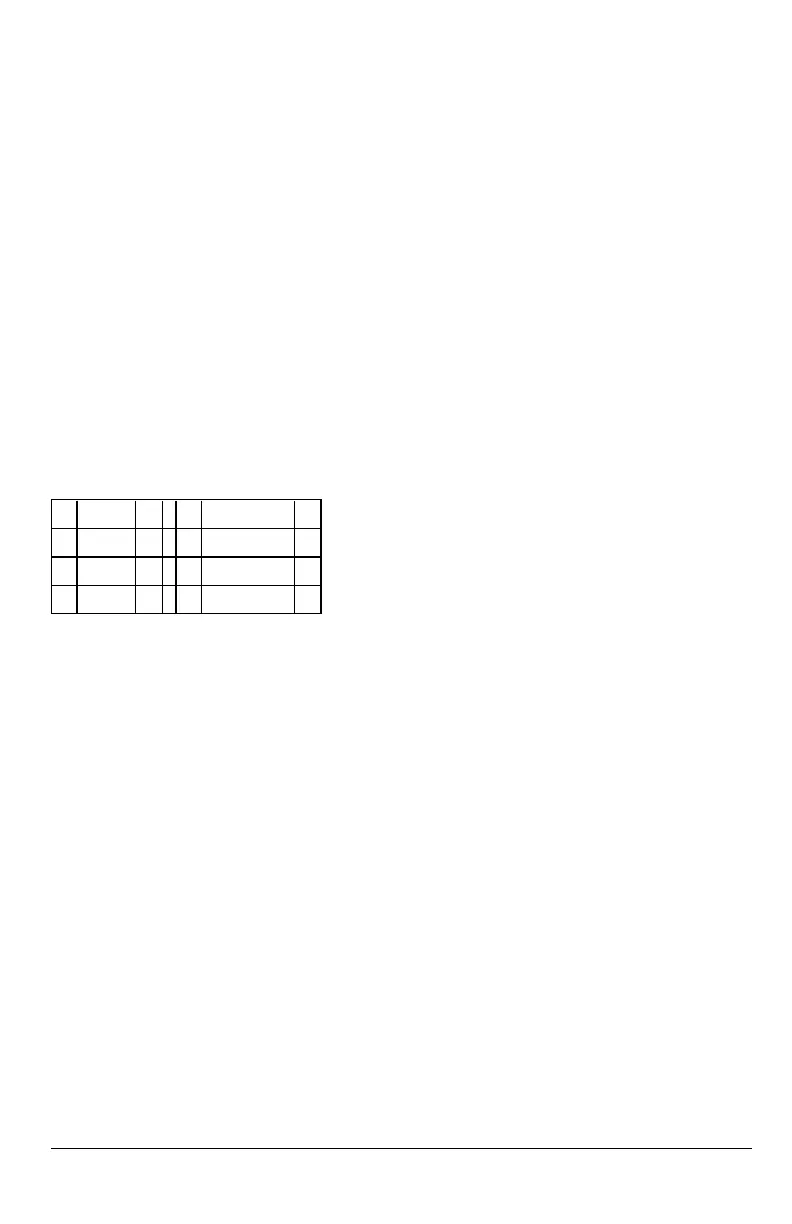[902] Load Programming Template
[01] – Connect Alarm – Ethernet
[02] – Connect Alarm - Cellular
Enter 01 in section [902] to automatically configure Integration Session 1 for use with the Connect Alarm mobile app using
the Ethernet Channel. Available in TL280, TL2803G and TL280LE models only.
Enter 02 in section [902] to automatically configure Integration Session 1 for use with the Connect Alarm mobile app using
the Cellular Channel.Available in TL280LE/TL2803G/LE2080/3G2080 models only.
The template will also automatically program the account codes saved in sections [101]or [201] with a unique value derived
from the integration ID in section [422].
Refer to the Connect Alarm Programming guide found on www.dsc.com for a complete description of the settings applied
through the template.
[961] Cellular Inactivity Timeout
Default (41) Valid entries are 00 - FF.
System Information (Read Only)
NOTE: Sections [971] - [998] are provided for information (read-only). Values in these sections cannot be modified by the
installer.
[971] - EEPROM Map Version
[972] - Virtual Keypad Language Version
[976] - Radio Configuration File Version
[977] - Cellular Network Provider - MCC/MNC Code
[978] - Cellular Network Type
00 GPRS 2G 04 LTE 4G
01 EDGE 2G 05 LTE Advanced 4G
02 WCDMA 3G 06 CDMA 2G
03 HSDPA 3G 07 EVDO 3G
[979] - Cellular Network CSQ
[980] - Radio Reset Codes
[981] - Radio Type
[982] - Radio Firmware Version
[983] - Firmware Update Diagnostics Section
47