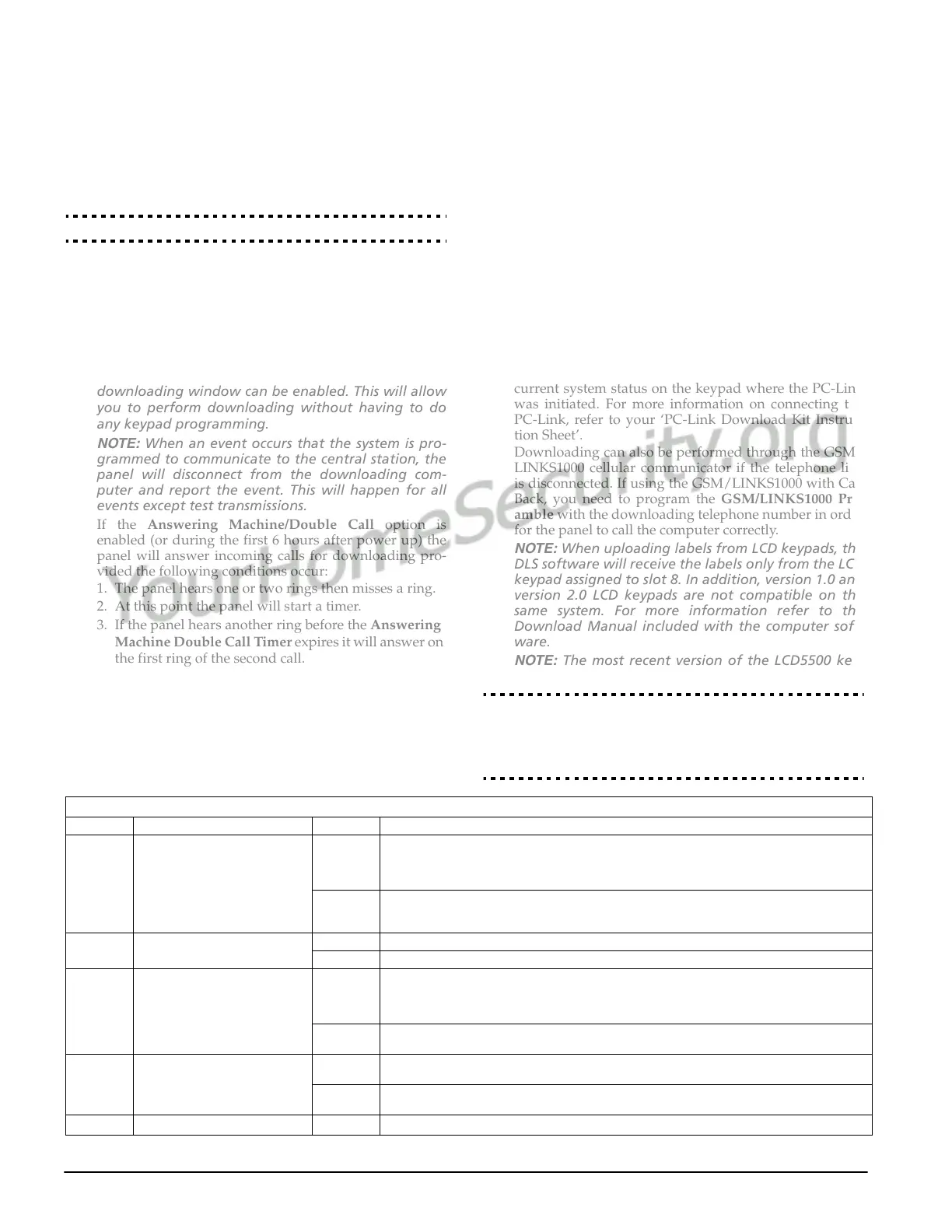20
EXT = 03 hex, as the end of transmission signal.
CHKSUM =YY, it is the XOR of D1 through D8 and then
XORed with the EXT.
The PC5015 will wait for the programmed “Wait for Hand-
shake” for the initial handshake, it will wait 15 seconds for
any subsequent handshake during the same phone call.
When using the Robofon format, the Partition Identifiers (sec-
tions 310 and 311) will be 6 digit.
Post Dial Wait for Handshake Timer. . . . . . . . . Section [161]
5.10 Downloading Options
Downloading
Downloading allows programming of the entire control
panel via a computer, modem and telephone line. All
functions and features, changes and status, such as trou-
ble conditions and open zones can be viewed or pro-
grammed by downloading.
NOTE: When power is applied to the panel, a 6 hour
downloading window can be enabled. This will allow
you to perform downloading without having to do
any keypad programming.
NOTE: When an event occurs that the system is pro-
grammed to communicate to the central station, the
panel will disconnect from the downloading com-
puter and report the event. This will happen for all
events except test transmissions.
If the Answering Machine/Double Call option is
enabled (or during the first 6 hours after power up) the
panel will answer incoming calls for downloading pro-
vided the following conditions occur:
1. The panel hears one or two rings then misses a ring.
2. At this point the panel will start a timer.
3. If the panel hears another ring before the Answering
Machine Double Call Timer expires it will answer on
the first ring of the second call.
The panel will immediately go on line and begin the
download process unless the Call Back option is
enabled. If enabled, the panel and computer will both
hang up. The panel will then call the Download Com-
puter Telephone Number and wait for the computer to
answer. Once the computer answers downloading will
begin.
Installer Mode Option when enabled will allow the end
user to open an installer window through [*][6] that will
allow access to installer programming via either DLS or
the keypad [*][8]. The window will be open for either 1
or 6 hours depending on the option selected in section
[702], option 7.
If the User Initiated Call-Up option is enabled, the user
can have the panel initiate a call to the downloading
computer by pressing [*][6][Master Code][6].
The Download Access Code and Panel Identifier Code
are for security and proper identification. Both the panel
and the computer file should have the same information
programmed before attempting to download.
The time to complete a successful download can be sig-
nificantly reduced with the use of the PC-Link. This
adaptor makes it possible to perform on-site download-
ing. To Initiate Local Downloading via the PC-Link,
enter [
✱][8] [Installer’s Code][499] [Installer’s Code]
[499]. All keypads will be busy for the duration of the
PC-Link connection. The status LEDs will display the
current system status on the keypad where the PC-Link
was initiated. For more information on connecting the
PC-Link, refer to your ‘PC-Link Download Kit Instruc-
tion Sheet’.
Downloading can also be performed through the GSM/
LINKS1000 cellular communicator if the telephone line
is disconnected. If using the GSM/LINKS1000 with Call
Back, you need to program the GSM/LINKS1000 Pre-
amble with the downloading telephone number in order
for the panel to call the computer correctly.
NOTE: When uploading labels from LCD keypads, the
DLS software will receive the labels only from the LCD
keypad assigned to slot 8. In addition, version 1.0 and
version 2.0 LCD keypads are not compatible on the
same system. For more information refer to the
Download Manual included with the computer soft-
ware.
NOTE: The most recent version of the LCD5500 key-
pad on the system should be assigned to slot 8.
Answering Machine Double Call Timer . . . . . . . . . . . Section [405]
Download Computer Telephone Number . . . . . . . . . Section [402]
Download Access Code. . . . . . . . . . . . . . . . . . . . . . . Section [403]
Panel Identifier . . . . . . . . . . . . . . . . . . . . . . . . . . . . . Section [404]
GSM/LINKS1000 Preamble (Downloading). . . . . . . . . Section [490]
[401] - First Downloading Option Codes
Option Downloading Code On/Off Description
1 Downloading Answer ON Downloading Answer Enabled. The system will answer calls for downloading if a successful
Double call routine is detected. Have the downloading computer call the system and let the tele-
phone line ring once or twice. After 1 or 2 rings, hang up. If called back within the programmed
Double Call Time (000-255 seconds), the panel will answer on the first ring.
OFF Downloading Answer Disabled. The system will not answer incoming calls using the Double
Call routine unless the User enables the DLS window. This option can be enabled by turning
Option 2 ON.
2 Installer Mode Option ON Installer/DLS Must be Enabled through [*][6][Master Code][5].
OFF Standard Installer/DLS Functionality. [*][6] is not required.
3 Call-Back ON Call-Back Enabled. When the system answers the downloading computer’s call, both the com-
puter and the panel will hang up. The panel will then call the Downloading Telephone Number
and connect with the computer at that number. If more than one downloading computer is to
be used, this function should be disabled.
OFF Call-Back Disabled. The downloading computer will have immediate access to the panel once
it is identified as a valid system.
4 User Call-Up ON User Call-Up Enabled. When this feature is enabled, the user may initiate a single call of the
Downloading Telephone by entering [*][6][Master Code][6].
OFF User Call-Up Disabled. An error tone will be generated when [*][6][Master Code][6] is
entered.
5-8 For Future Use
