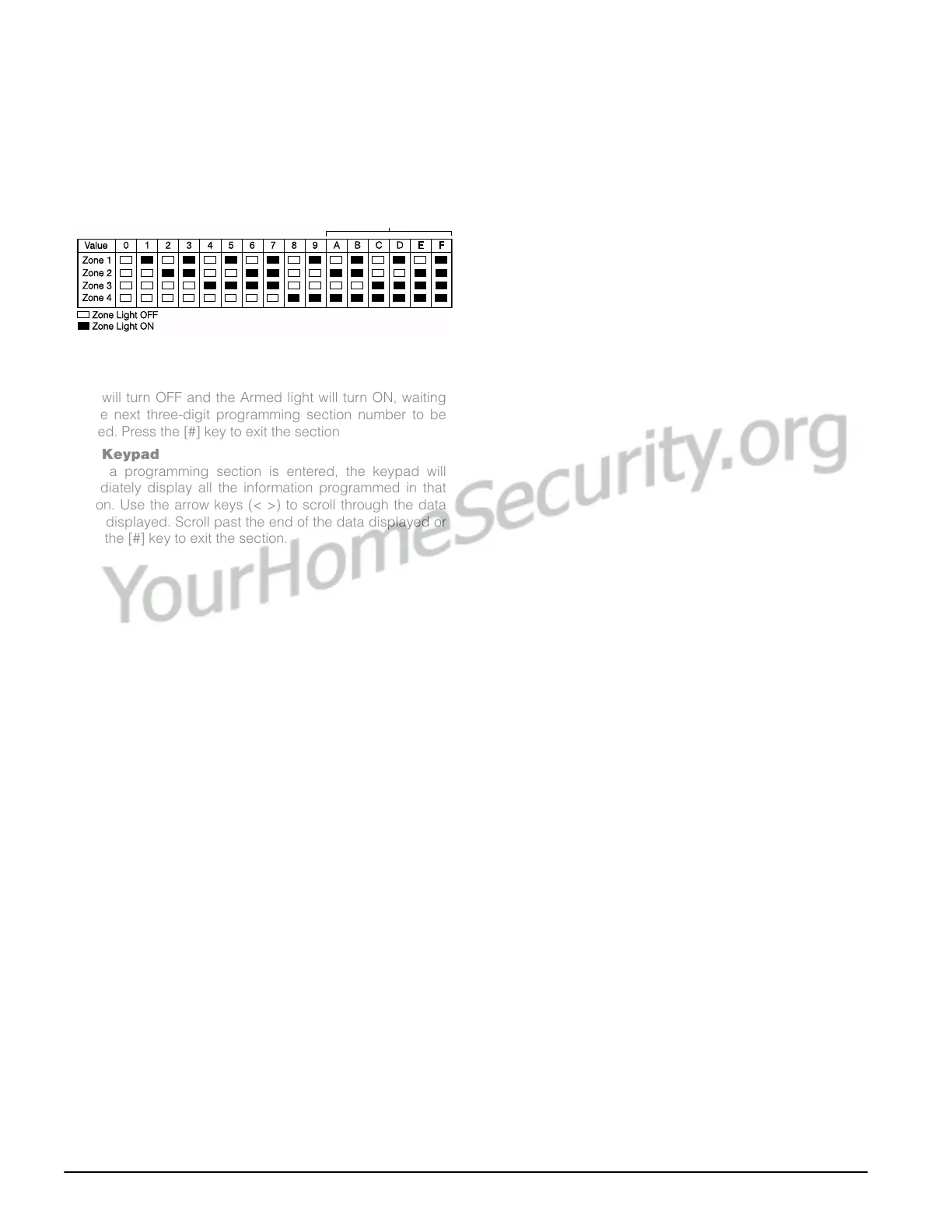14
4.5 Viewing Programming
LED Keypads
Any programming section can be viewed from an LED key-
pad. When a programming section is entered, the keypad
will immediately display the first digit of information pro-
grammed in that section.
The keypad displays the information using a binary format,
according to the following chart:
See Hex data
entry instructions
Press any of the Emergency Keys (Fire, Auxiliary or Panic) to
advance to the next digit. When all the digits in a section
have been viewed, the panel will exit the section; the Ready
Light will turn OFF and the Armed light will turn ON, waiting
for the next three-digit programming section number to be
entered. Press the [#] key to exit the section
LCD Keypad
When a programming section is entered, the keypad will
immediately display all the information programmed in that
section. Use the arrow keys (< >) to scroll through the data
being displayed. Scroll past the end of the data displayed or
press the [#] key to exit the section.
