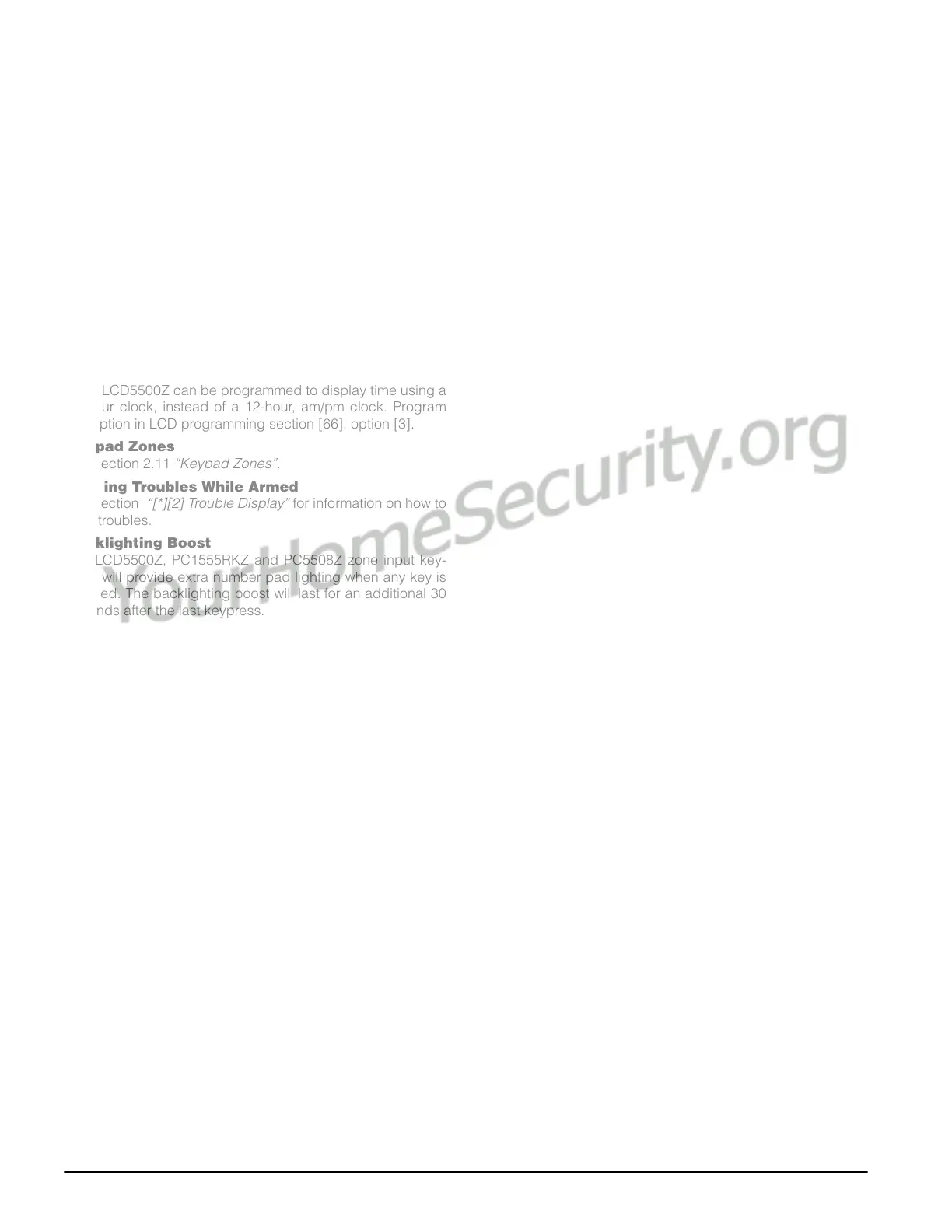12
[13] [*][7][1] Command Output Option #1: A valid
access code may need to be entered.
[14] [*][7][2] Reset (Command Output Option #2): As
described above.
[15] For Future Use
[16] [*][0] Quick Exit
[17] [*][1] Reactivate Stay/Away Zones
[18] - [20] For Future Use
3.6 Features Available for the LCD5500Z
These features are only available for LCD5500Z keypads with
zone inputs:
Automatic Scrolling of Alarms in Memory
The LCD5500Z keypad allows automatic scrolling through
alarms in memory while the keypad is idle. This feature, if
enabled, will override the clock display. This option can be
programmed in LCD programming section [66], option [4].
24-hr Time Display Option
Each LCD5500Z can be programmed to display time using a
24-hour clock, instead of a 12-hour, am/pm clock. Program
this option in LCD programming section [66], option [3].
Keypad Zones
See section 2.11 “Keypad Zones”.
Viewing Troubles While Armed
See section “[*][2] Trouble Display” for information on how to
view troubles.
Backlighting Boost
The LCD5500Z, PC1555RKZ and PC5508Z zone input key-
pads will provide extra number pad lighting when any key is
pressed. The backlighting boost will last for an additional 30
seconds after the last keypress.
