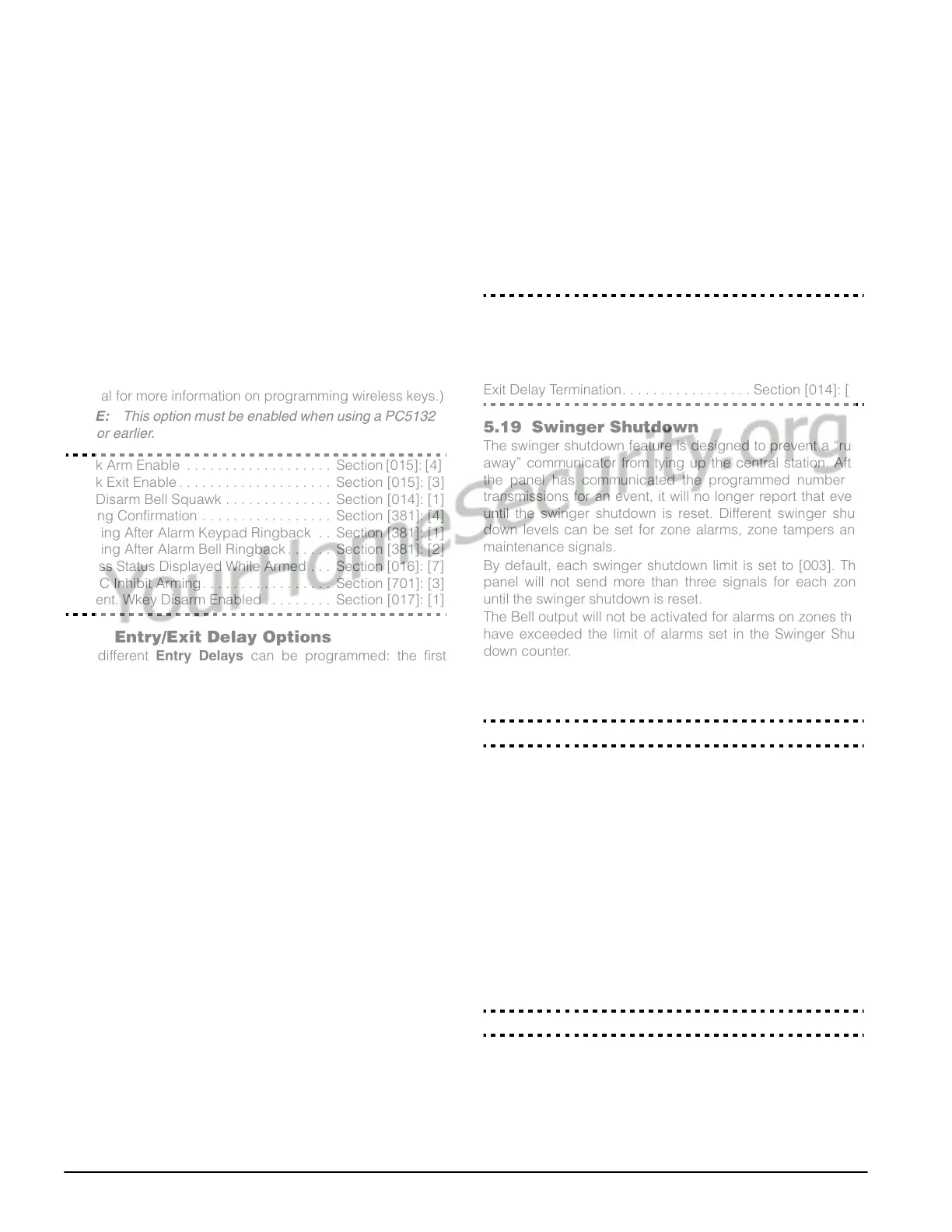24
If the AC/DC Inhibit Arming option is enabled, the panel will
not arm if there is an AC or DC (battery) trouble present on
the system. Arming will not be allowed until the AC or battery
trouble is cleared. If no AC or battery trouble is currently
present, when a user attempts to arm the system, the panel
will do an automatic battery test of the main panel and mod-
ules that support a backup battery. If the battery is good, the
system will arm. If the battery is bad, the system will not arm.
If the AC/DC Inhibit Arming option is disabled, the panel will
not do an automatic battery test when arming is attempted
and the user will not be prevented from arming the system
when there is an AC or battery trouble.
If you enable the Unidentified Wireless Key Disarming
option, the disarm button will work on wireless keys which
have not been assigned access codes. Wireless keys can
only be assigned access codes when used with PC5132
v3.0 or higher.
To prevent disarming by wireless keys which don’t have
access codes, disable this option. (Please see your PC5132
manual for more information on programming wireless keys.)
NOTE: This option must be enabled when using a PC5132
v2.1 or earlier.
Quick Arm Enable . . . . . . . . . . . . . . . . . . . Section [015]: [4]
Quick Exit Enable . . . . . . . . . . . . . . . . . . . . Section [015]: [3]
Arm/Disarm Bell Squawk . . . . . . . . . . . . . . Section [014]: [1]
Closing Confirmation . . . . . . . . . . . . . . . . . Section [381]: [4]
Opening After Alarm Keypad Ringback . . Section [381]: [1]
Opening After Alarm Bell Ringback . . . . . . Section [381]: [2]
Bypass Status Displayed While Armed . . . Section [016]: [7]
AC/DC Inhibit Arming . . . . . . . . . . . . . . . . . Section [701]: [3]
Unident. Wkey Disarm Enabled . . . . . . . . . Section [017]: [1]
5.18 Entry/Exit Delay Options
Two different Entry Delays can be programmed: the first
entry delay will be enabled for Delay 1 type zones and the
second for Delay 2 type zones. Only one Exit Delay can be
programmed.
NOTE: When the panel is armed, the entry delay will follow
the entry delay time programmed for the delay zone which is
violated first.
Upon arming, the panel will begin the exit delay. If the Audi-
ble Exit Delay with Urgency option is enabled, the keypad
will beep at one second intervals until the exit delay expires.
The keypad will beep rapidly for the last 10 seconds of exit
delay to warn the user that the system is about to arm. If this
option is disabled, the keypad will not beep during the exit
delay.
For commercial applications, the Bell Squawk on Exit Delay
option may be enabled. The panel will squawk the alarm out-
put once every second when the exit delay is initiated and
three times per second for the last 10 seconds until the exit
delay expires.
NOTE:The bell will not squawk when the panel is Stay or No-
entry armed.
Upon entry, if a Delay type zone is violated, the panel will
begin the entry delay. The keypad will emit a steady tone. The
keypad will pulse the keypad sounder during the last 10 sec-
onds to warn the user the system is about to go into alarm. If
there was an alarm during the armed period, the keypad will
pulse for the entire entry delay to warn the user of the previous
alarm.
For commercial applications Bell Squawk on Entry Delay
may be enabled. The panel will squawk the alarm output once
every second until the entry delay expires or the system is dis-
armed.
If the Bell Squawk During Auto Arm option is enabled, the
bell will squawk once every 10 seconds for one minute dur-
ing the Auto-arm pre-alert. This will notify anyone on the pre-
mises that the system is being armed.
If the Exit Delay Termination option is enabled, the panel
will monitor the Delay 1 zones during exit delay. During the
exit delay, if a Delay 1 type zone is violated and then
secured, the exit delay will be terminated and the panel will
be armed immediately.
Entry Delay 1 and 2 (System Times). . . . . . . . . Section [005]
Exit Delay (System Times) . . . . . . . . . . . . . . . . Section [005]
Audible Exit Delay with Urgency. . . . . . . . . Section [014]: [6]
Audible Exit Fault Enabled/ Disabled . . . . . Section [013]: [6]
Bell Squawk Options. . . . . . . . . . . . . . Section [014]: [2] - [4]
Exit Delay Termination. . . . . . . . . . . . . . . . . Section [014]: [7]
5.19 Swinger Shutdown
The swinger shutdown feature is designed to prevent a “run-
away” communicator from tying up the central station. After
the panel has communicated the programmed number of
transmissions for an event, it will no longer report that event
until the swinger shutdown is reset. Different swinger shut-
down levels can be set for zone alarms, zone tampers and
maintenance signals.
By default, each swinger shutdown limit is set to [003]. The
panel will not send more than three signals for each zone
until the swinger shutdown is reset.
The Bell output will not be activated for alarms on zones that
have exceeded the limit of alarms set in the Swinger Shut-
down counter.
Swinger shutdown will be reset every day at midnight or
when the panel is armed. Once reset, the panel will again
communicate normally.
Swinger Shutdown . . . . . . . . . . . . . . . . . . . . . . Section [370]
5.20 Event Buffer
The panel will store the last 128 events which occurred on
the system. The event buffer will contain the name, time and
date of each event, along with the zone number, access
code number or any other information pertaining to the event.
If the Event Buffer Follows Swinger Shutdown option is
enabled, the Event Buffer will not store events after the
Swinger Shutdown level has been reached. This will prevent
the panel from overwriting the entire buffer if a problem
exists.
The event buffer can be viewed in three different ways: from
an LCD keypad (see “[*][6] User Functions”), printed on-site
using the PC5400 printer module, or it can be uploaded
using DLS software.
Event Buffer Follows Swinger Shutdown. . . Section [013]: [7]
5.21 Keypad Lockout Options
The panel can be programmed to “lock out” keypads if a
series of incorrect access codes are entered. Once the Num-
ber of Invalid Codes Before Lockout limit has been
reached, the panel will lock out all keypads for the lockout
