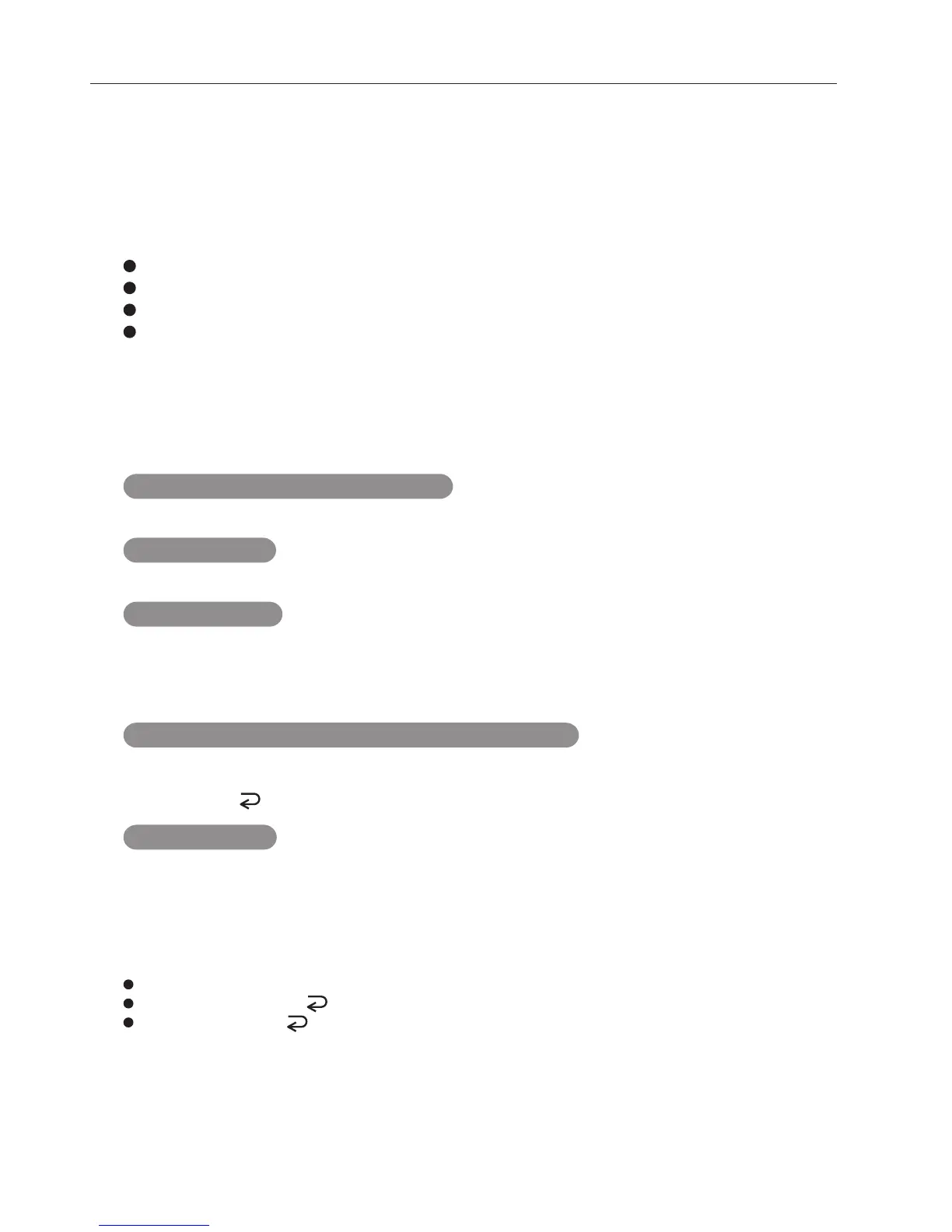36
8. OTHER SETTINGS
Turn the jog dial to select one of the following items to be changed:
“Staple Sensor”
“Tone”
“LCD Setting” (Select this item at the time of changing the shift speed or blink speed.)
“mm/In Setting”
3
Press the center of the jog dial to confirm the selection in step 3.
4
Turn the jog dial and select one of the following options depending on the item:
For “Staple Sensor on/off” or “Tone on/off”
Select “on” or “off”.
For “LCD Setting”
Select “Shift Speed” or “Blink Speed”.
For “Select mm/In”
Select “Meter” or “Inch”.
5
Press the center of the jog dial.
For “Staple Sensor on/off” or “Tone on/off” or “Select mm/In”
The selection made in step 5 is confirmed.
To change other items, repeat the procedure from step 3.
To finish, press the (Escape) button. The display returns to step 1 state.
For “LCD Setting”
Go on to step 7.
6
Turn the jog dial to select the speed level, then press the center of the jog dial to confirm the
setting.
When changing “Shift Speed” or “Blink Speed”, repeat the procedure from step 5.
To return to step 3, press the button.
To finish, press twice the button. The display returns to step 1 state.
7
Press the center of the jog dial to enter the item selection mode.
2
