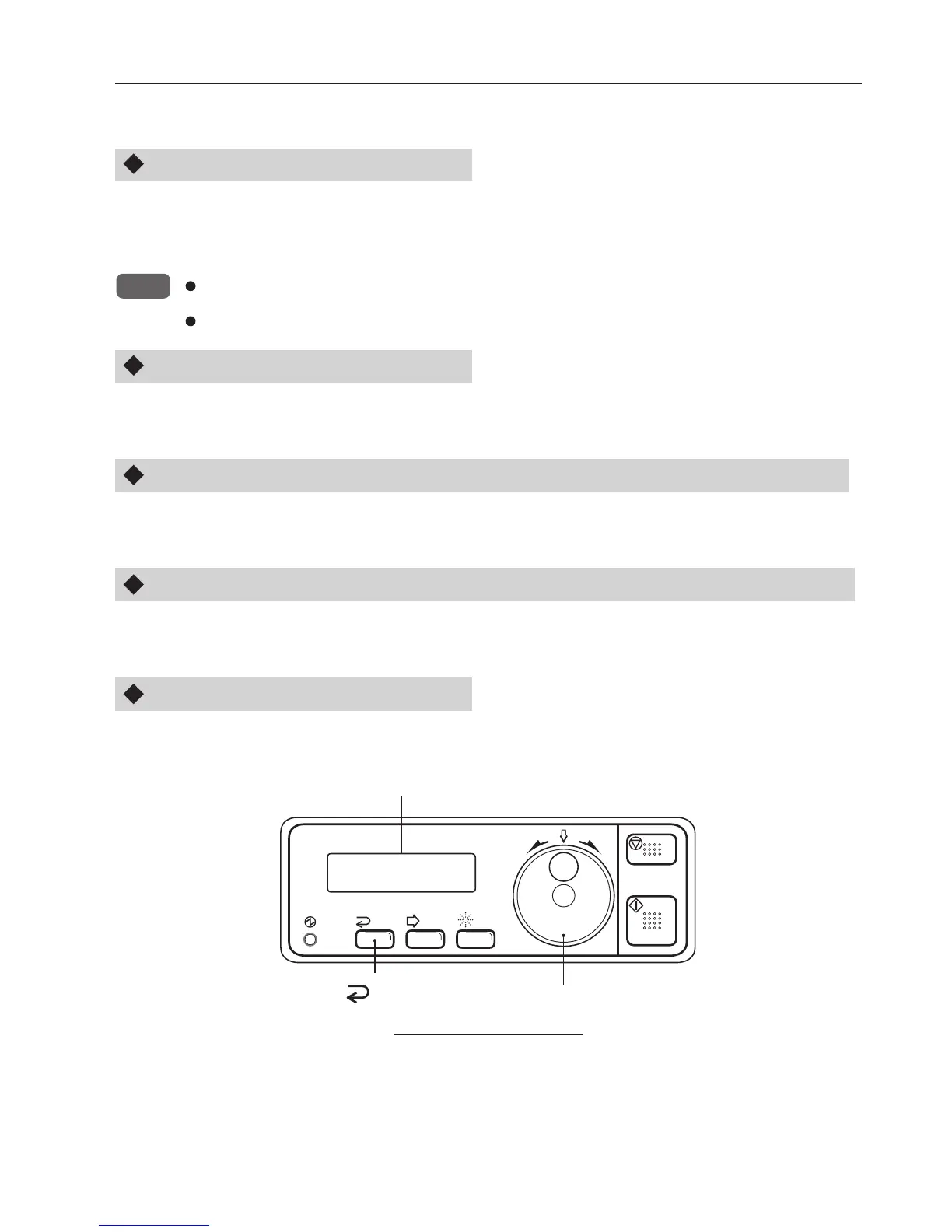35
8. OTHER SETTINGS
It is possible to change the following settings.
“Staple Sensor on/off” setting
Each (left and right) stapler holds 5,000 staples. When “Staple Sensor” is set to “on” and there are
only 20 staples left in the cartridge, the message “Stapler L Nearly Empty” or “Stapler R Nearly
Empty” or “Stapler Nearly Empty” appears in the display and the unit stops.
NOTE : If “Staple Sensor” is set to “off” before starting operation, it is possible to use up all the staples, however
there will be no warning message and the unit will not stop even when all the staples are finished.
Once the stapler folder is turned off and then on again, “Staple Sensor” will automatically be set to “on”.
“Tone on/off” setting
When “Tone” is set to “on”, the tone sounds when any control panel button is pressed or any error
has occurred. When set to “off”, the tone is deactivated.
Setting the shift speed of characters displayed on the LCD (Liquid Crystal Display)
“Shift Speed” of the LCD can be set to one of the following four levels: “Fast”, “Normal”, “Slow”,
and “Very Slow”.
Setting the blink speed of characters displayed on the LCD (Liquid Crystal Display)
“Blink Speed” of the LCD can be set to one of the following four levels: “Fast”, “Normal”, “Slow”,
and “Very Slow”.
Custom size display
When “mm/In Setting” is set to “Meter”, the custom size input unit will be displayed in “mm”. When
set to “Inch”, it will be displayed in “inch”.
Stapler folder control panel
Turn the jog dial to display “Other Setting”.
1
button
Escape
Jog dial
Display (LCD)
Booklet A3 2
Ready
Perform the settings as follows.
