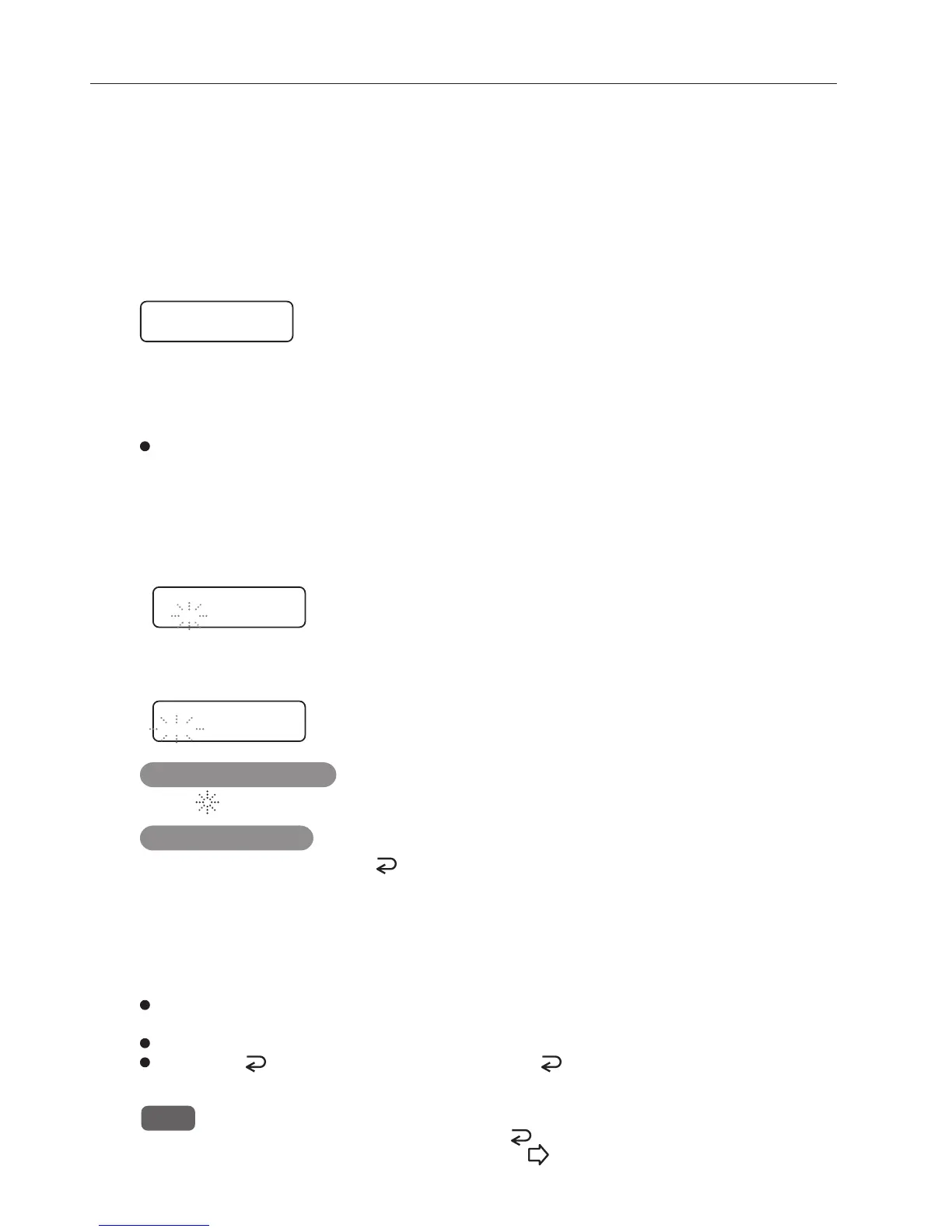34
7. FINE-ADJUSTING PAPER ALIGNMENT, STAPLING AND FOLDING POSITIONS
Perform fine adjustments to eliminate misalignment at the edge by shifting the stapling
position as follows.
However, this will not affect the position of the folding line against the stapling position (the
adjustment completed in step 8).
q Turn the jog dial to select “Staple”.
9
Staple
0
w Press the center of the jog dial to enter the value selection mode, then turn the jog dial to select the adjustment value (–9
to 9).
Center the stapling/folding line by shifting the stapling position. The position of the folding line against the stapling
position (the adjustment completed in step 8) will not be affected by this adjustment.
The value for “1” is approximately 1 mm (0.04").
Check the following cases, referring to the figures in “7-1. Check the Binding Condition”.
When the stapling/folding line is out of position making the top half of the paper short, if the amount of misalignment
is 4 mm (0.16"), select “4”.
Adjust Staple
4
When the stapling/folding line is out of position making the bottom half of the paper short, if the amount of
misalignment is 2 mm (0.08"), select “–2”.
Adjust Staple
- 2
To reset the value to “0”
Press the button.
To cancel the setting
Instead of going on to step e, press the button to return to step q.
e Press the center of the jog dial to confirm the selected value.
r Perform steps 4 to 6 in order to check the binding condition.
While referring to the figures in “7-1. Check the Binding Condition”, check whether stapled/folded line of the
ejected paper is centered.
If not, repeat step 9.
If yes, press the button to end the fine adjustment. Pressing the button memorizes the setting and returns to the
step 2 state.
NOTE : During fine adjustments, if the side joggers and back joggers are at the paper aligning positions, or if
the paper is present inside the unit, pressing the button will not return the step 2 state. To return
to the step 2 state, open the joggers by pressing the (Function) button, or press the start button to
eject the paper inside the unit.
