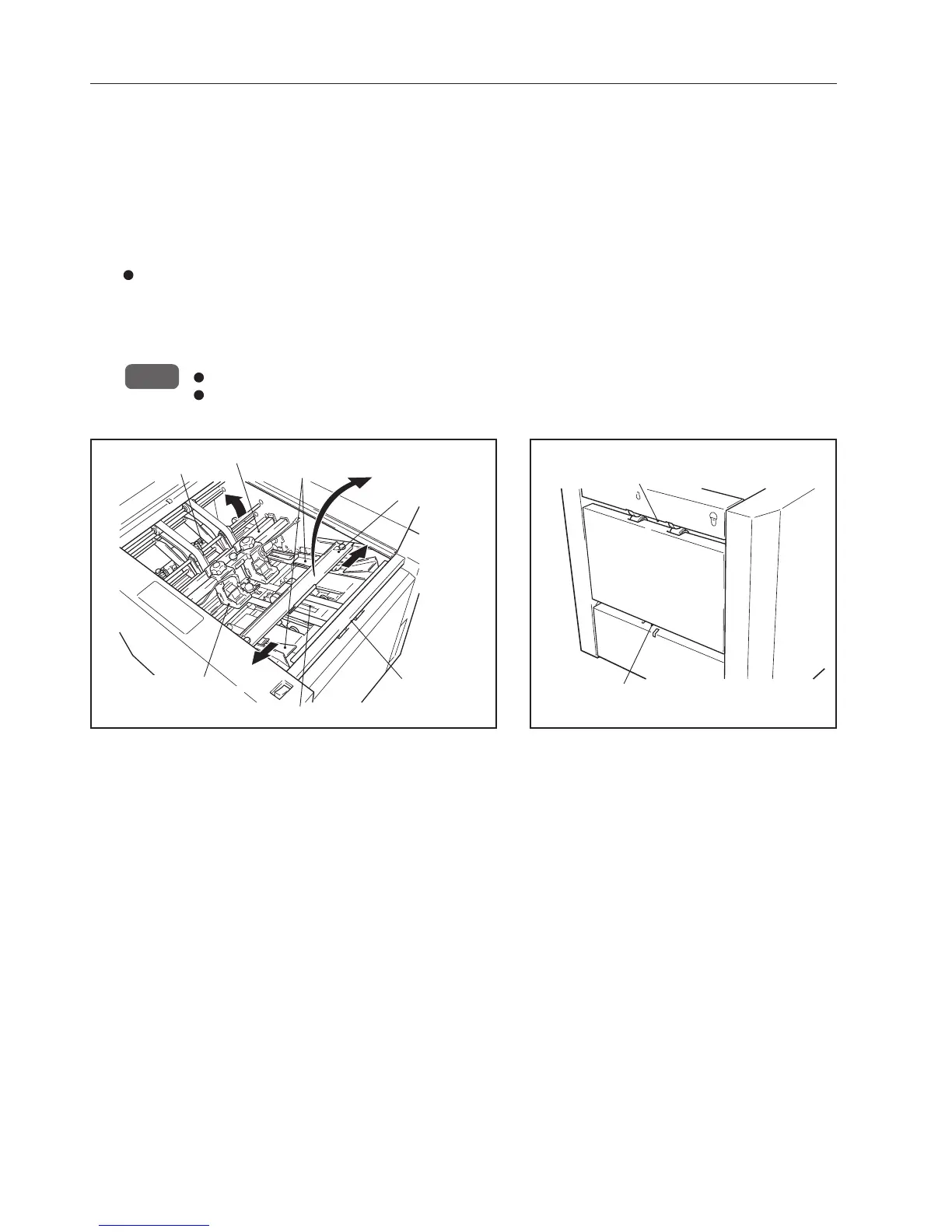38
9. DEALING WITH THE ERROR MESSAGE
Turn the jog dial.
The first line of the display shows the “Jam Code” while the second line shows a code (J1 to
J12) indicating the detailed location of the jam. Confirm the location and remove the jammed
paper.
When removing the paper, remove or move the following parts if required.
Conveyance roller unit .......... Removable
Side jogger ............................ Movable by hand
Guide plate ............................ Open and closable by hand
NOTE : To return to the “Paper Jam” message display, turn the jog dial again.
One jam code may indicate several locations due to the relation between the paper size and sensor
position. Check all locations indicated by a code.
4
In Folder
(J2, J3, J7, J8, J9)
In Paper Conveyer
(J9, J10)
In Paper Conveyer
(J2, J3, J12)
In Paper Conveyer
(J1)
Guide plate
Side joggers
Conveyance roller unit
In Paper Conveyer (J4, J5)
Open and then close the top cover.
Check that the control panel shows “Ready” and then press the start button.
5
In Stapler
(J2, J3, J4, J5, J6, J7)
