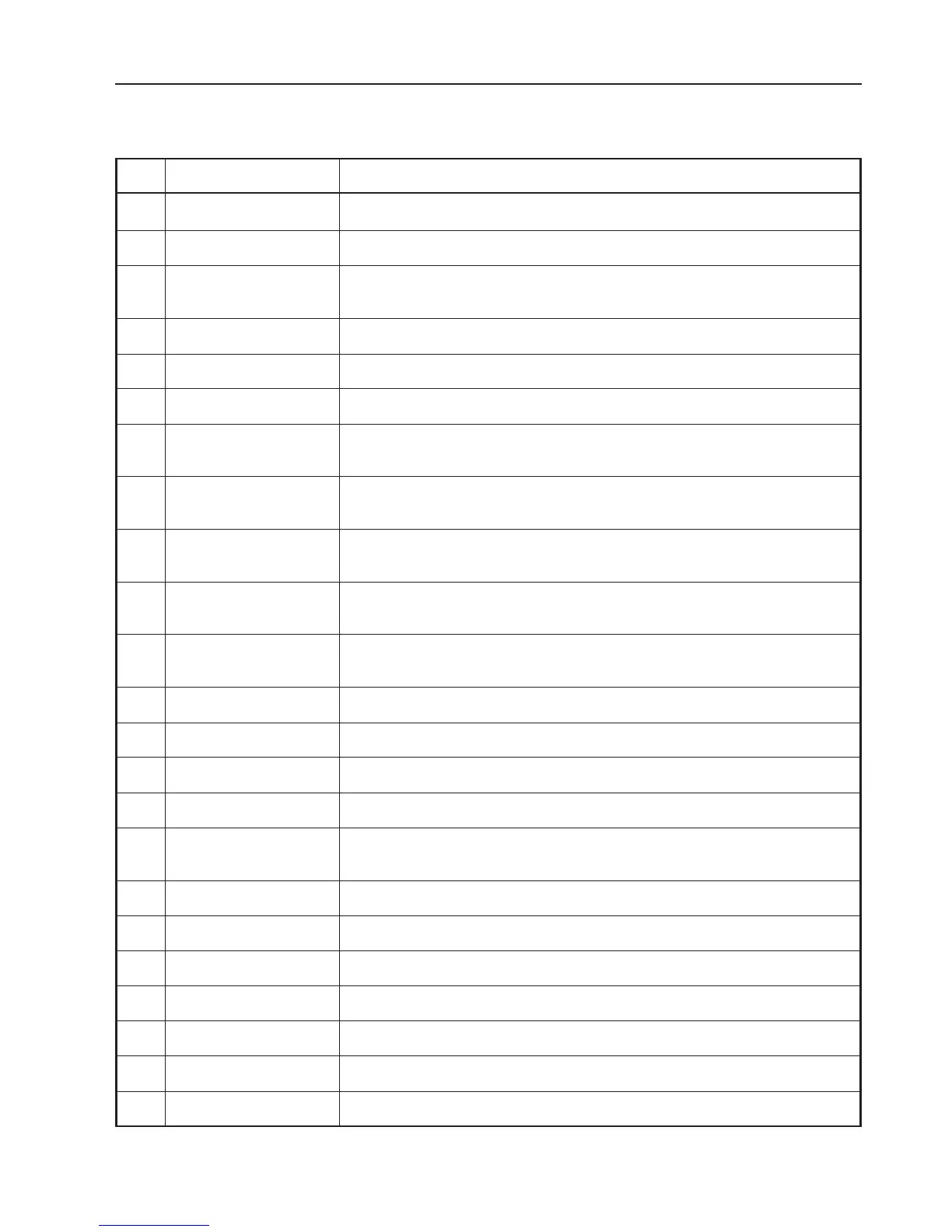7
When opened during operations, the unit will make an emergency stop.
Refer to “6. OPERATING”.
Side-stapled paper and corner-stapled paper are ejected onto this stacker.
Rejected paper are also ejected here.
Holds the paper sets ejected.
Used for side-stapling and corner-stapling the paper.
Used for side-stapling and corner-stapling the paper.
Saddle-stapled/folded paper and center-folded paper are ejected onto this
stacker.
Conveys saddle-stapled/folded paper and center-folded paper to the saddle-
stapled paper stacker.
Connect the cable of the belt stacker.
Holds the saddle-stapled/folded paper and center-folded paper as an aid for the
belt stacker.
Press this switch only to stop operations in emergency. Normally, use the stop
key of the upstream unit (collator, etc.) to stop operations.
Slot for receiving the paper from the collator.
Slot for inserting the paper manually.
Used for feeding paper manually.
Moves the unit to align the paper lines on the collator and this unit.
Connect the connecting cable from the collator.
Connect the connecting cable from the upstream unit.
Connect the connecting cable from the downstream unit.
Connect the connecting cable from the upstream unit.
Connect the connecting cable from the downstream unit.
Refer to “4-2. When Turning ON the Power”.
Refer to “4-2. When Turning ON the Power”.
Connect the power cord.
3. NAMES AND OPERATION OF PARTS
No. Name Operation
q
w
e
r
t
y
u
i
o
!0
!1
!2
!3
!4
!5
!6
!7
!8
!9
@0
@1
@2
@3
Top cover
Control panel
Side-stapled paper
stacker
Paper holder
Paper holding guide
Guide
Saddle-stapled paper
stacker
Belt stacker
Connector for belt
stacker
Paper guide roller
Emergency stop switch
Paper infeed slot
Manual feed slot
Manual feed guide
Movable table
Connector for
connecting cable
D-PORT connector 1
D-PORT connector 2
E-PORT connector 1
E-PORT connector 2
Power switch
Main power switch
Power cord inlet
