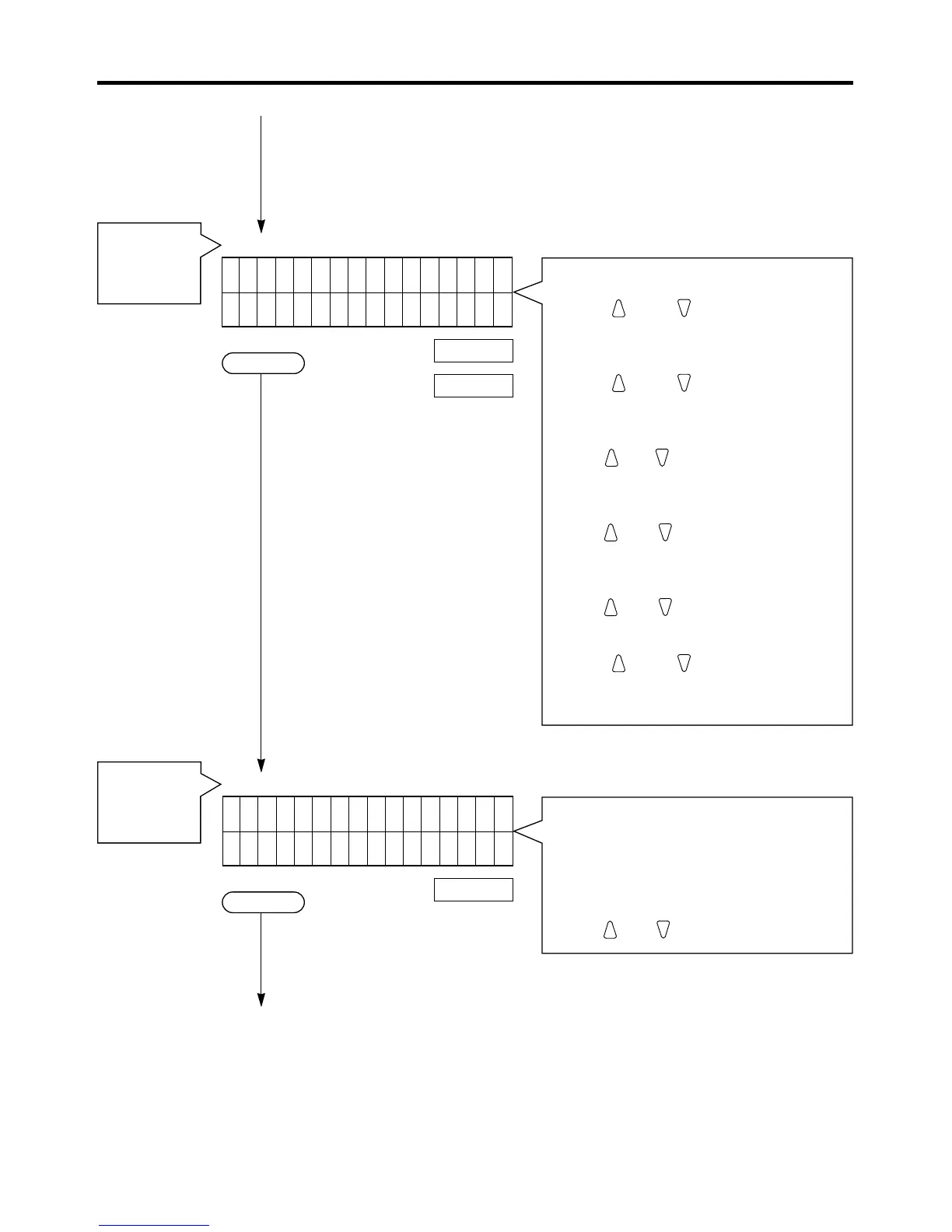- 16 -
4. Basic operation
Press
As necessary
[Offset Adjust]
To [Run mode]
For temporarily offsetting
cutting position
aP.21
Offsetting
MODE
qSetting of offset dimension
¥ Top 1.0mm
¥ Top 0.5mm
¥ Standard 0mm
¥ Bottom 0.5mm
¥ Bottom 1.0mm
(Use and buttons to select value.)
Press
3
(
Registration
)
[Freesize mode]
For registering / deleting
cutting dimensions
aP.19
Registration
aP.21
Deletion
MODE
qSetting of registration number (No. 00 -
98)
(Use and buttons to select
number. Press SET button to confirm.)
wSetting of number of pieces (2-15
pieces)
(Use and buttons to select
number. Press SET button to confirm.)
eSetting of leading edge cutting
dimension
(Use and buttons to select value.
Press SET button to confirm.)
rSetting of middle cutting dimension
(not used with 2 pieces)
(Use and buttons to select value.
Press SET button to confirm.)
tSetting of trailing edge cutting
dimension
(Use and buttons to select value.
Press SET button to confirm.)
¥ To delete registered data:
(Use and buttons to select
registration number, and press RESET
button for at least 3 seconds to delete.)
[Freesize Input ]
No . ?
44
> No.00
[Of fset Adjust ]
0mm
