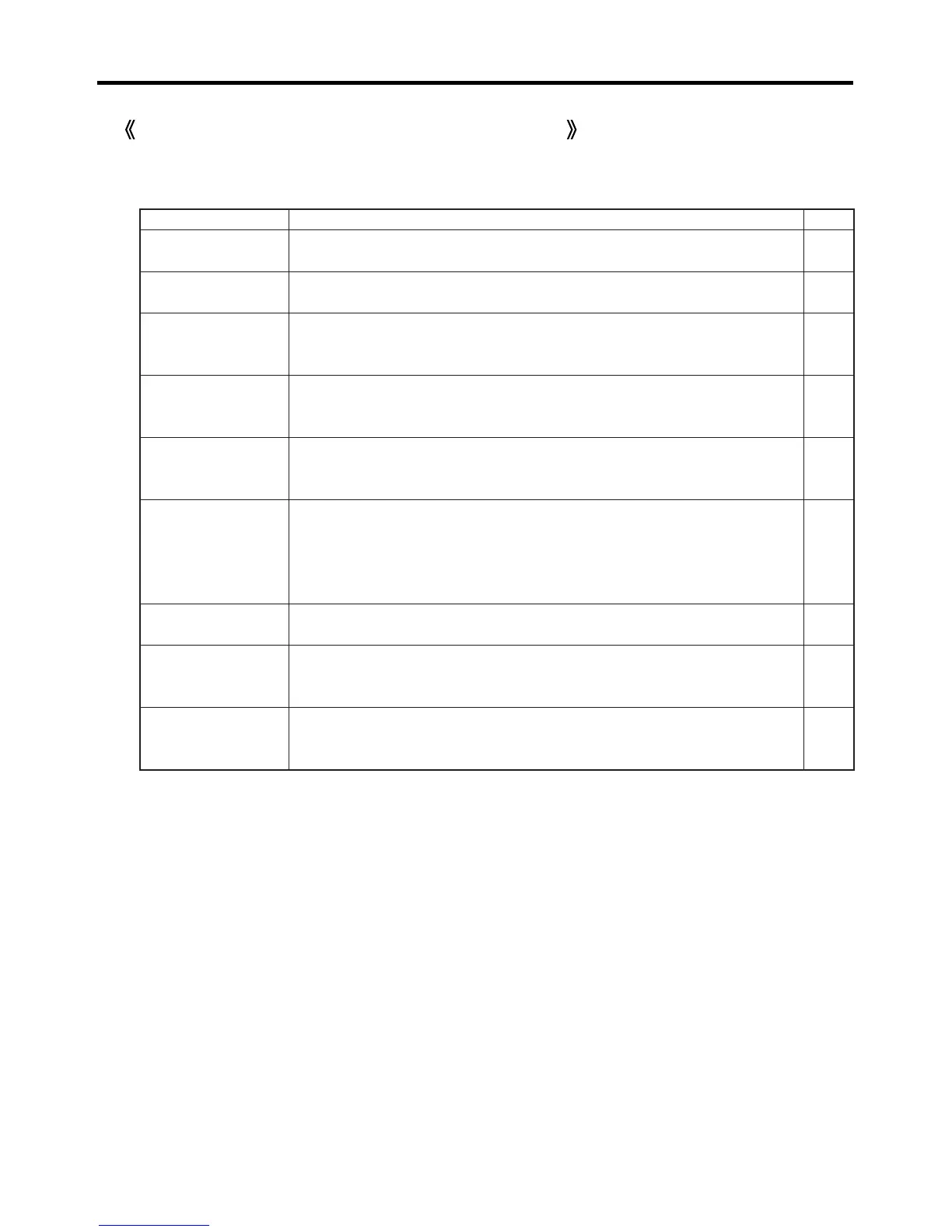- 22 -
7. Suggestions
Messages displayed on LCD when a jam occurs
When a paper jam occurs, the buzzer sounds and a message is displayed on the LCD panel. When this
happens, take the corrective action given below.
Message Cause and corrective action Page
Shut Cover !! Cause: Safety cover (front or rear) is open.
Corrective action: Close the cover.
4
Paper Jam !!
Feed jam 1
Cause: Paper feed error.
Corrective action: Adjust the paper separator.
13
Paper Jam !!
Center jam 2
Cause: Paper jammed just before the cutter.
Corrective action: • Check that cutting dimensions are appropriate.
• Remove the jammed paper and press the STOP button.
23
Paper Jam !!
Center jam 3
Cause: Paper jammed just before the cutter.
Corrective action: • Check that cutting dimensions are appropriate.
• Remove the jammed paper and press the STOP button.
23
Paper Jam !!
Cutter jam 4
Cause: Paper jammed inside the cutter.
Corrective action: • Check that cutting dimensions are appropriate.
• Remove the jammed paper and press the STOP button.
24
Cutter Lock !!
jam 5
Cause: Cutter does not cut properly.
Corrective action: • Check if the paper being cut is outside the specification
range.
• Remove the paper causing the problem and press the
• STOP button.
24
Paper Jam !!
Slitter jam 6
Cause: Paper jammed inside the slitter.
Corrective action: Remove the jammed paper and press the STOP button.
24
Elevator Error Cause: Feed elevator error.
Corrective action: Press the STOP button. If the elevator doesn't return to
normal, call the service representative.
4
Elevator Full
Error
Cause: Too much paper in the paper tray.
Corrective action: Reduce the amount of paper to below the line on the
maximum load sticker.
11