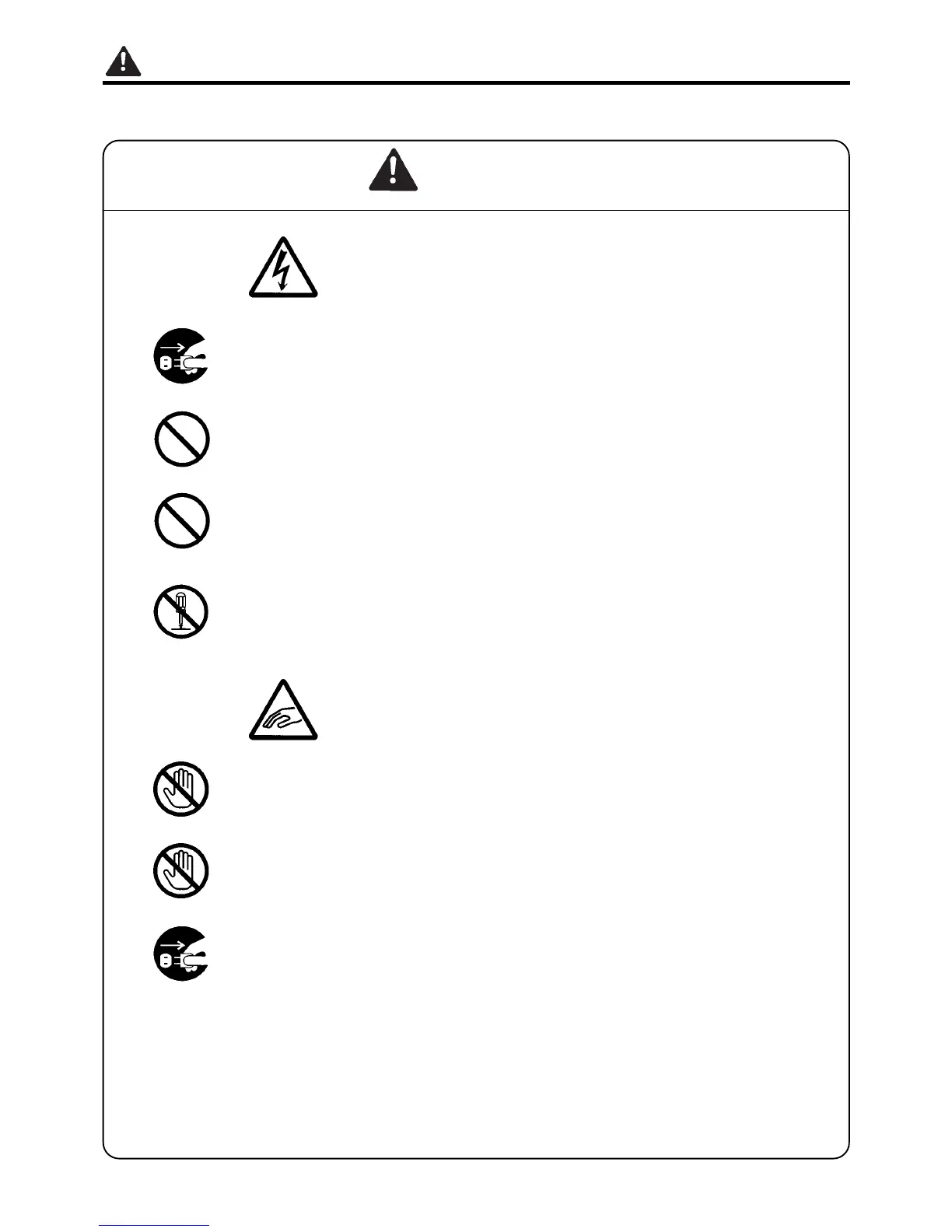- 3 -
Safety instructions
¡Be sure to follow these instructions. They are extremely important for safety.
WARNING
¡Do not modify the machine. Do not remove any of the covers from the machine.
¡Do not insert pins, wire or other foreign objects into the machine. Do not allow
any liquid to get into the machine through its openings or gaps in its structure.
Liquid inside the machine may result not only in breakdown, but also in electric
shock or fire.
¡Keep your hands off inside the margin trimmer. It contains cutting edges which
may hurt you.
¡Do not put your hands or fingers inside the front or rear safety cover during
operation, or they could be crushed or otherwise injured.
¡Use tweezers or a similar tool to remove jammed paper. Before removing
jammed paper, be sure to pull the power supply plug out from its outlet in order
to prevent electric shock.
To avoid electric shock:
To avoid injury to hands or fingers:
¡Do not use supply voltage other than the specified voltage.
Doing so may result in fire or electric shock.
¡Always pull the power supply plug out of its outlet before removing jammed
paper.
Do not insert or remove the plug with wet hands.
