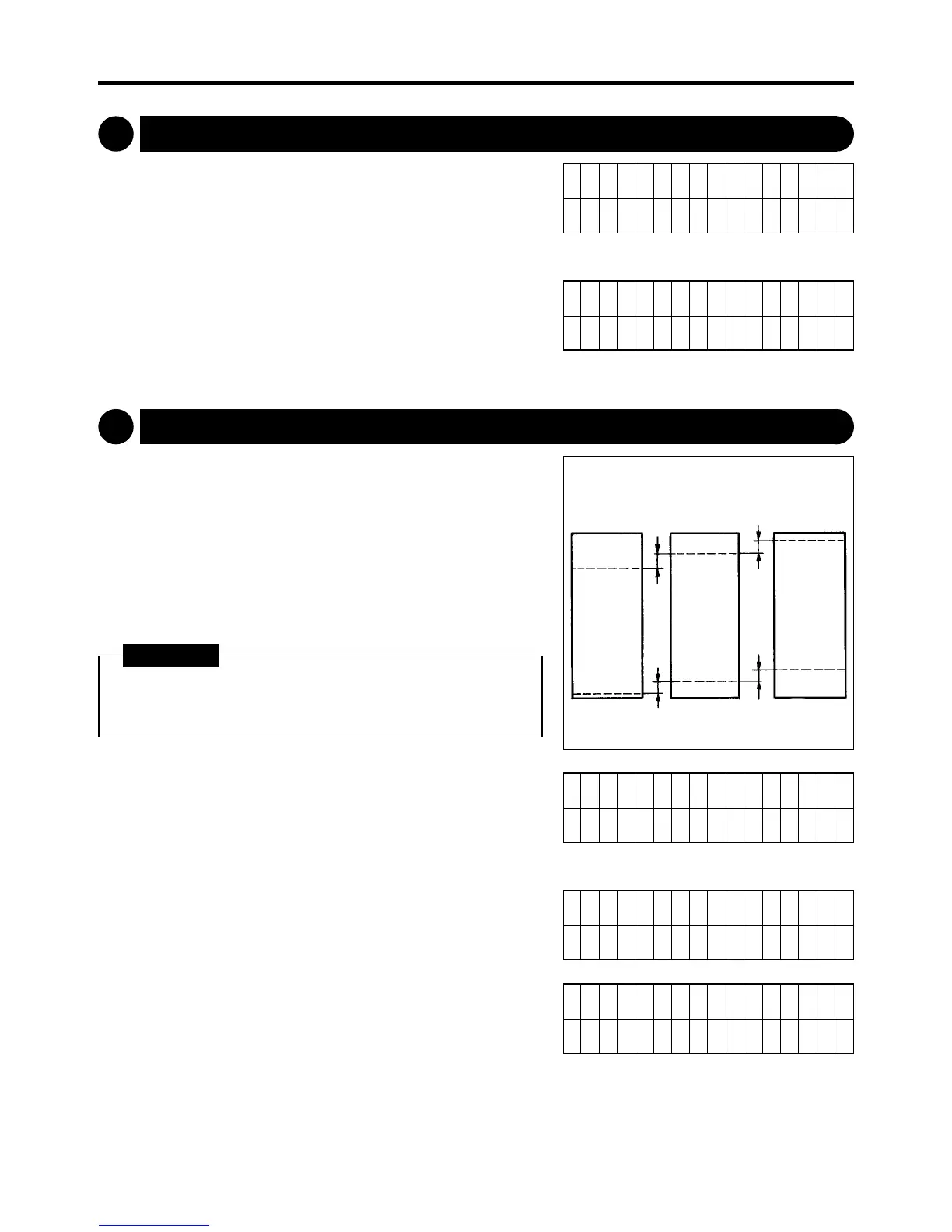- 21 -
6. Other functions
Deleting registered data
To temporarily offset the cutting position
1.
Press the MODE button as many times as needed to
select "Freesize Input".
1.
Press the MODE button as many times as needed to
select "Offset Adjust".
2.
Use the "3" and "4" keys to set the offset dimension.
3.
Press the MODE button as many times as needed to
select the RUN mode.
4.
Press the START button, to start operation. Cutting will
be executed with the offset that was set.
The offset adjust mode is used to temporarily offset the
cutting position. The offset can be set to 20mm, with
pitch 0.5mm.
3
4
2.
Use the "3" and "4" keys to select a pre-registered
registration number.
3.
Press the RESET button and hold it down for at least 3
seconds. The buzzer will sound, and the data registered
under the specified number will be deleted.
¥ When the CUT No. is changed, the offset dimension is
reset to 0mm.
IMPORTANT
[Freesize Input]
No . ?
44
>No.00
[Freesize Input]
No . ?
44
>No.02
[Offset Adjust]
0mm
[Offset Adjust]
Top 0.5mm
[Run]
No.01: 3:T 307.0
Example : selecting No.2
Example : selecting Top 0.5mm
¡Example : setting 5mm offset
With Bottom
5.0mm
With 0mm
(standard)
With Top
5.0mm
