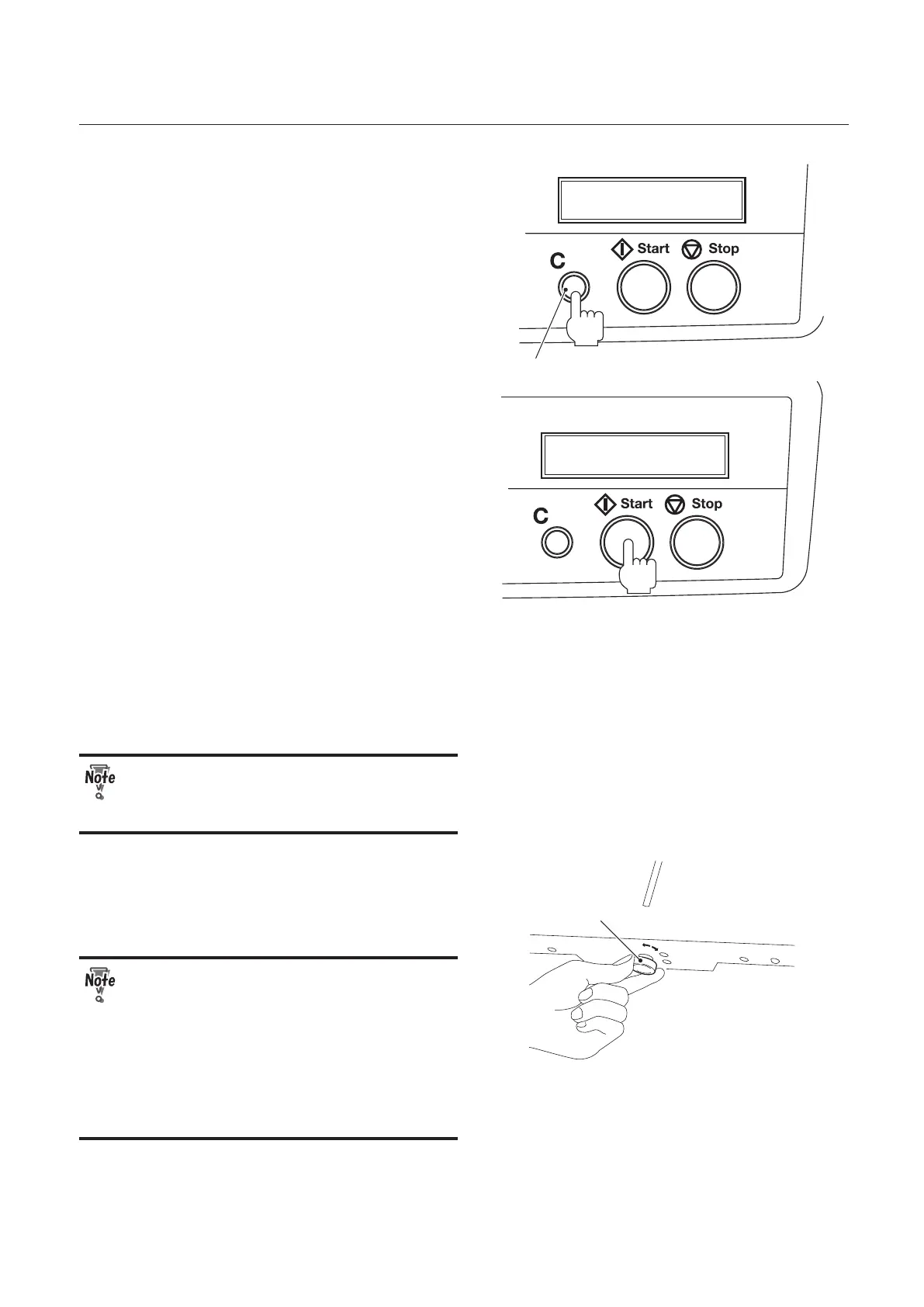3-3
Chapter 3 ADVANCED OPERATION
Clear button
5
After completing adjustments, press
the C (clear) button for more than
two seconds to clear the counter to
"0."
6
Press the Start button to start folding
operations.
Press the Stop button to interrupt or stop
the operations. Pressing the Start button
again will resume operations.
When there is no paper on the paper feed
table, the machine will stop automatically
and the counted number and "NO PAPER"
will be displayed alternately.
When paper is loaded on the paper feed
table, only the counted number will be dis-
played. If you press the C button for more
than two seconds, the counter returns to
"0." If you press the Start button without
pressing the C button, folding operations
will resume and the accumulated number
will be displayed on the counter.
Note that you cannot move onto the next
procedure until you place paper on the
paper feed table.
Fine adjustment knob
7
After completing the operations,
turn the ne adjustment knob to the
left until the rough adjustment knob
reaches the upper end.
After completing single-folding opera-
tions for thick paper, make sure that you
move the ne adjustment knob back to
its normal position. If thin paper is sin-
gle-folded with the stopper of the sec-
ond folding plate moved to the position
for thick paper, the thin paper will not be
folded neatly.