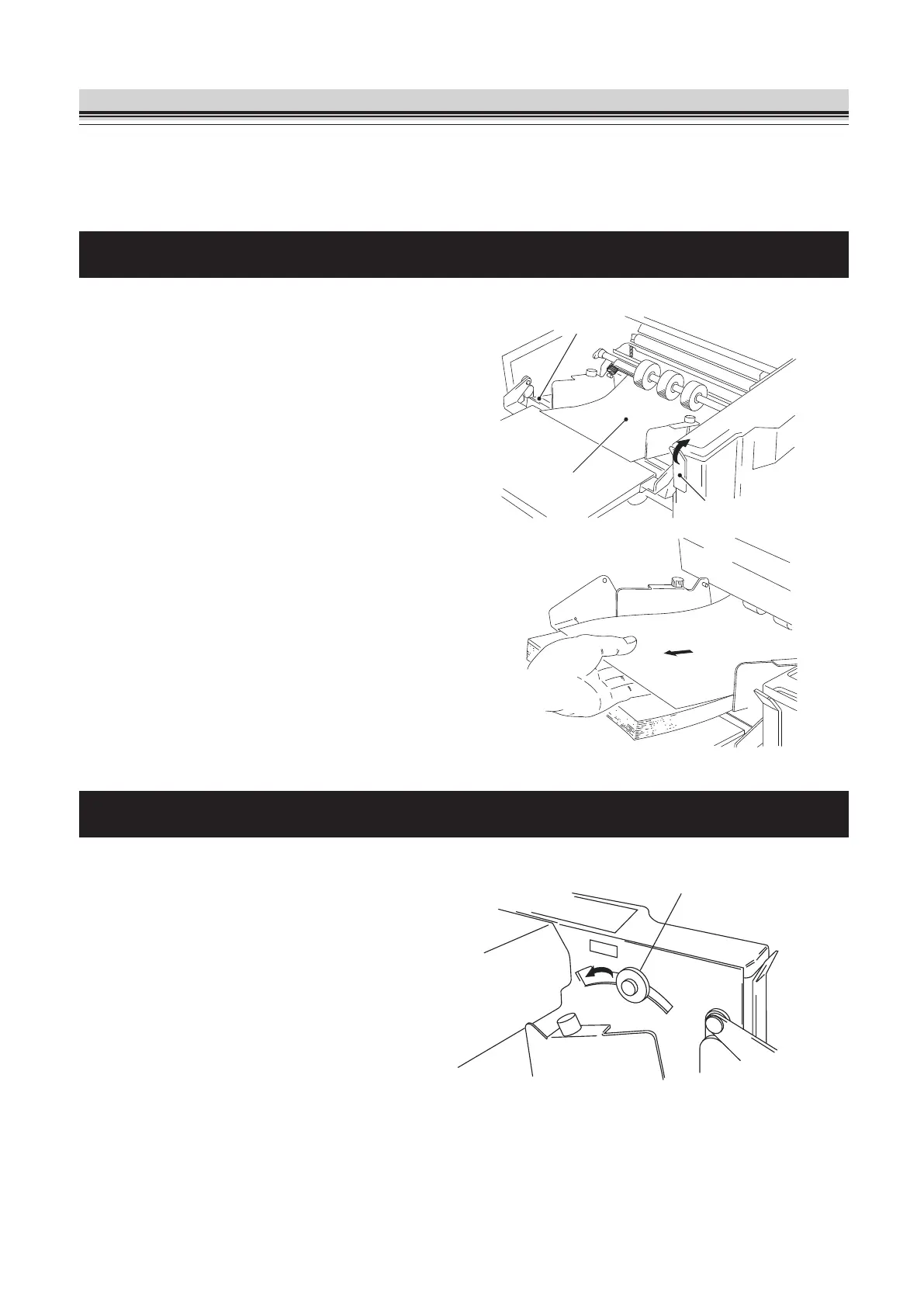4-3
Chapter 4 TROUBLESHOOTING GUIDE
2. Removing Jammed Paper
When paper jam has occurred, "PAPER ERR" will be displayed on the LCD display. Check the ma-
chine to nd out where the jam has occurred and remove the jammed paper following the procedures
below.
2-1. When Paper Has Jammed Near the Paper Feed Ring
Paper feed tray
Paper
Paper set lever
1
Raise the paper set lever to lower the
paper feed table downwards.
2
Pull the jammed paper towards you.
2-2. When Paper Has Slipped at the Paper Feed Section
Paper feed pressure adjustment knob
● If mis-feed frequently occurs using thick
paper (127.9 g/m
2
/34 lb), set the paper
feed pressure
adjustment knob to “Thick paper.”