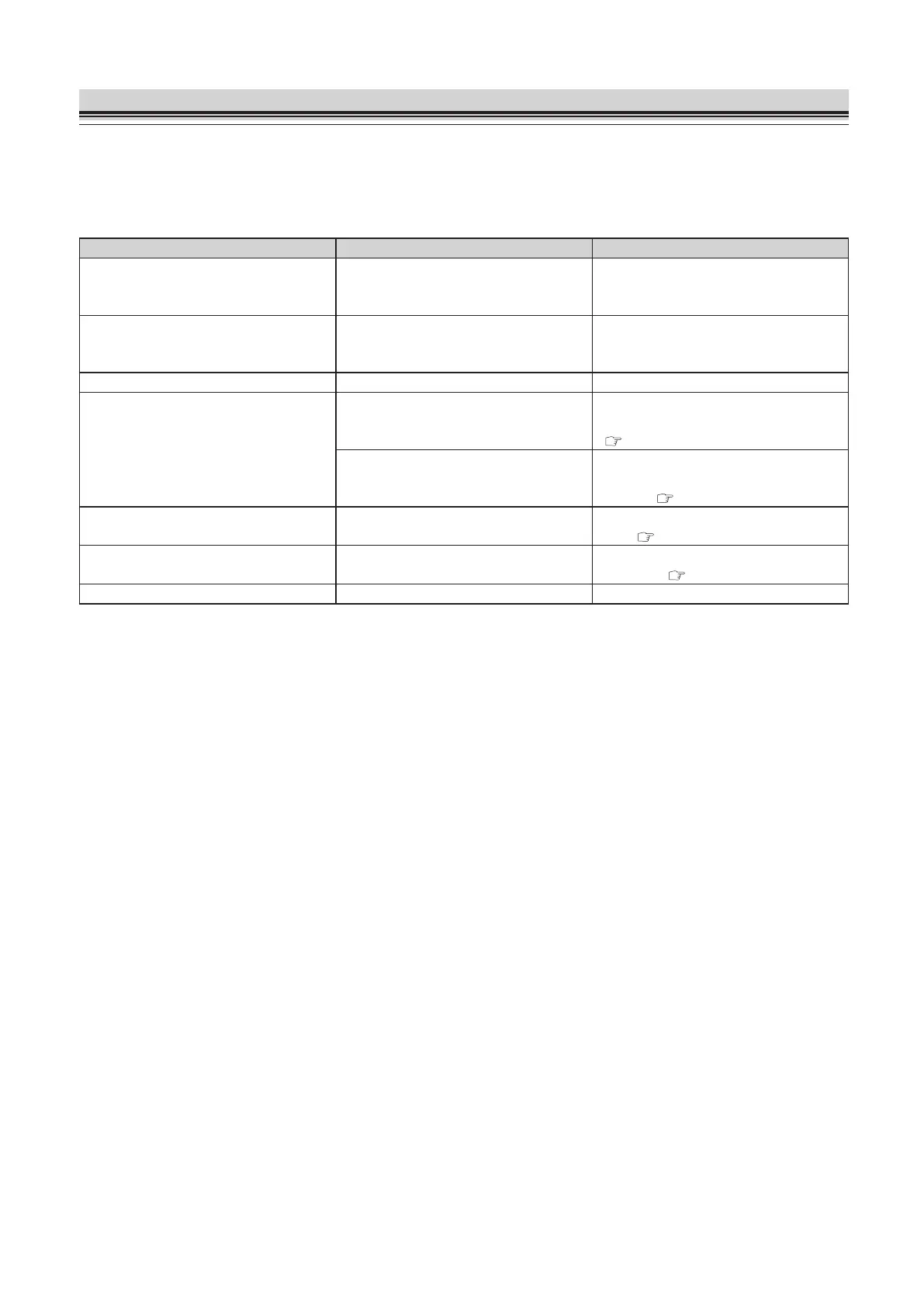4-9
Chapter 4 TROUBLESHOOTING GUIDE
3. Error Messages
When a paper jam has occurred or the top cover is open, an error message is displayed on the LCD
display.
Follow the procedures below to x the error.
Message Cause Solution
NO PAPER When the power is turned on, there
is no paper on the paper feed ta-
ble.
Stack paper on the paper feed
table.
NO PAPER/****(the number of
folded paper)
After paper is fed and folded, there
is no paper left on the paper feed
table.
Stack paper on the paper feed
table. The number of folded paper
will be displayed again.
COVER OPEN The top cover is open. Close the top cover.
PAPER ERR A paper jam has occurred. Remove the jammed paper and
press the C (clear) button.
( p.1-11, p.4-3)
A mis-feed has occurred. Stack paper properly on the paper
feed table and press the C (clear)
button. ( p.1-11, p.4-3)
PLATE-1 SET ERR The rst folding plate has not been
installed properly.
Install the rst folding plate prop-
erly. ( p.1-6)
PLATE-2 SET ERR The second folding plate has not
been installed properly.
Install the second folding plate
properly. ( p.1-6)
OVER LOAD The motor is overloaded. Turn off and on the power.