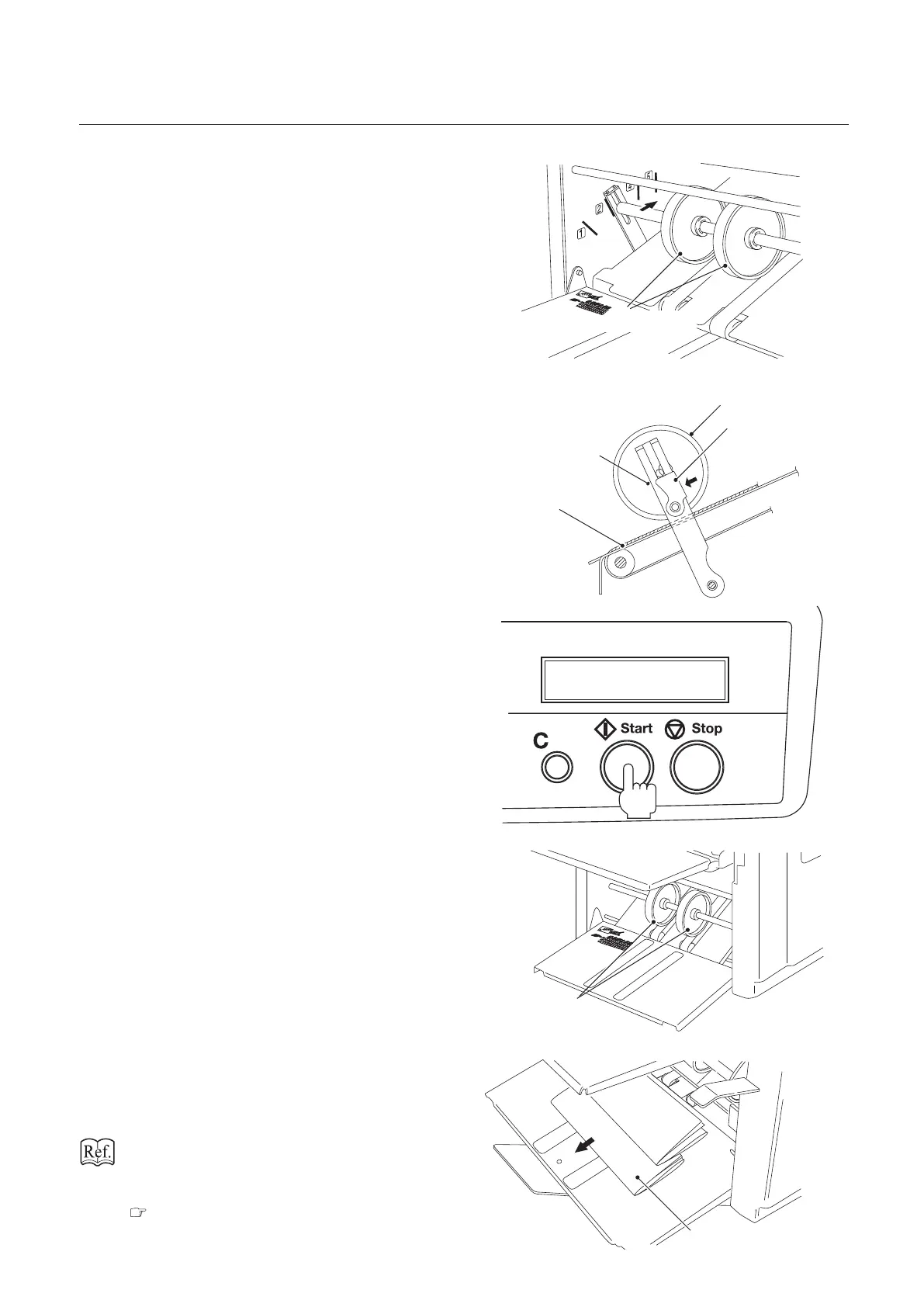3-5
Chapter 3 ADVANCED OPERATION
Stacker roller
5
Move the stacker rollers to "5."
The machine shown in the gure to the
right is a North America model.
Stacker roller
Lever
Belt
Stacker lever
6
While lifting up the stacker rollers
with your hand, pull the levers (left
and right) attached to the stacker
lever in the direction of the arrow so
that the stacker rollers are lifted up.
7
Press the Start button for test fold-
ing and check if the paper is ejected
smoothly.
8
Press the Stop button after a couple
of folded sheets are ejected.
Stacker roller
9
If the paper is not ejected smoothly,
change the position of the stacker
rollers to "3" or "4."
The machine shown in the gure to the
right is a North America model.
Folded sample
10
Check the nish of test folding.
Check for folding misalignment using the
second test folded sample.
If folding misalignments occur, refer to
Chapter 3 "ADVANCED OPERATION"“5.
Correcting Folding Misalignment”
( p.3-27).