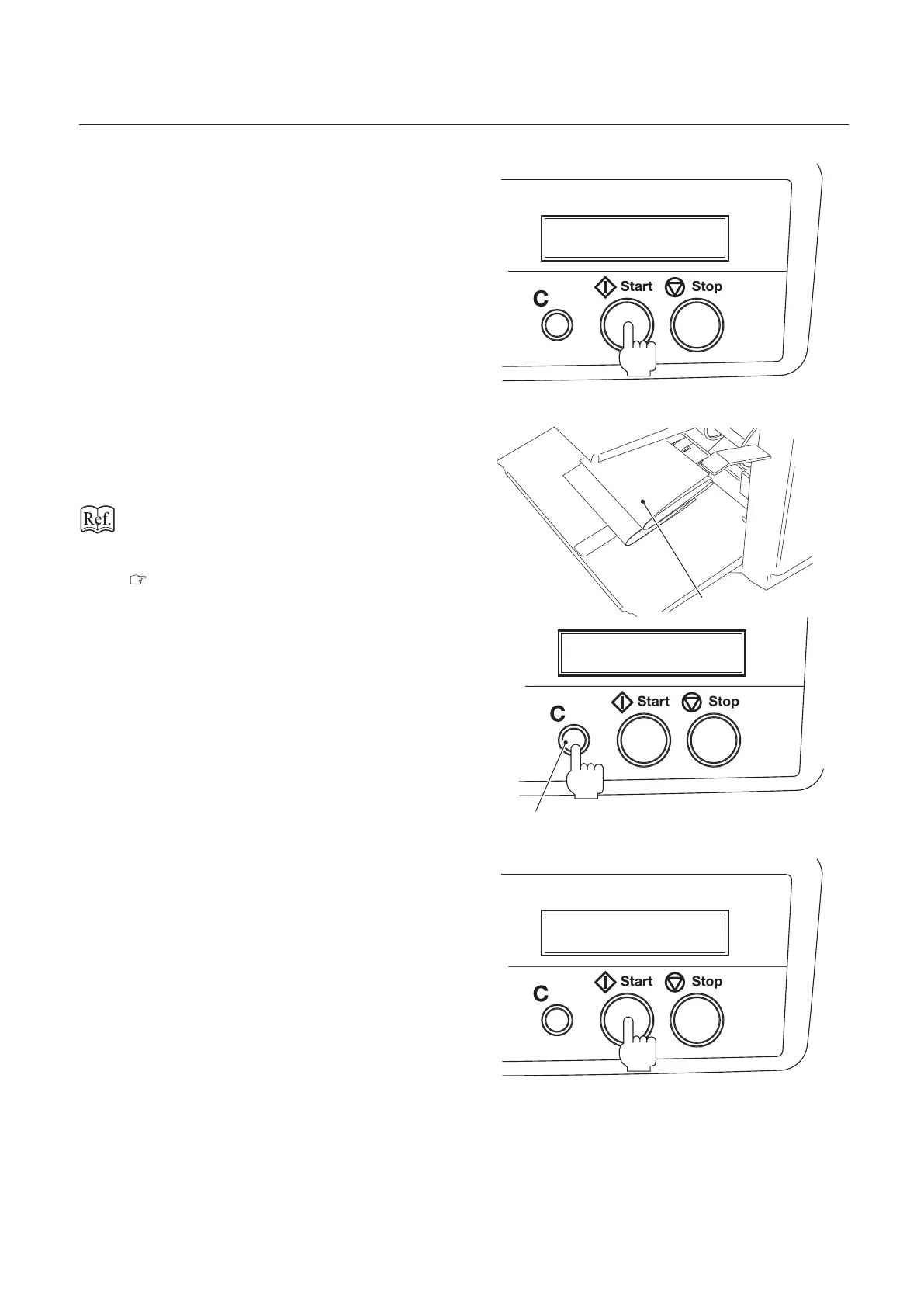3-23
Chapter 3 ADVANCED OPERATION
18
Press the Start button for test fold-
ing.
19
Press the Stop button after a couple
of folded sheets are ejected.
Folded sample
20
Check the nish of test folding.
Check for folding misalignment using the
second test folded sample.
If folding misalignments occur, refer to
Chapter 3 "ADVANCED OPERATION"“5.
Correcting Folding Misalignment”
( p.3-27).
Clear button
21
After completing adjustments, press
the C (clear) button for more than
two seconds to clear the counter to
"0."
22
Press the Start button to start folding
operations.
Press the Stop button to interrupt or stop
the operations. Pressing the Start button
again will resume operations.
When there is no paper on the paper feed
table, the machine will stop automatically
and the counted number and "NO PAPER"
will be displayed alternately.