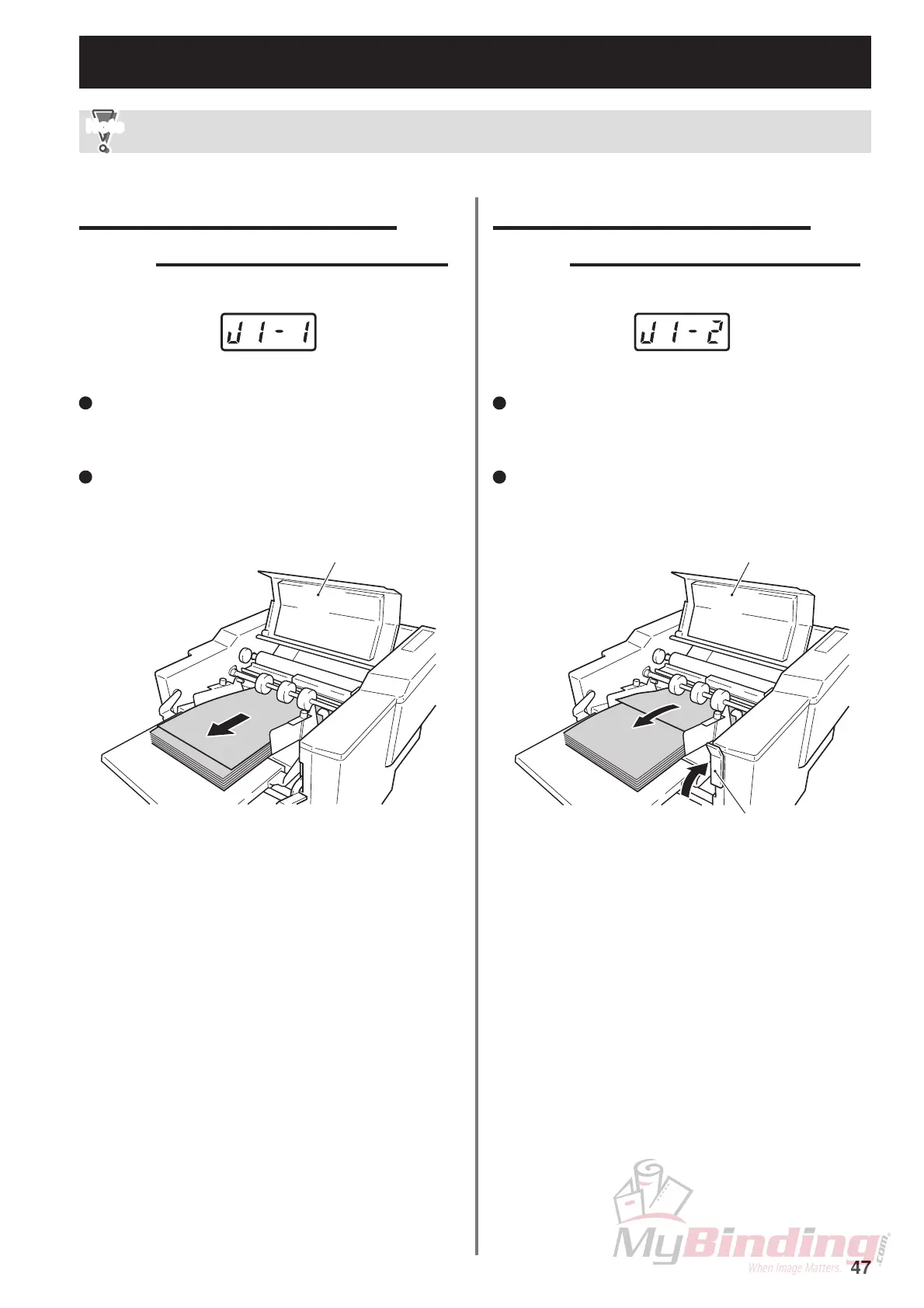47
17. WHEN PAPER JAMMING OCCURS
17-1. When Paper Jams
at Paper Feed Section
The right window shows “J1-1”.
If the top cover has been opened to remove jammed paper as described below, be sure to close it after removing.
This unit will not operate if the cover is open and the right window will show the error message “OPEN”.
NoteNote
Open the top cover, and pull out paper
jammed near the paper feed ring. After
removal, close the top cover.
If the paper jams again, increase the paper
feed pressure using the paper feed pressure
adjusting lever.
Top cover Top cover
17-2. When Paper Jams
Near Paper Feed Ring
The right window shows “J1-2”.
Open the top cover, and pull out paper
jammed near the paper feed ring. After
removal, close the top cover.
If the paper cannot be pulled out easily, raise
the paper set lever and lower the paper feed
tray, and then pull out the paper.
Paper set lever
