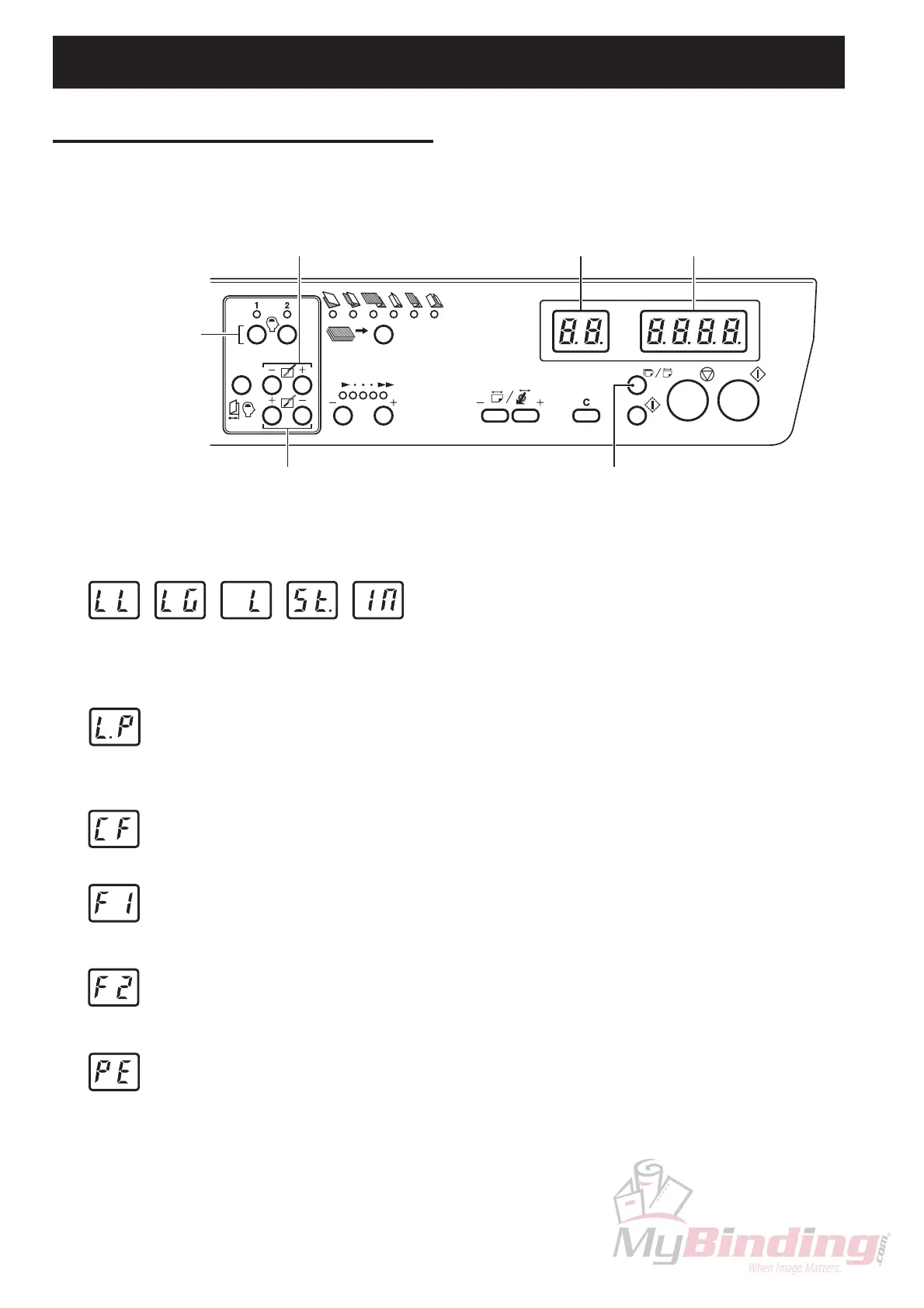16
6-2. Description of Windows
This unit has two windows; the 2-digit left window and 4-digit right window.
Their functions are described below.
6. CONTROL PANEL
Folding plate 1
folding stopper adjusting key
Left
window
Right
window
No. of sheets/Paper length key
Folding plate 2
folding stopper adjusting key
Custom folding
registration key
(1) 2-digit left window
Five standard paper sizes which can be used in standard folding.
These are displayed when the paper feed guides are set to the paper size used on the paper feed tray scale.
Indicates that the standard folding mode of non-standard paper (folding by entering paper length) is
set.
This is displayed when the length of non-standard paper is registered using the No. of sheets/Paper
length key.
Indicates that the custom folding mode is set.
This is displayed when the custom folding registration key is pressed.
Indicates that folding plate 1 is selected in the adjustment and setting of the folding stopper position
(folding position).
This is displayed when the folding plate 1 folding stopper adjusting key is pressed.
Indicates that folding plate 2 is selected in the adjustment and setting of the folding stopper position
(folding position).
This is displayed when the folding plate 2 folding stopper adjusting key is pressed.
This is displayed when paper has run out on the paper feed tray.