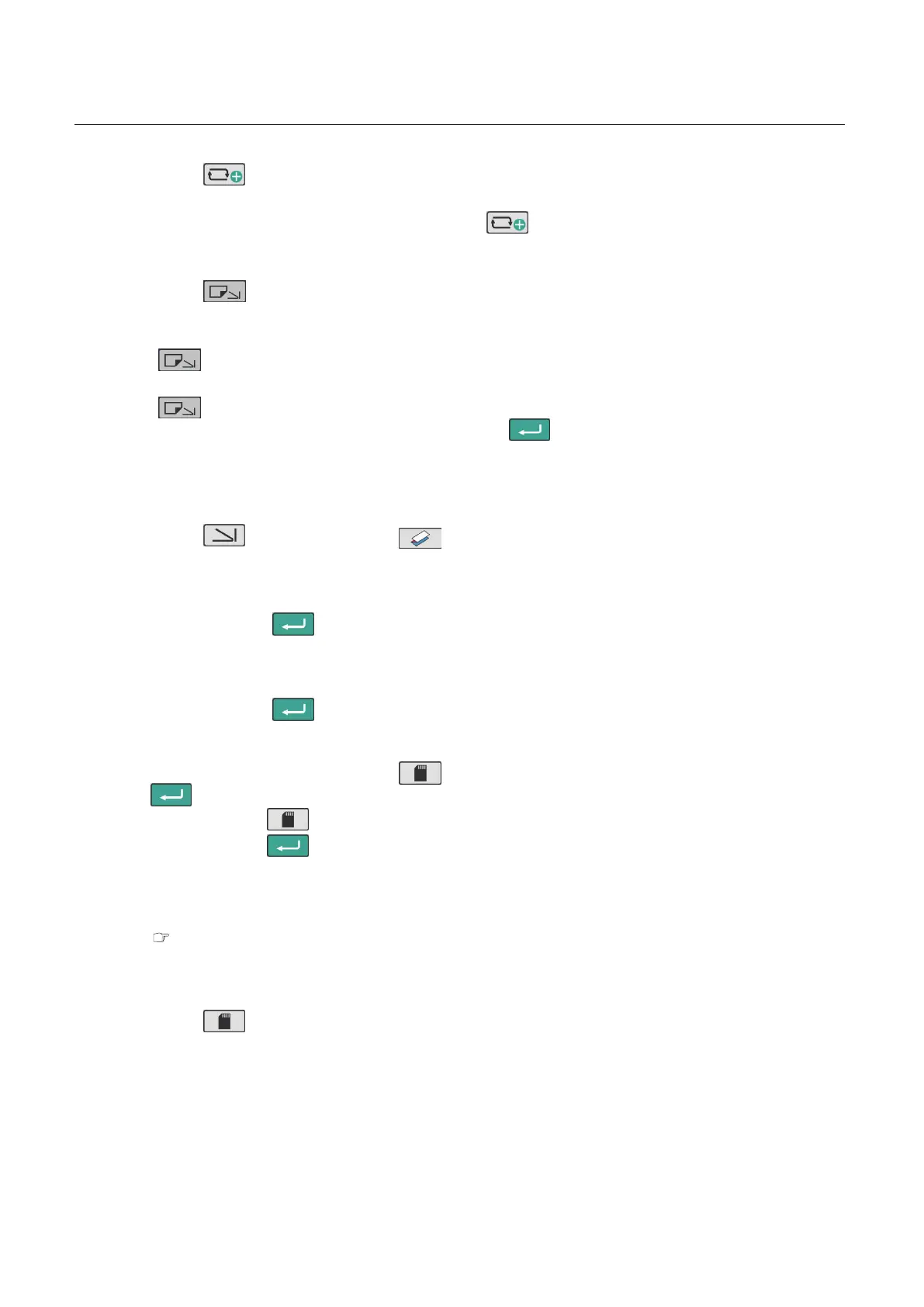48
Chapter3AdvancedOperation
Copyright © 2019 Duplo Corporation All Rights Reserved
3
Touch the key on the [Ready] screen.
The[PaperLength]inputscreenisdisplayed.
Instopperxedmodeormanualfeedmode(*),the key is not displayed.
(*)Option
4
Touch the key.
FortheDF-999/DF-999A,the[CreateNewCustomFold]screenisdisplayed.Proceedtostep6.
FortheDF-990/DF-990A,the[Size]screenisdisplayed.Proceedtostep5.
If the keycannotbeoperated,thestandardpapersizeisnotdetected.Checkthepositionofthe
paper feed guide.
If the key cannot be operated even after that, using the numeric keypad, enter the paper length
onthe[PaperLength]inputscreenandthentouchthe key.
5
Touch the [A4].
The[CreateNewCustomFold]screenisdisplayed.
6
Touch the key —> Touch the key.
Returntothe[CreateNewCustomFold]screen.
7
Touch the [A: xxxx.x mm] key —> Using the numeric keypad, enter the folding A length
[85] —> Touch the key.
Returntothe[CreateNewCustomFold]screen.
8
Touch the [B: xxxx.x mm] key —> Using the numeric keypad, enter the folding A length
[95] —> Touch the key.
Returntothe[CreateNewCustomFold]screen.
9
To save the input value, touch the key. To continue working without saving, touch
the key.
Whenyoutouchthe key,[Save]screenisdisplayed.Proceedtostep10.
Whenyoutouchthe key,thedisplayreturnstothe[Ready]screenwiththeinputvaluereected.
• Theinputvalueisreectedbutnotsaved.
• Whenthepoweristurnedowithoutperformingsaveoperation,theinputnumberiscleared.
Youcansavethedatabeforeturningothepower.
“3-6. Directly saving folding value under processing” (p.50)
• Whenthestackerrollerpositionischangedwhileincustomfold,thechangedvalueissaved
automatically.
10
Touch the key.
Theinputvalueissaved,andthedisplayreturnstothe[Ready]screenwiththeinputvaluereected.