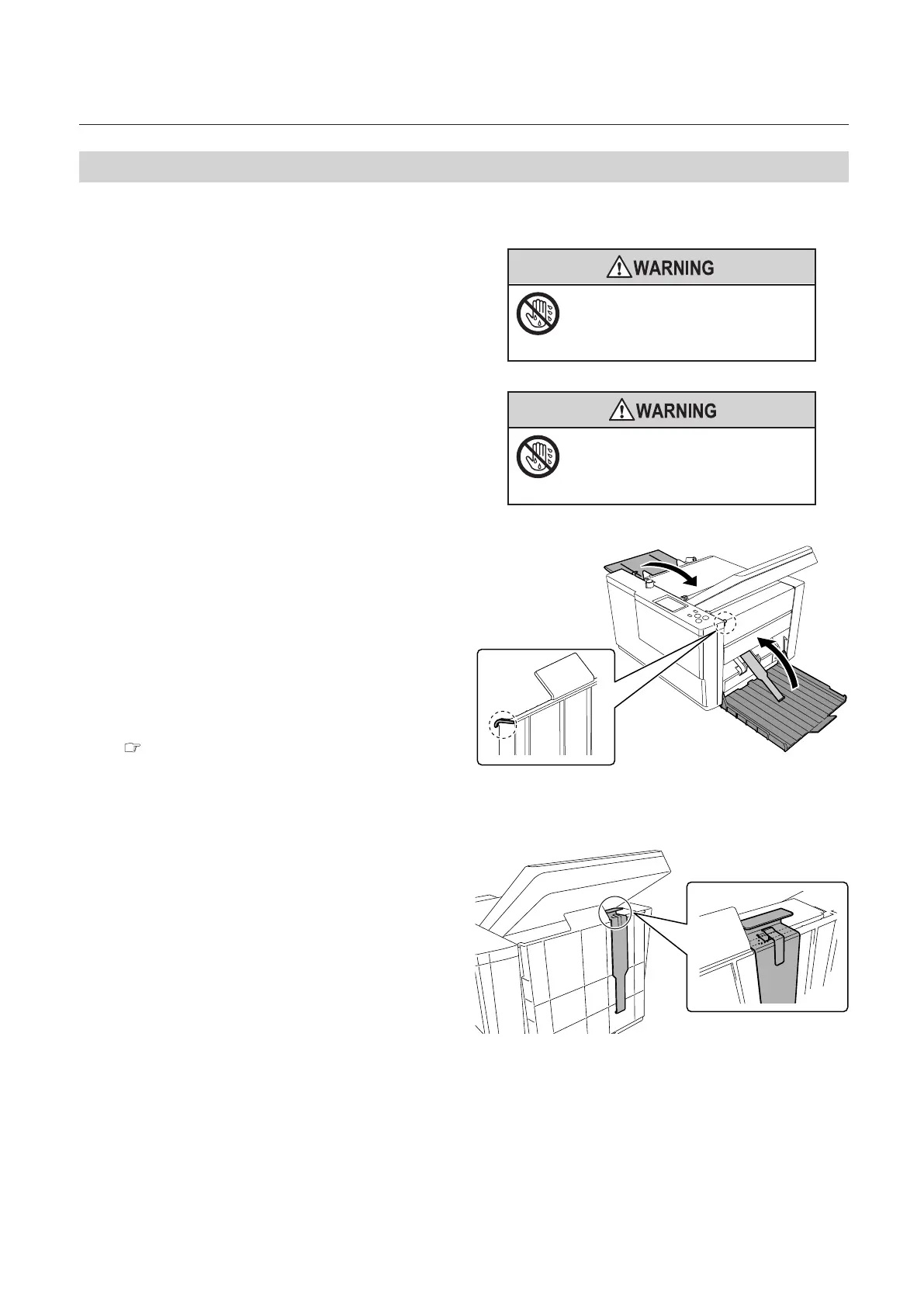41
Chapter 2 Basic Operation
Copyright © 2019 Duplo Corporation All Rights Reserved
4. Storage of Machine
Store the machine as follows, when it is not used.
Do not touch the power switch
with wet hands.
Otherwise electric hazards may occur.
1
Turn off the power switch.
Otherwise electric hazards
may occur.
Do not touch the power
plug with wet hands.
2
Disconnect the power plug from the
outlet.
3
Remove the power cord from this
machine.
4
Close the support paper feed tray.
5
Remove the auxiliary paper ejection
guide and paper support guide.
Store the paper support guide with caution in
order not to lose.
6
Return the height of the stacker roller
to the standard position.
Chapter 3 “6-1. Changing stacker roller height” (p.58)
7
Hang the hook section of the paper
receiving tray.
8
Hang the auxiliary paper ejection guide
on the paper receiving tray.