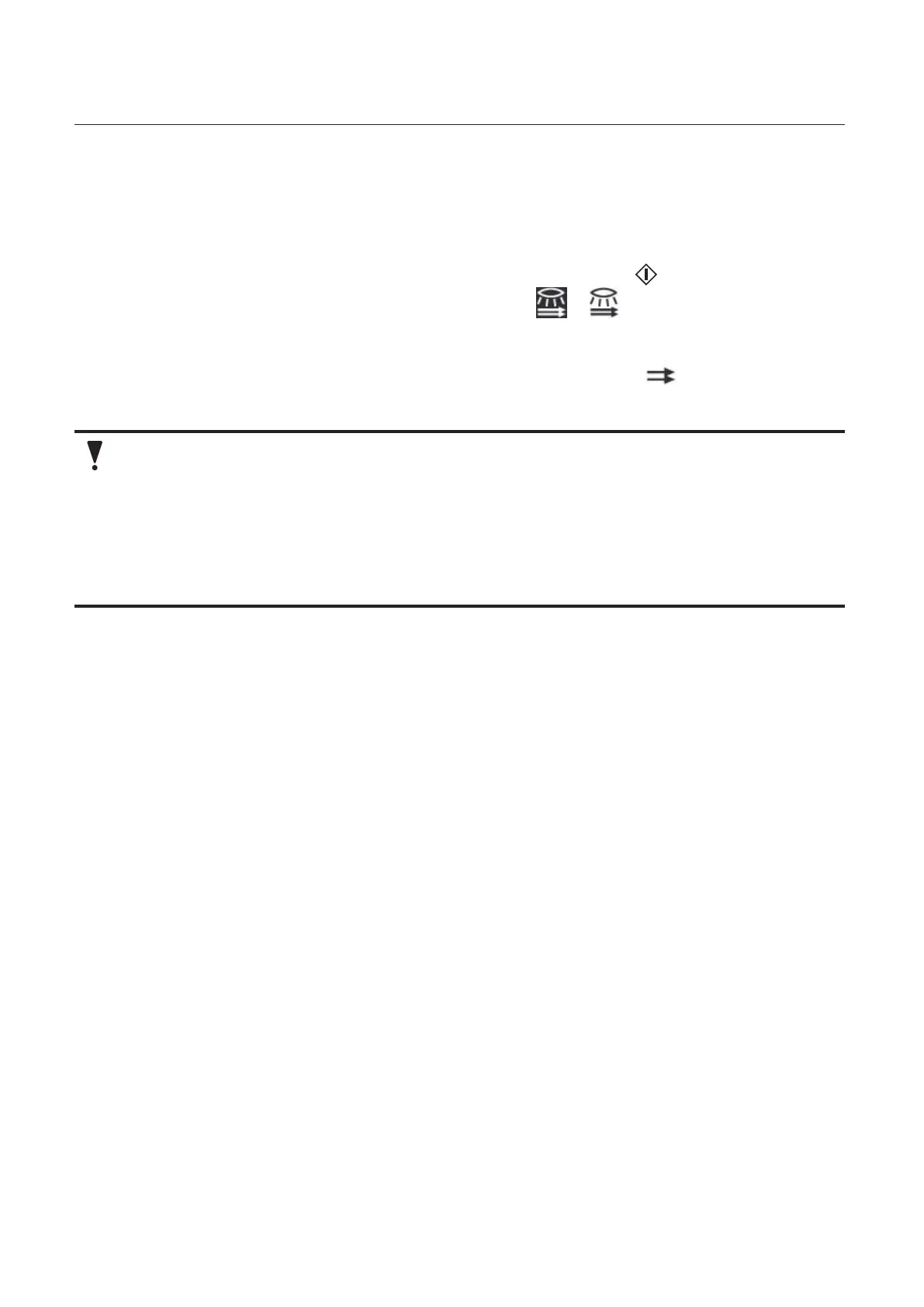64
Chapter3AdvancedOperation
Copyright © 2019 Duplo Corporation All Rights Reserved
When the optical sensor is enabled
• Setthepaper[Thickness]to[Thin],whennormaloperationisperformed.
Ifadouble-feediswronglydetectedthoughthepaperthicknessissetto[Thin]andnodouble-feed
occursintestfoldingornormaloperation,setto[Thick].
• Performthetestfoldingbeforeyoustartprocessingthepaperfolding.
The machine will not start if test folding is not performed even when the key is pressed.
Whenthetestfoldingisperformed,theiconchangesfrom to .
• Whenpapershorterthan148.0mm/5.83inchesisused,thedouble-feeddetectionisnotperformed.
At this time, there is no need to perform test folding.
Whenpapershorterthan148.0mm/5.83inchesisused,theiconbecomes .
• Thedataonpaperthicknessreadbytestfoldingwillbeclearedbychangingthe[Thickness]inthe
double-feeddetectionsetting.Testfoldagainwhenthesettingischanged.
• Besuretoperformtestfoldingeverytimeprintingmaterialsarechangedtodierentones
even if the quality and thickness of paper used are the same. Double-feed may not be
detected correctly if processing is started without test folding.
• Double-feeddetectionmaynotworkproperlyifprintingonpaperisunevenorpaperis
misaligned.
• Repeattestfoldingifdouble-feedoccursontestfoldingafterdouble-feeddetectionissetto
on. Double-feed will not be detected correctly if paper is processed with the same settings as
when double-feed is detected on test folding.
When mis-detection occurs
Double-feedormiss-feedmaysometimesbedetectedalthoughthepaperisfednormally.
• Iffalsedouble-feeddetectionoccurswhenpaperthicknessissetto[Thin],repeattestfoldingafter
settingpaperthicknessto[Thick].
Ifdouble-feedisdetectedmistakenlyafterselecting[Thick],double-feeddetectionfunctioncannotbe
used.Setthedouble-feeddetectionto[OFF].
• Iffalsemiss-feedingdetectionoccurswhenpaperthicknessissetto[Thick],repeattestfoldingafter
settingpaperthicknessto[Thin].
Ifmis-feedisdetectedmistakenlyafterselecting[Thin],double-feeddetectionfunctioncannotbe
used.Setthedouble-feeddetectionto[OFF].