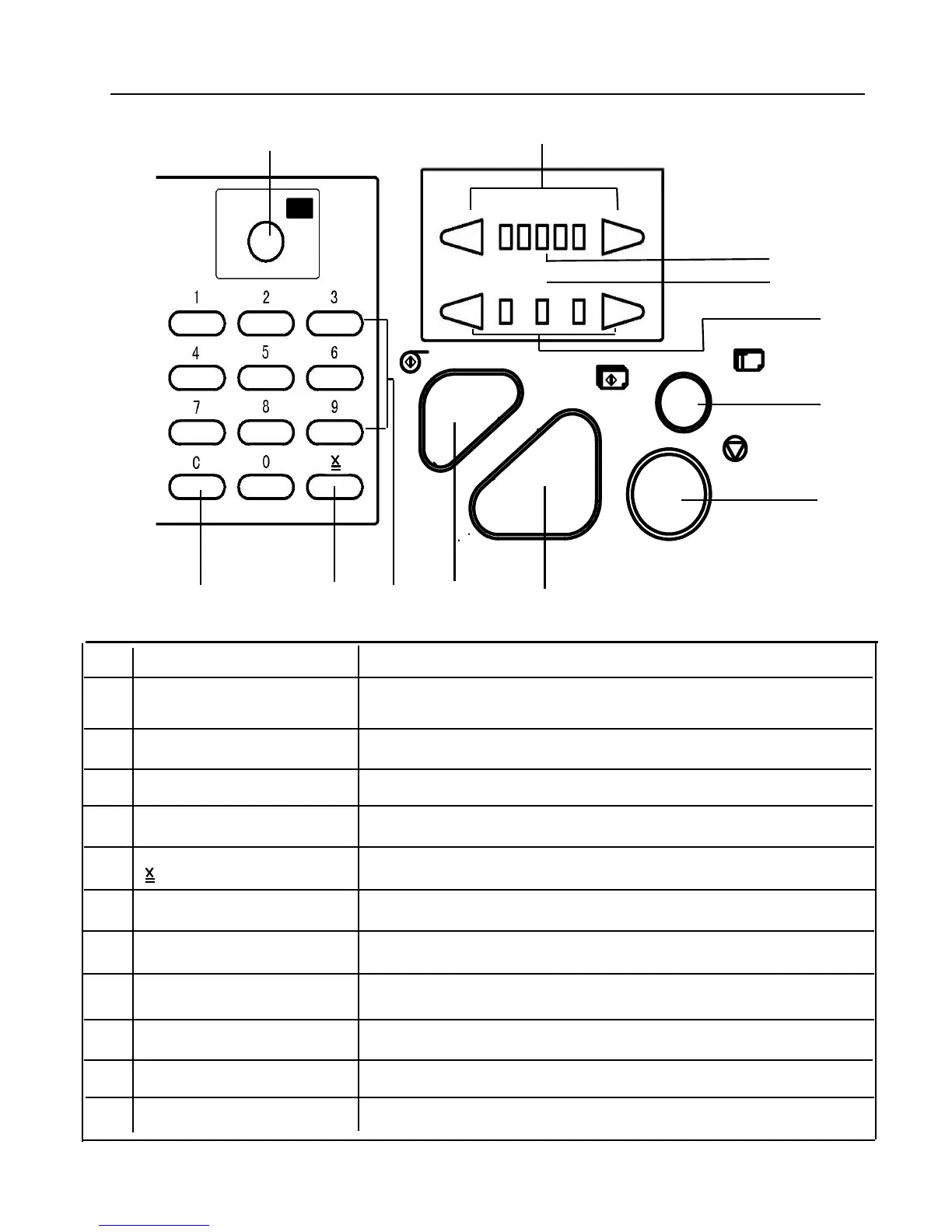Before using the machine
1
(17)
(16)
PLATEMAKING
TEST PRINT
PRINT
STOP
(15)
(14)
(13)
Stop printing.If this key is pressed while the machine is stopped,the
number of copies and plates will be displayed.
Used for entering the number of prints.
When the numeber of help is set,press this key for save.
Clears the display to "0"
LED indicates errors into machine.
"Plate darkness adjustment"key
The lamp for the specified plate darkness lights.
Plate darkness indictor lamp
The plate darkness is adjusted with this key.
The plate of making is ruduction 94%.Apply 94% ruduction.
The lamp lights when 94% reduction is on.