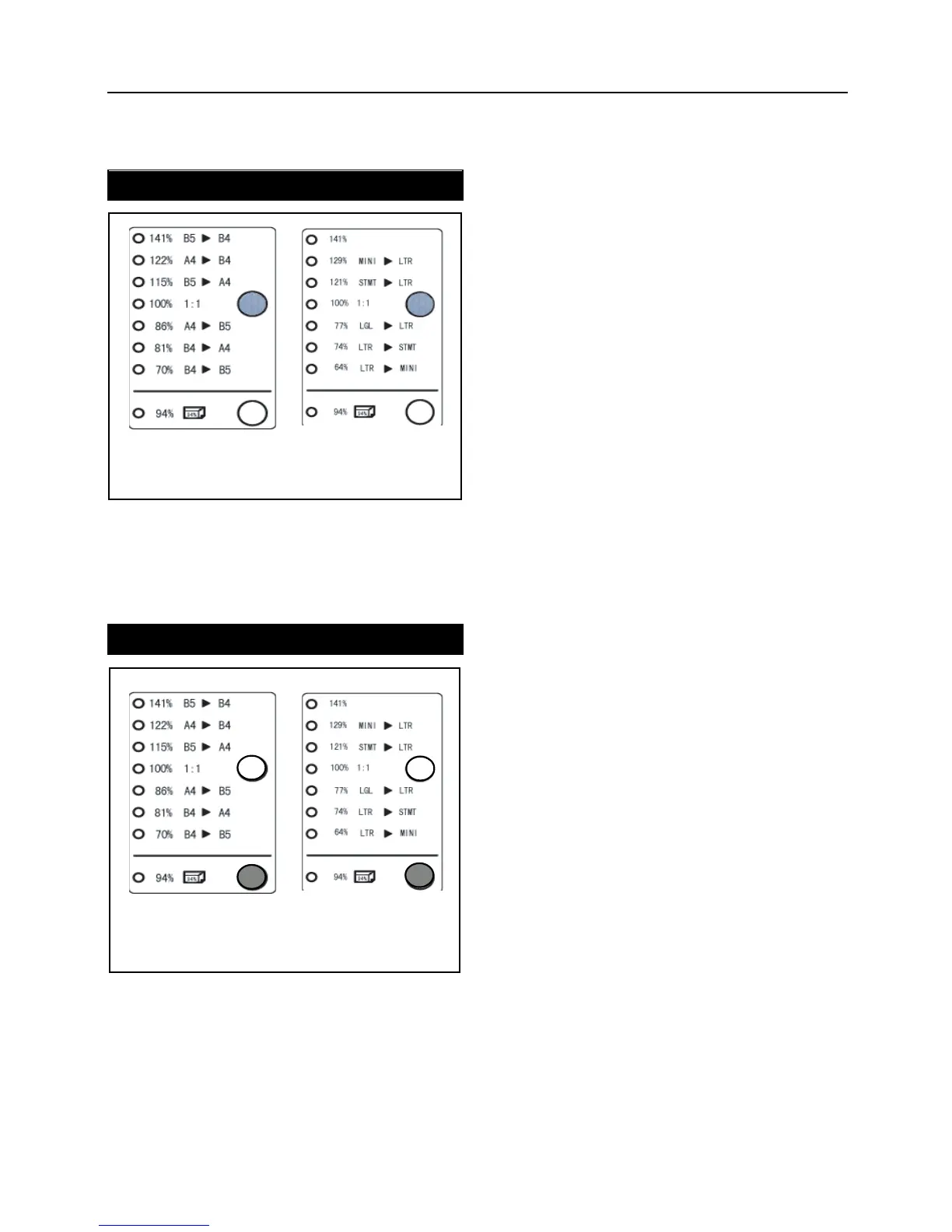Setting the Enlargement and Reduction
enlargement and reduction
key; then selectthe desired enlargement
Each time you press the key, the display
changes as shown in the figure.
In this mode,the copy is printed at 94%
the size of the document.When it is not
possible to print the edge of the
document,this mode allows you to make
a minor reduction so that the edges of
reduction,and press the "94%" key another
to cancle 94% reduction.
You can select 94% reduction even when
you have selected other than "100%".In
this case,the zoom ratio will be the zoom
ratio shown on the LCD◊94%.
