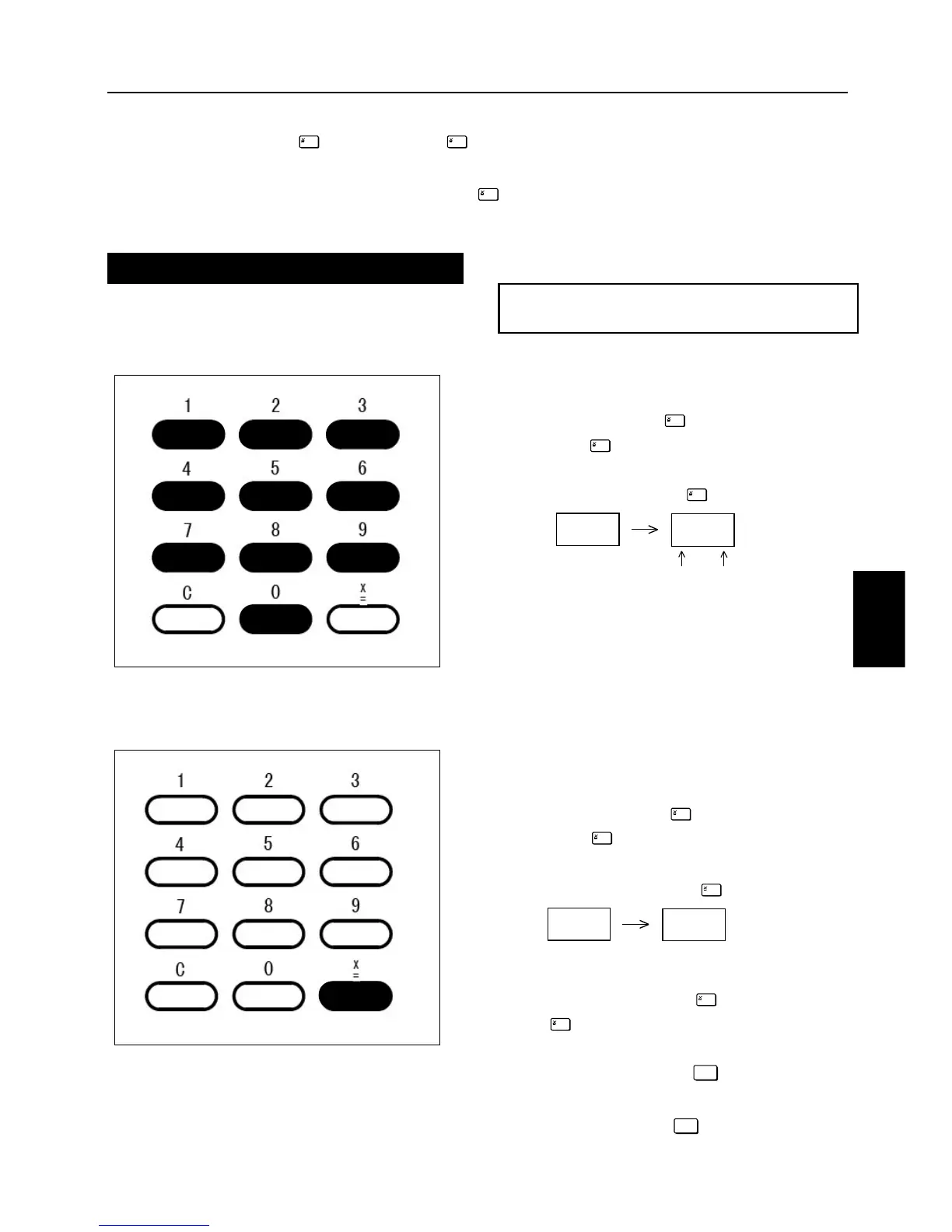- 31 -
Various functions
Sectional printing(stopping after each set)
Using the key pad, enter the number of
sets.
2
Using the key pad, enter the desired amount
1
When "number of prints number of sets are entered, printing will stop after each set; This
Entering the number of prints and number
of sets.
of prints.
Then press the key.
Press key to change display to set count.
Display on the left indicate set count.
Example: "1","5"," "
15
1 - 00
SET
NUMBER OF PRINTS
SET/DISPLAY
SET 1 2 3 4 5 6 7 8 9 10 11 12 13 14 15
DISPLAY 1 2 3 4 5 6 7 8 9 A B C D E F
Then press the key.
Press key to change to print quantity
display,and first print amount will shown.
Example: " 3 " " "
15
1 - 00
Continuously enter number of prints
number of sections number of prints
number of sections, etc.
If you make a mistake, start over by
pressing the key and start
from the beginning.
When the key is pressed, all
the numbers will be cleared.
4