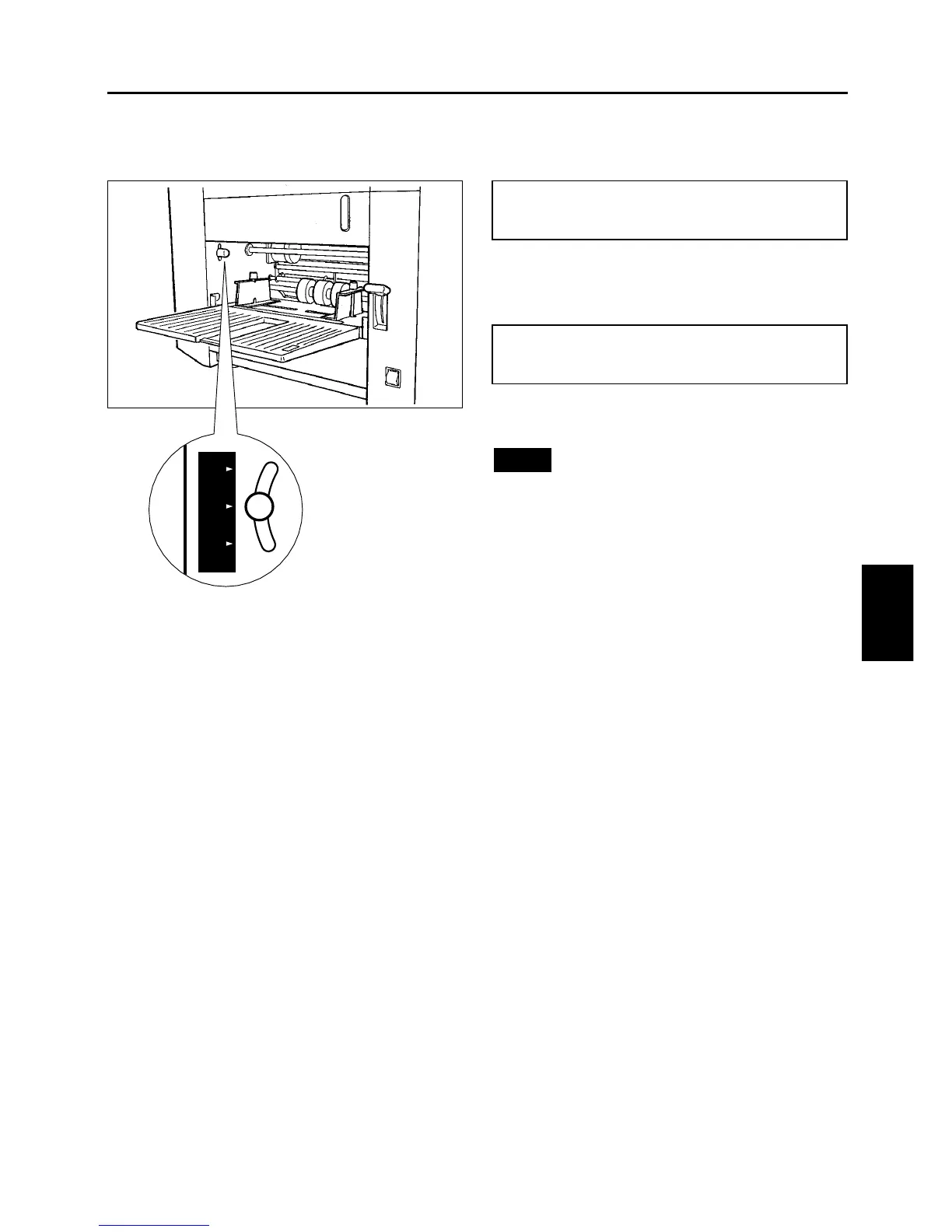- 29 -
Various functions
4
Using a thick or thin paper(Adjusting the feed pressure)
Adjust the feed pressure if you encounter a feeding error with thick or thin paper:
When using a thick paper and / or
Misfeed occurs
Set the feed pressure lever to
"HEAVY PAPER".
When using a thin paper and / or
Double feed occurs
Set the feed pressure lever to
"LIGHT PAPER".
¡
¡
After the printing,
Please return the pressure lever to
"NORMAL PAPER"
for the next person.
Note
: