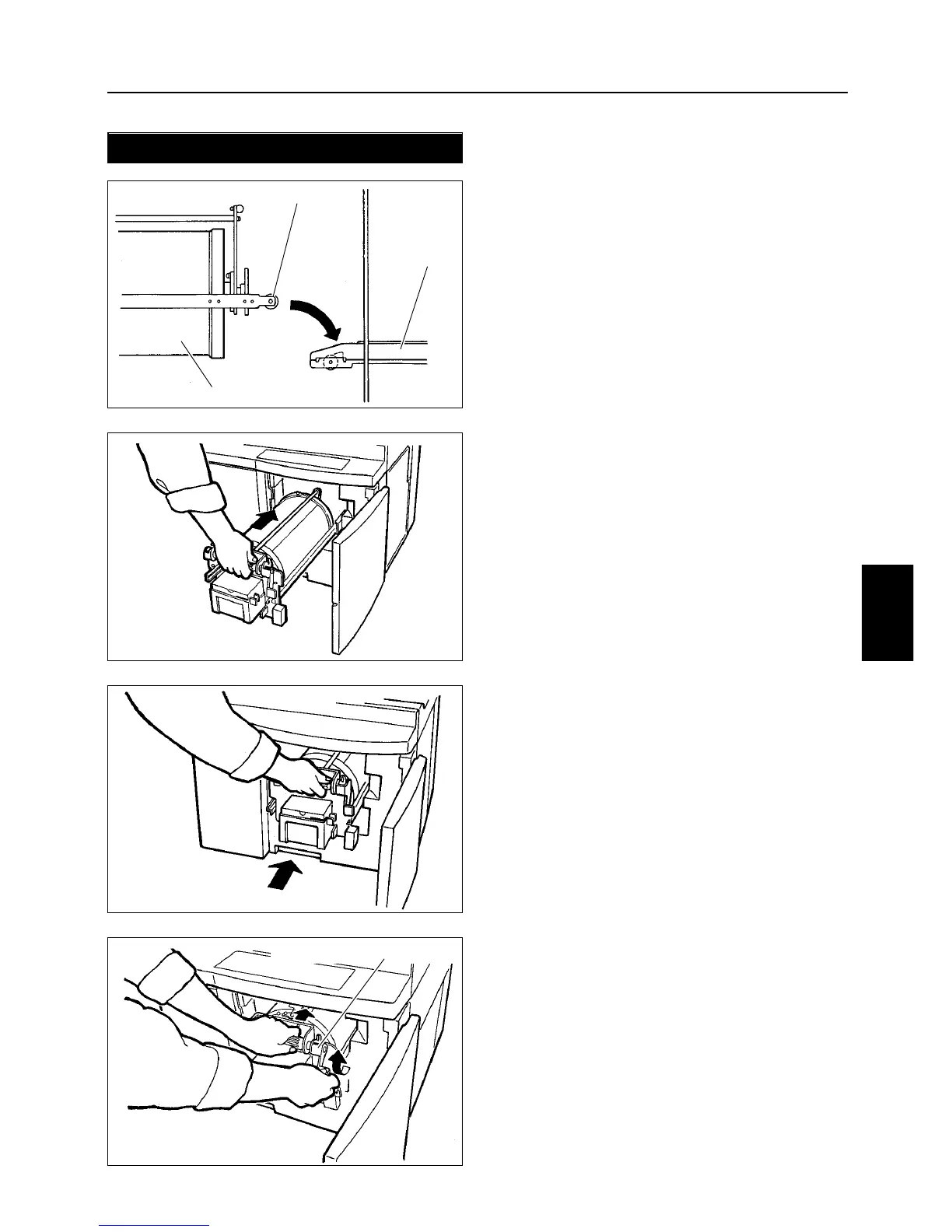- 35 -
Various functions
4
Setting the drum unit
Hold the drum level and place the drum
guide roller onto the rail in the machine.
1
Holding the front of the drum up
slightly,push in about 10cm.
2
Hold the drum level and push it in
gently until it stops.
3
Lift the drum securing lever toward you
while pushing the drum in.
4
ROLLER
RAIL
DRUM
DRUM SECURING LEVER