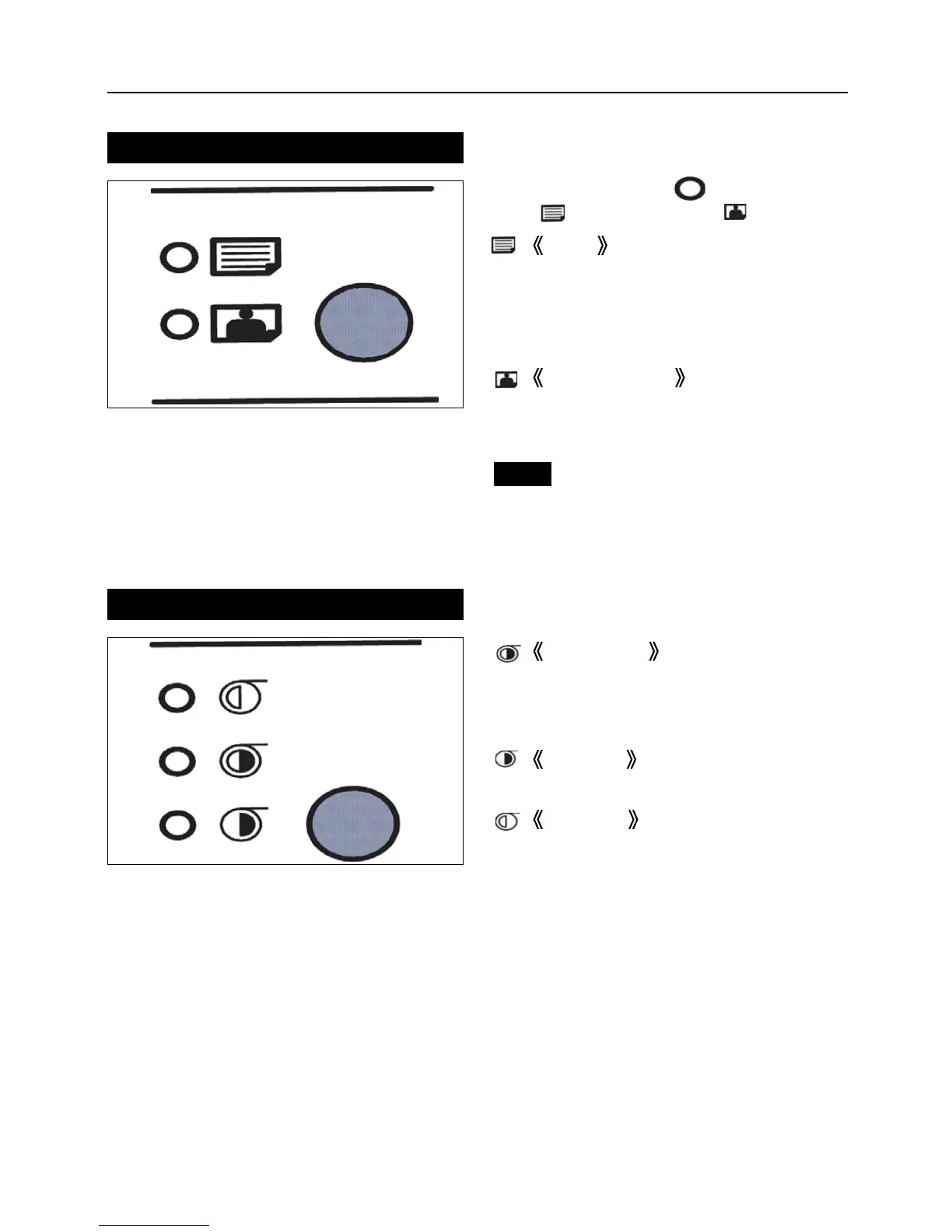- 26 -
4. Various functions
Press the
DOCUMENT
key; then select
TEXT
or
PHOTOGRAPH .
: TEXT
TEXT
is appropriate for documents
containing characters only, and for black-
and-white photograph documents that have
undergone dot processing.
: PHOTOGRAPH
PHOTOGRAPH
is appropriate for photograph
documents and color documents.
¡¡
You can change the image quality of
photograph mode. (See page 24.)
Note
:
Adjusting the Plate Darkness
There are three plate darkness settings; you
may select the desired darkness.
: STANDARD
Reads the darkness of the document, and
automatically makes plates with the optimal
darkness.
: DARKER
Makes plates darker.
: LIGHTER
Makes plates lighter.
