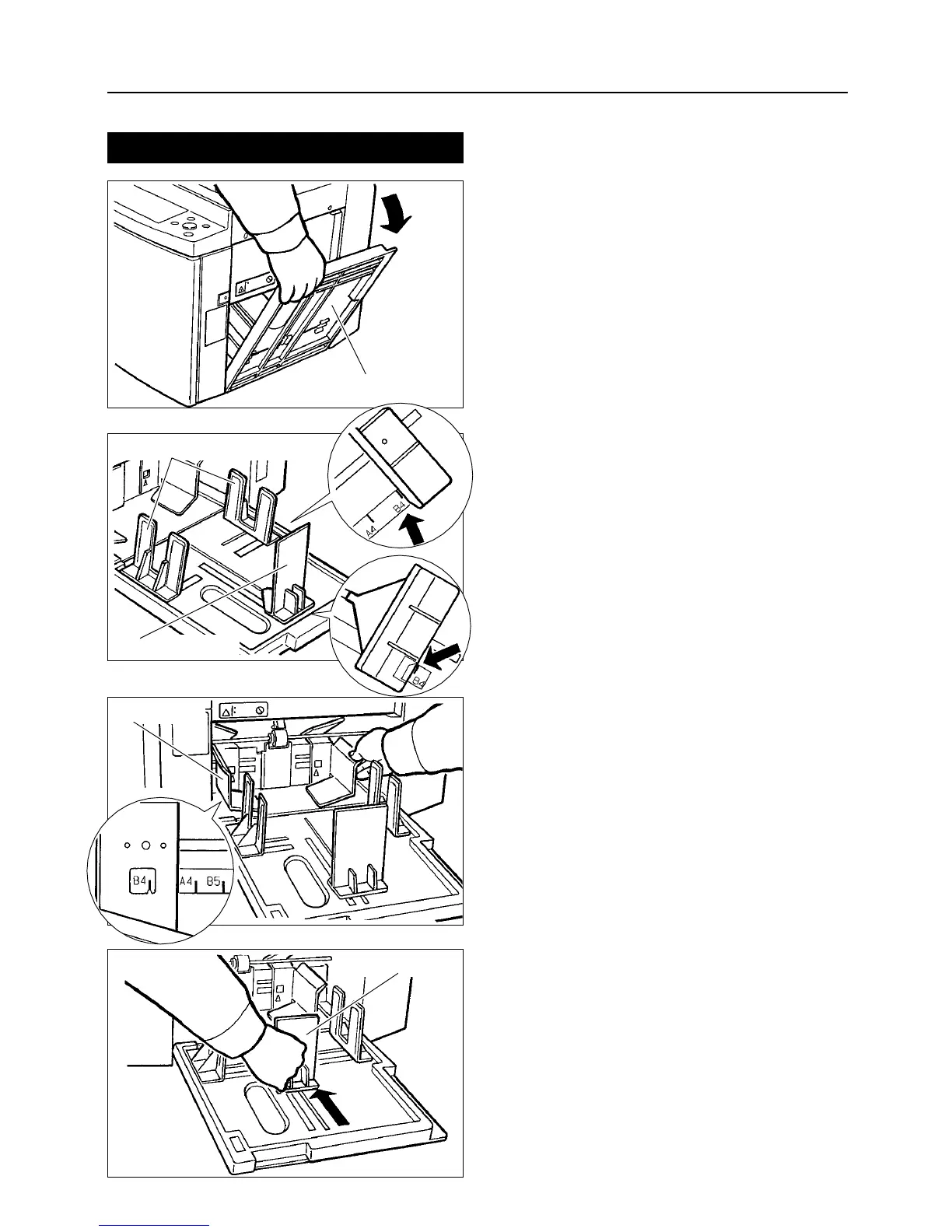- 22 -
Open the paper receiving tray.
1
Adjust the paper stacker guide and
paper stopper to the paper size marking.
2
Adjust the jump plate to the paper size
marking.
3
¡¡
After using the machine, push the paper
stopper inward as far as it will go, and
close the paper receiving tray back up.
Setting the Paper Stacker
PAPER RECEIVING
TRAY
PAPER STACKER GUIDE
PAPER STOPPER
JUMP PLATE
PAPER STOPPER