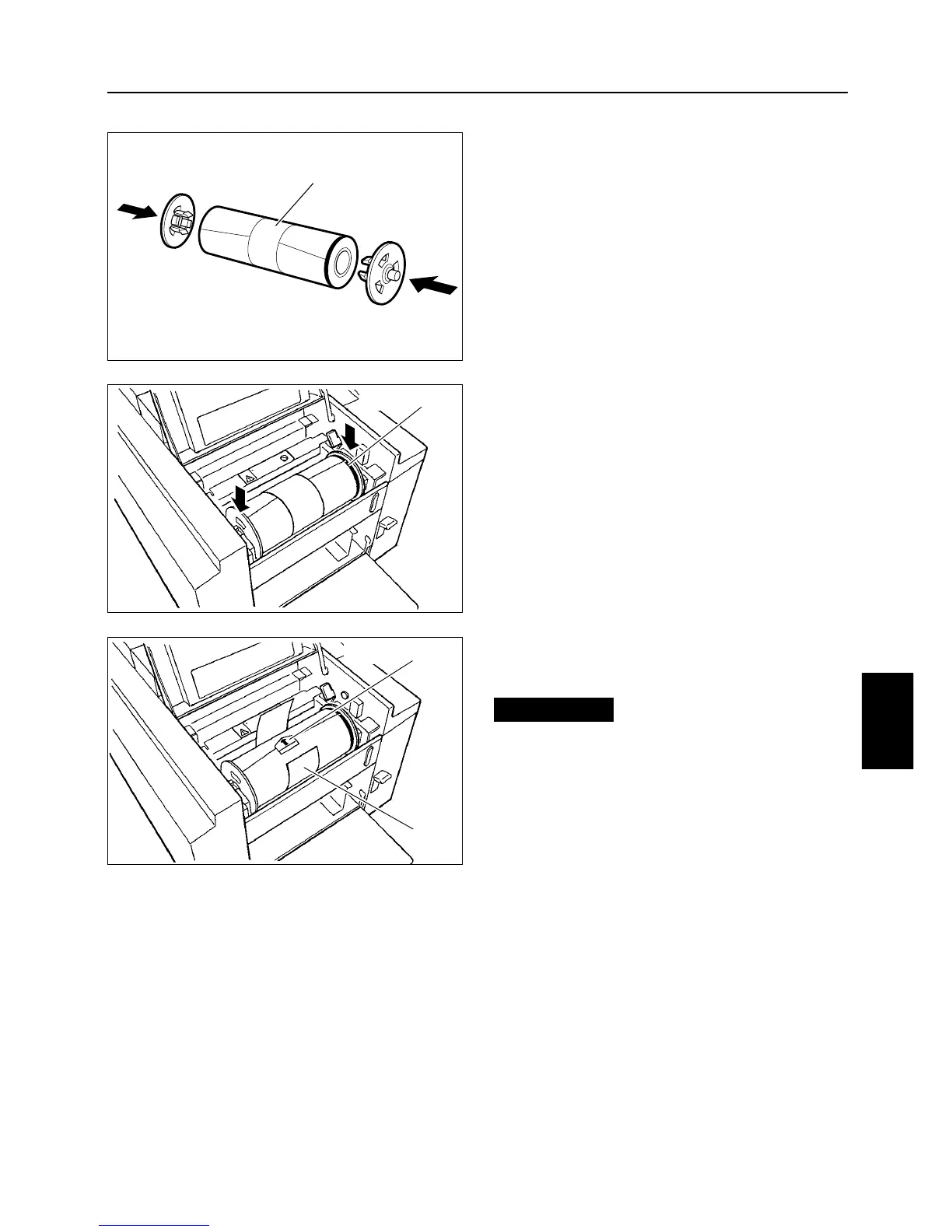- 40 -
Replacing of consumable
5
¡¡
Do not peel off the yellow label.
IMPORTANT
:
Take out a new master roll from a bag.
5
Insert the master roll into the machine
so that the green line on the roll is facing
the control panel.
7
Insert the master holders deeply into
both ends of the master roll. (Holders are
interchangeable.)
6
Peel off the seal.
8
GREEN LINE
YELLOW LABEL
SEAL
master holder