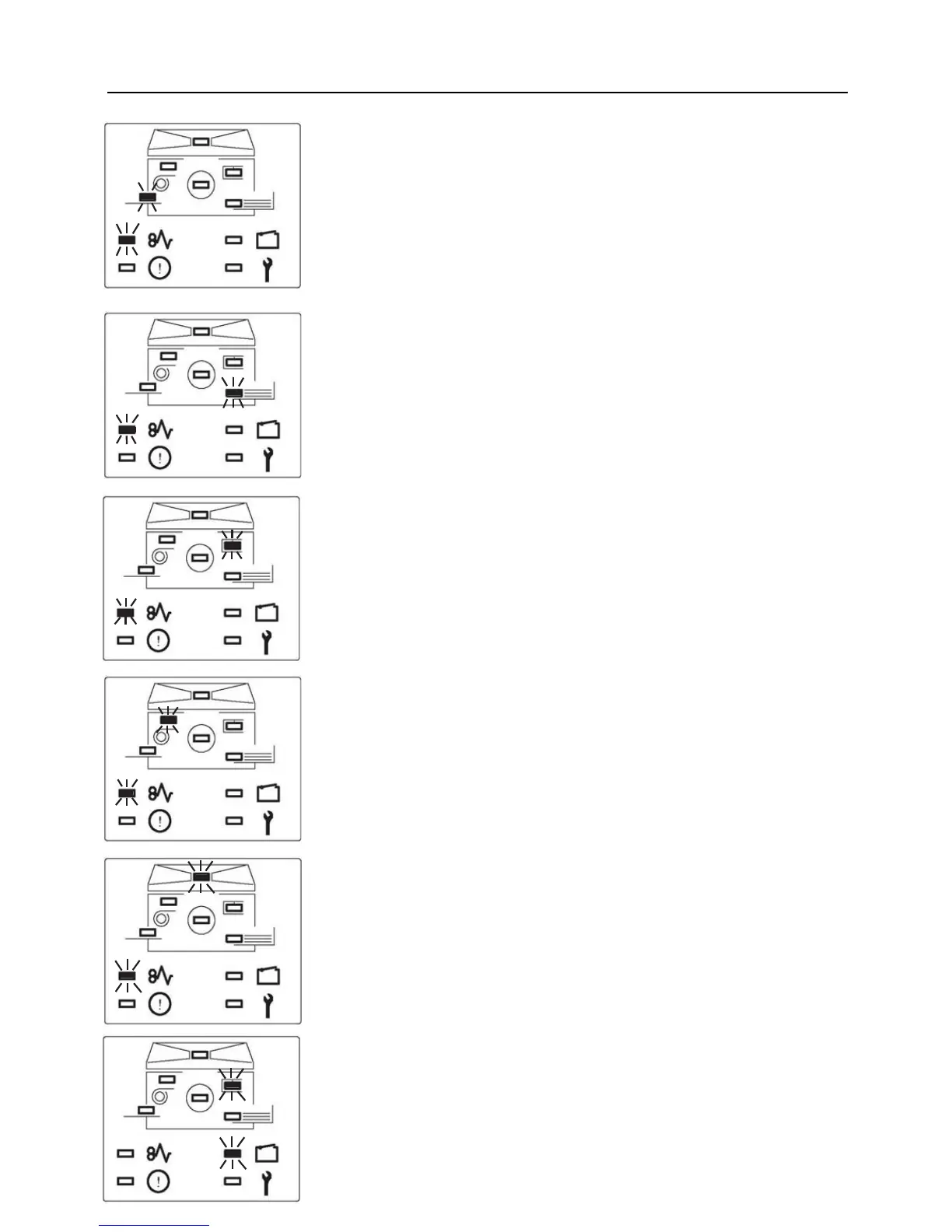- 45 -
Check the feeder side and remove the jammed paper.Follow
the instructions on p.
45
, "Removing a left paper jam (feed
tray side)".
Check the delivery side and remove the jammed paper.
Follow the instructions on p.
46
, "Removing a right paper jam
(print tray side)".
There is an old master on the drum. Remove all the masters
on the drum.
See p.
48
, "Removing a master(ejection error)" for more
details.
There is an error during master Setting. Open the top cover
and remove the master that is left in the machine.
See p.
50
, "Removing a master (set error)" for more details.
The document is jammed on the ADF. Remove the jammed
document in the ADF.
Master ejection box is open. Close the box.