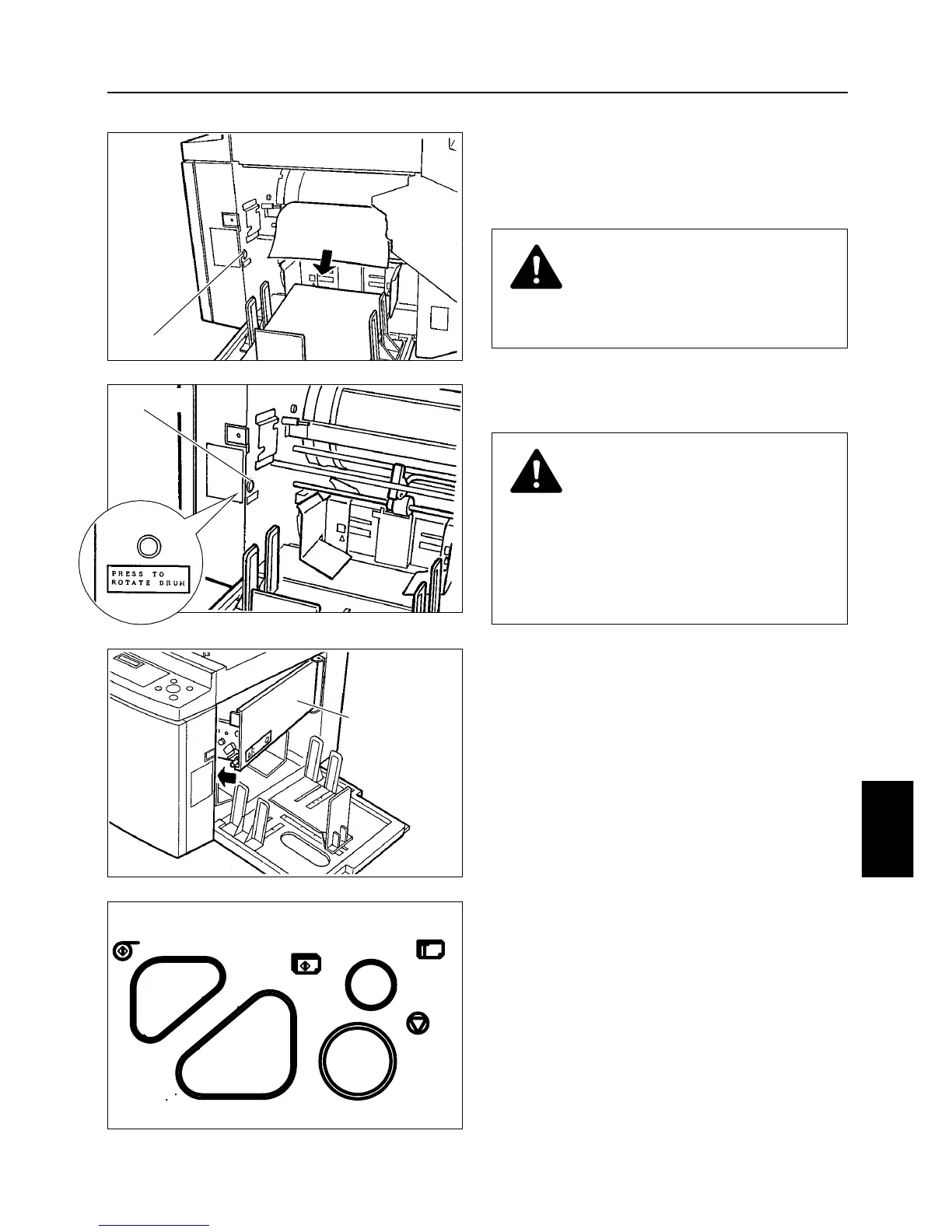- 51 -
Troubleshooting
6
Pull the front end of the master toward
you and press the
JOG switch
intermit-
tently.
Continue until the master peels off.
4
Press the
JOG switch
until the drum
stops with a beep.
5
WARNING
¡
¡
Do NOT touch the drum or rollers when
you operate the jog switch.
¡¡
Do NOT put hands inside machine
while it is operating.
Hands could get caught up or crushed.
Close the master ejection box until it is
locked.
6
Make a plate again.
7
JOG SWITCH
JOG SWITCH
MASTER
EJECTION BOX
CAUTION
¡¡
Discard the old master, making sure
that it does not touch your clothing.
PLATEMAKING
TEST PRINT
PRINT
STOP