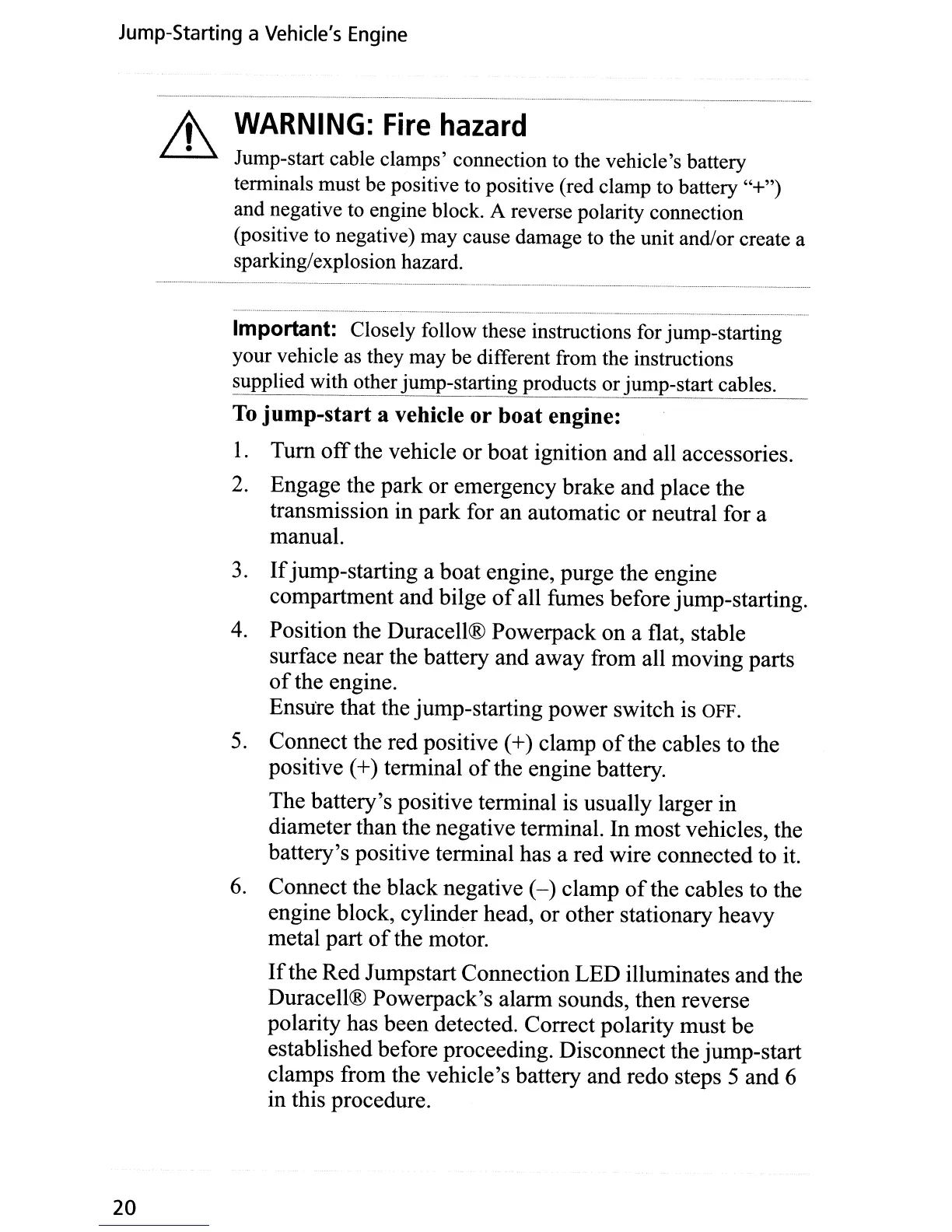Jump-Starting a
Vehicle's
Engine
&
WARNING:
Fire
hazard
Jump-start cable clamps' connection to the vehicle's battery
terminals must be positive to positive (red clamp to battery
"+")
and negative to engine block. A reverse polarity connection
(positive to negative) may cause damage to the unit and/or create a
sparking/explosion hazard.
Important: Closely follow these instructions for jump-starting
your vehicle as they may be different from the instructions
supplied with otherjump-starting products orjump-start cables.
To
jump-start
a vehicle
or
boat engine:
1.
Tum
off
the vehicle or boat ignition and all accessories.
2. Engage the park or emergency brake and place the
transmission in park for an automatic or neutral for a
manual.
3.
If
jump-starting a boat engine, purge the engine
compartment and bilge
of
all fumes before jump-starting.
4. Position the Duracell® Powerpack on a flat, stable
surface near the battery and away from all moving parts
of
the engine.
Ensure that the jump-starting power switch is
OFF.
5.
Connect the red positive (+) clamp
of
the cables to the
positive (+) terminal
of
the engine battery.
The battery's positive terminal is usually larger in
diameter than the negative terminal. In most vehicles, the
battery's positive terminal has a red wire connected to it.
6. Connect the black negative
(-)
clamp
of
the cables to the
engine block, cylinder head, or other stationary heavy
metal part
of
the motor.
If
the Red Jumpstart Connection LED illuminates and the
Duracell® Powerpack's alarm sounds, then reverse
polarity has been detected. Correct polarity must
be
established before proceeding. Disconnect the jump-start
clamps from the vehicle's battery and redo steps 5 and 6
in this procedure.
20