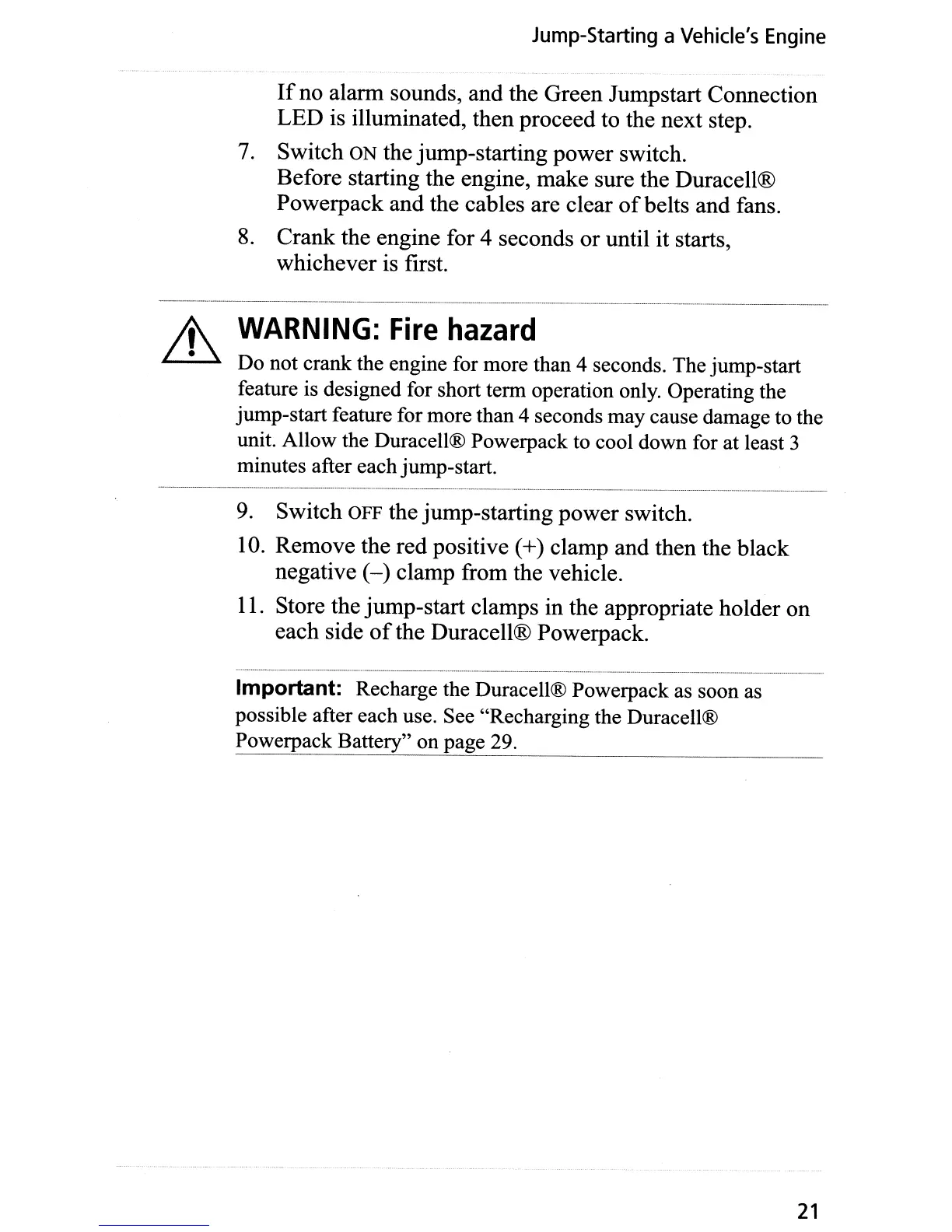Jump-Starting a Vehicle's
Engine
If
no alarm sounds, and the Green Jumpstart Connection
LED is illuminated, then proceed to the next step.
7.
Switch ON the jump-starting power switch.
Before starting the engine, make sure the Duracell®
Powerpack and the cables are clear
of
belts and fans.
8.
Crank the engine for 4 seconds or until it starts,
whichever is first.
Lt.
WARNING:
Fire
hazard
Do not crank the engine for more than 4 seconds. The jump-start
feature is designed for short term operation only. Operating the
jump-start feature for more than 4 seconds may cause damage to the
unit. Allow the Duracell® Powerpack to cool down for at least 3
minutes after each jump-start.
9.
Switch OFF the jump-starting power switch.
10. Remove the red positive (+) clamp and then the black
negative
(-)
clamp from the vehicle.
11.
Store the jump-start clamps in the appropriate holder on
each side
of
the Duracell® Powerpack.
Important: Recharge the Duracell® Powerpack as soon as
possible after each use. See "Recharging the Duracell®
Powerpack Battery" on page 29.
21