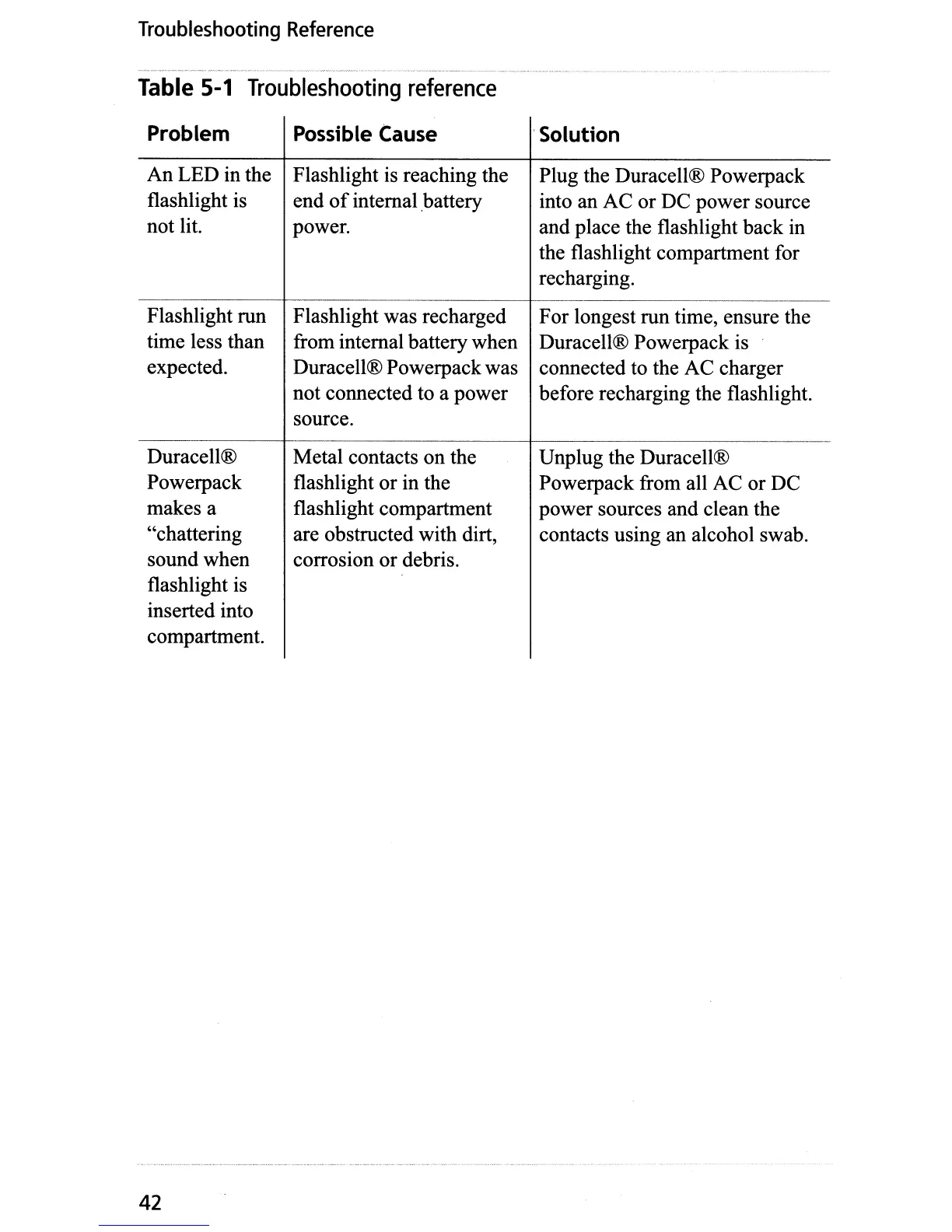Troubleshooting
Reference
Table
5-1
Troubleshooting
reference
Problem
Possible
Cause
,Solution
An LED in the Flashlight is reaching the
flashlight is end
of
internal,battery
not lit. power.
Plug the Duracell® Powerpack
into an AC or DC power source
and place the flashlight back in
the flashlight compartment for
recharging.
Flashlight run
time less than
expected.
Duracell®
Powerpack
makes a
"chattering
sound when
flashlight
is
inserted into
compartment.
42
Flashlight was recharged
from internal battery when
Duracell® Powerpack was
not connected to a power
source.
Metal contacts on the
flashlight or in the
flashlight compartment
are obstructed with dirt,
corrosion or debris.
For longest run time, ensure the
Duracell® Powerpack is
connected to the AC charger
before recharging the flashlight.
Unplug the Duracell®
Powerpack from all AC or DC
power sources and clean the
contacts using an alcohol swab.
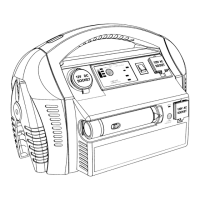