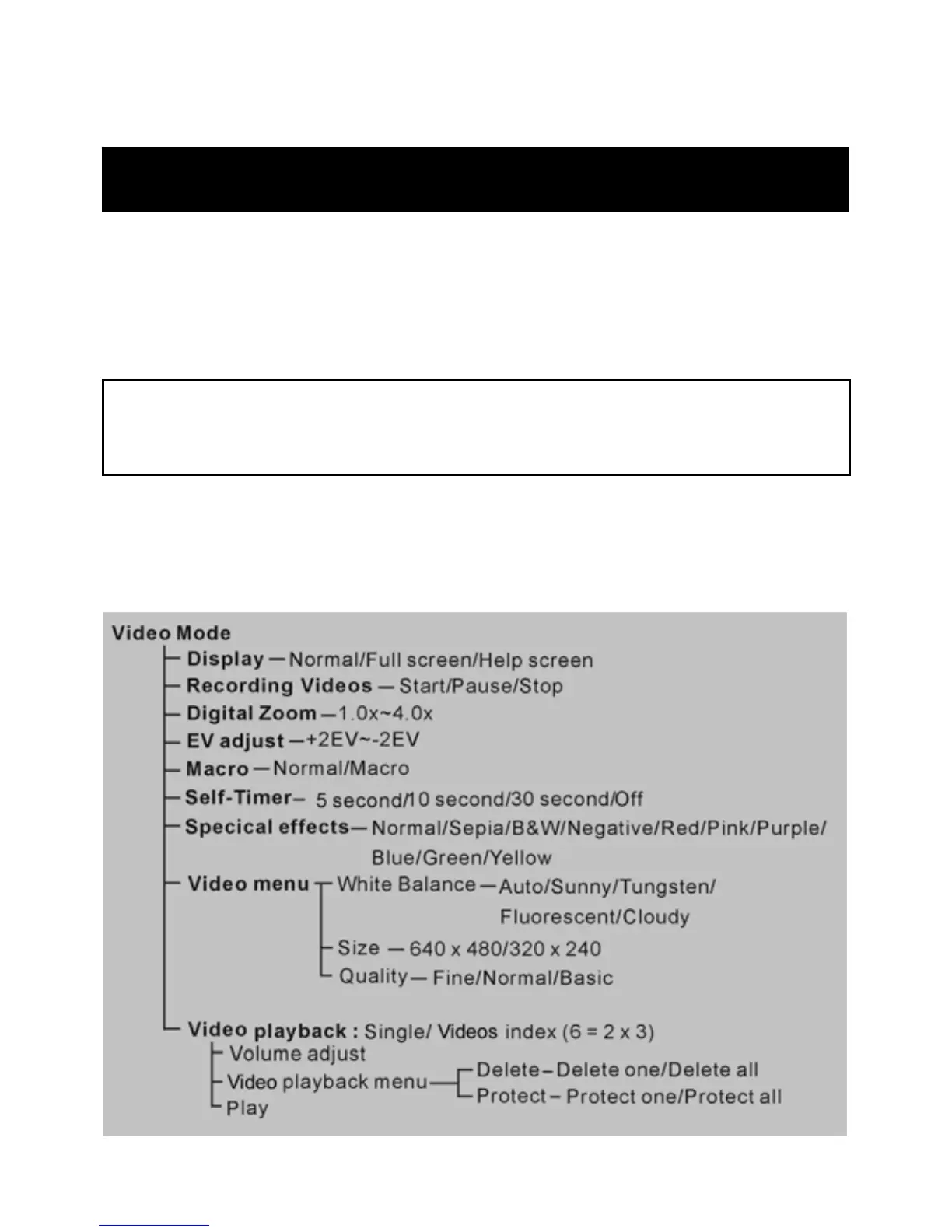11
●Step 1 Press the Power button to turn on the digital video camera. The Power
LED will illumitate.
●Step 2 The LCD Display will turn on automatically.
Function Tree
Video Mode
4.
Using Your Digital Video Camera
Note: The LCD Display will turn off automatically if you do not use the
camera for over 1 minute. The camera will also turn off automatically after
a predetermined time, if you have set up that functionality.
