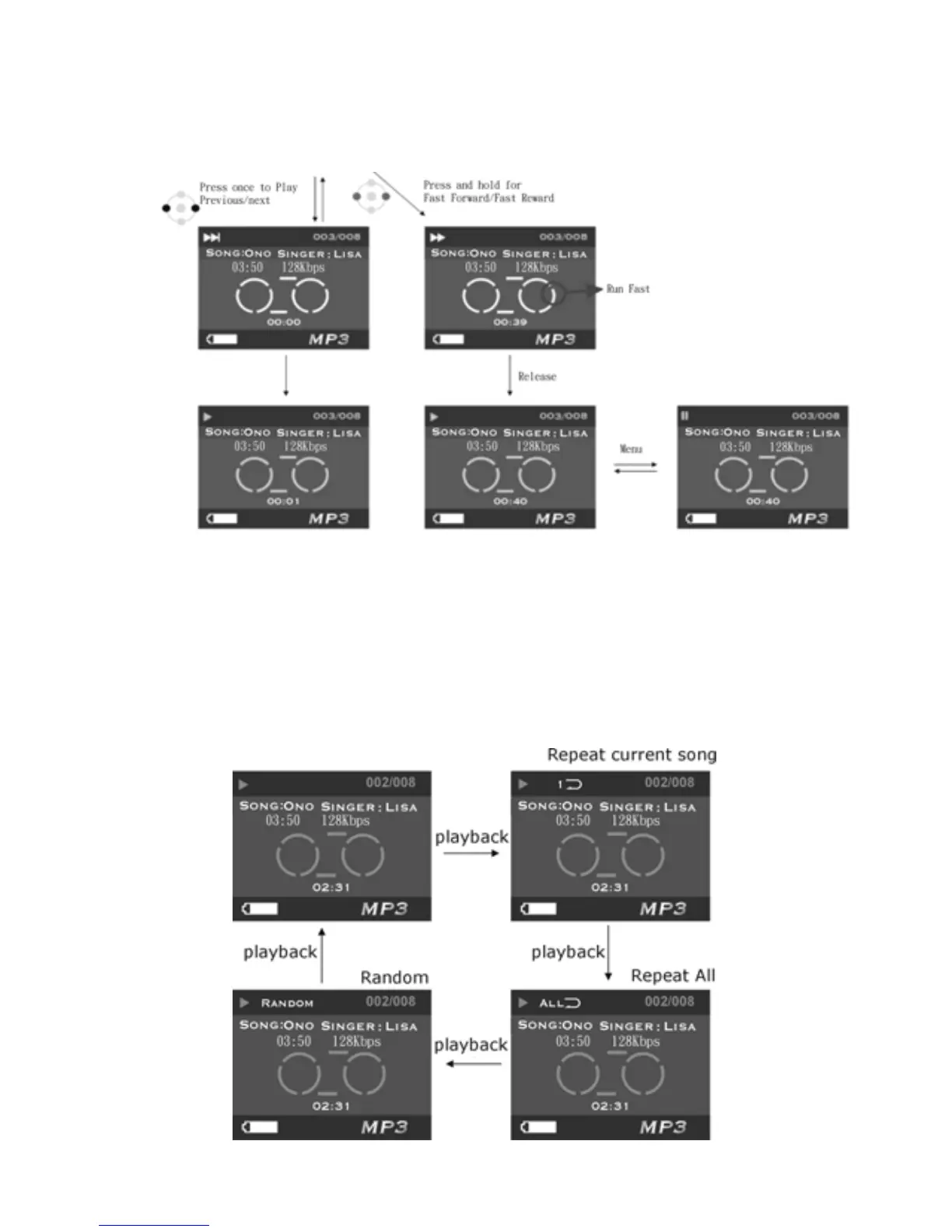32
button to pause, and again to continue playing. When not playing,you can
press the left or right button of the multi-func button to select previous song or
next song.
Repeat One, Repeat All, Random, Playing In-order:
When playing an MP3 files, press the playback button to switch to various
play formats. The formats are are following:
1. Repeat one: Repeats a single song
2. Repeat all: Repeats all songs
3. Random: Plays the songs in random number
4. Playing in-order: Plays the songs sequentially
