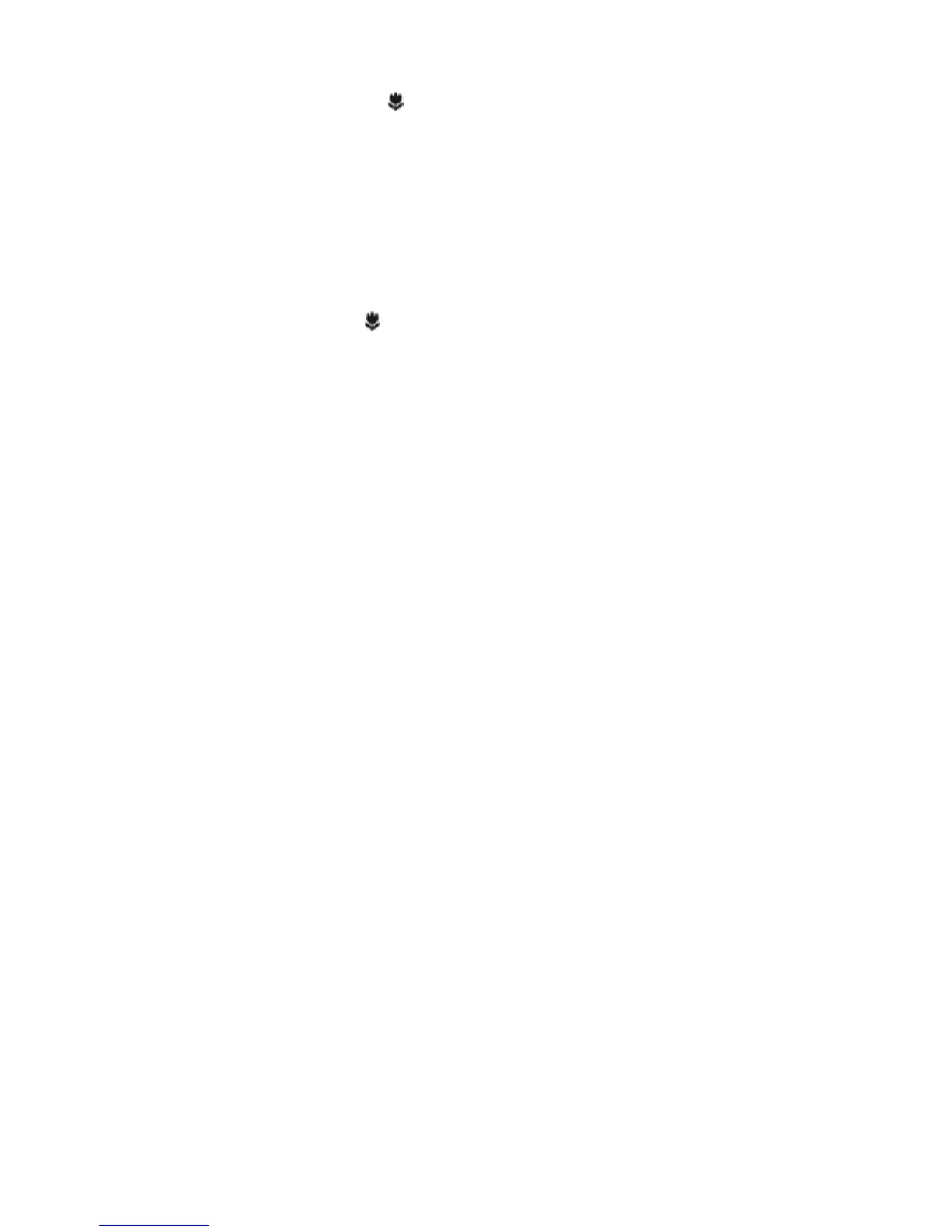23
The Macro indicator on the LCD display will illuminate, allowing you
to take pictures at a closer range (between 17~22cm).
●Step 2 To take pictures, follow the steps in the "Shooting Photos" section.
To take portrait and distant pictures:
●Step 1 Push the Macro switch downward. This sets the digital video camera to
normal mode, and the icon on the LCD panel will disappear, allowing you to
take pictures of people or scenery at distance 3 feet~infinity.
●Step 2 To take pictures, follow the steps in the "Shooting Photos
"section.
Photo playback:
1.In camera mode, press the playback button to enter camera playback
mode.
2 In camera playback mode, press the select button up or down to select the
photo you want.
3.Press the ok button to scale the current photo and press the select button
up or down button to size. When a photo is scaled up, you can press the
multi-func button up, down, left or right to move to the position that you
want.
Trim function:
When current photo is being scaled up, you can press shutter button to enter
trim function menu. Press the select button up or down to select the image size
that you want, then press the ok button and the current photo will be trimed to
a new photo.The image size selected must be smaller than the size of current
photo.
