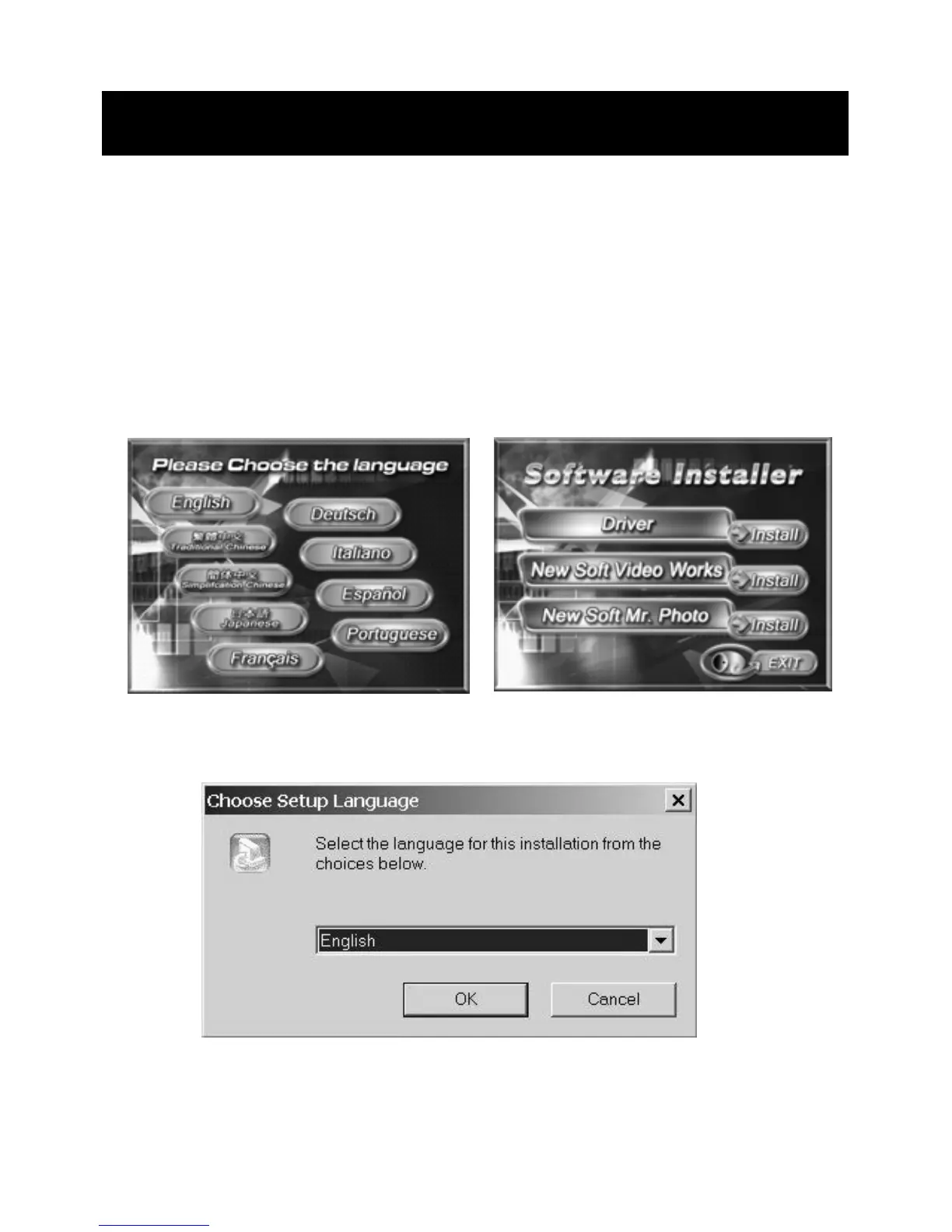48
NewSoft application installation (In case of MP38)
1. Insert the Software CD supplied by the package into the CD-ROM drive.
2. The Auto-run program will start and the welcome screen will appear. (If your
CD-ROM drive doesn't support the auto-run function, please double click on the
"My Computer" icon on the desktop. Then double click the CD-ROM drive icon
and click the "MP38\Setup.exe" file in the root directory.)
3. Select the desired language of setup program you want to install.
4. Click on the "New Soft Video works > Install" and the following screen will
appear:
5. Select the desired language, and then click "OK".
7.Installing the Application
