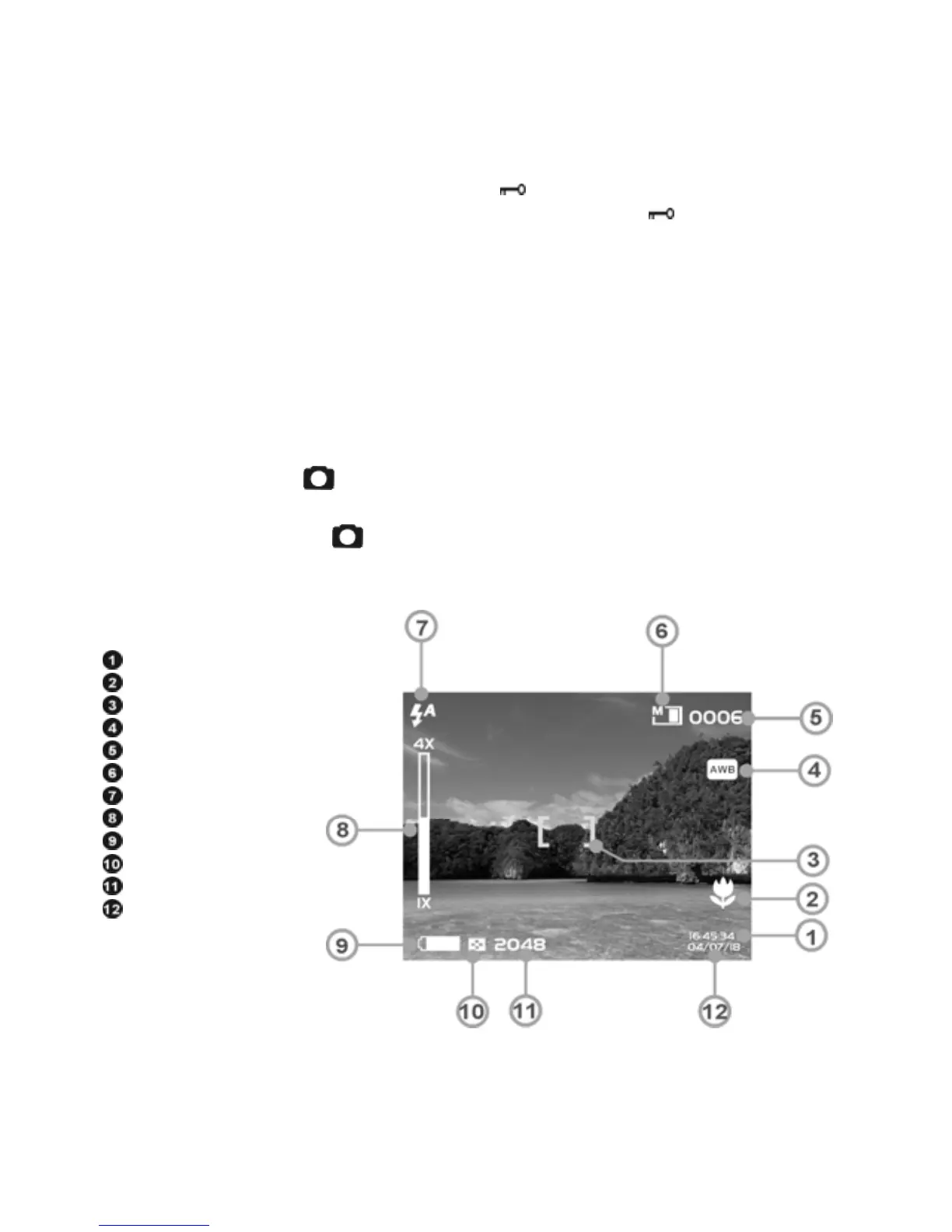20
2. Roll the select button up or down to select「Protect one」and press
the ok button to enter the “protect one” file interface.
3. Roll the select button up or down to select the file that you want to
Protect. If the current file has not been protected, press the ok button
to protect the current file and the
icon will appear. Press the ok
button again to unprotect the current file and the
icon will
disappear.
Protect all
1. Roll the select button up or down to select「Protect」and press ok the
button.
2. Roll the select button up or down to select 「Protect all」and press the
ok button to enter the “protect all” file interface.
3. In the “protect all” file interface, roll the select button up or down to
select「ok」and press ok button to protect all files. Select「cancel」and
press ok button to unprotect all of the files.
Camera Mode
Rotate the mode dial to
Status identifier:
Time
Macro
AE-Lock
White Balance
Photo Counter
Memory Status
Flash
Zoom Lever
Battery
Photo Quality
Photo Size
Date
AE lock:
When pressing the Shutter button half-way down, the [ ] Icon appears to
indicate stop auto exposure.
Camera menu:
