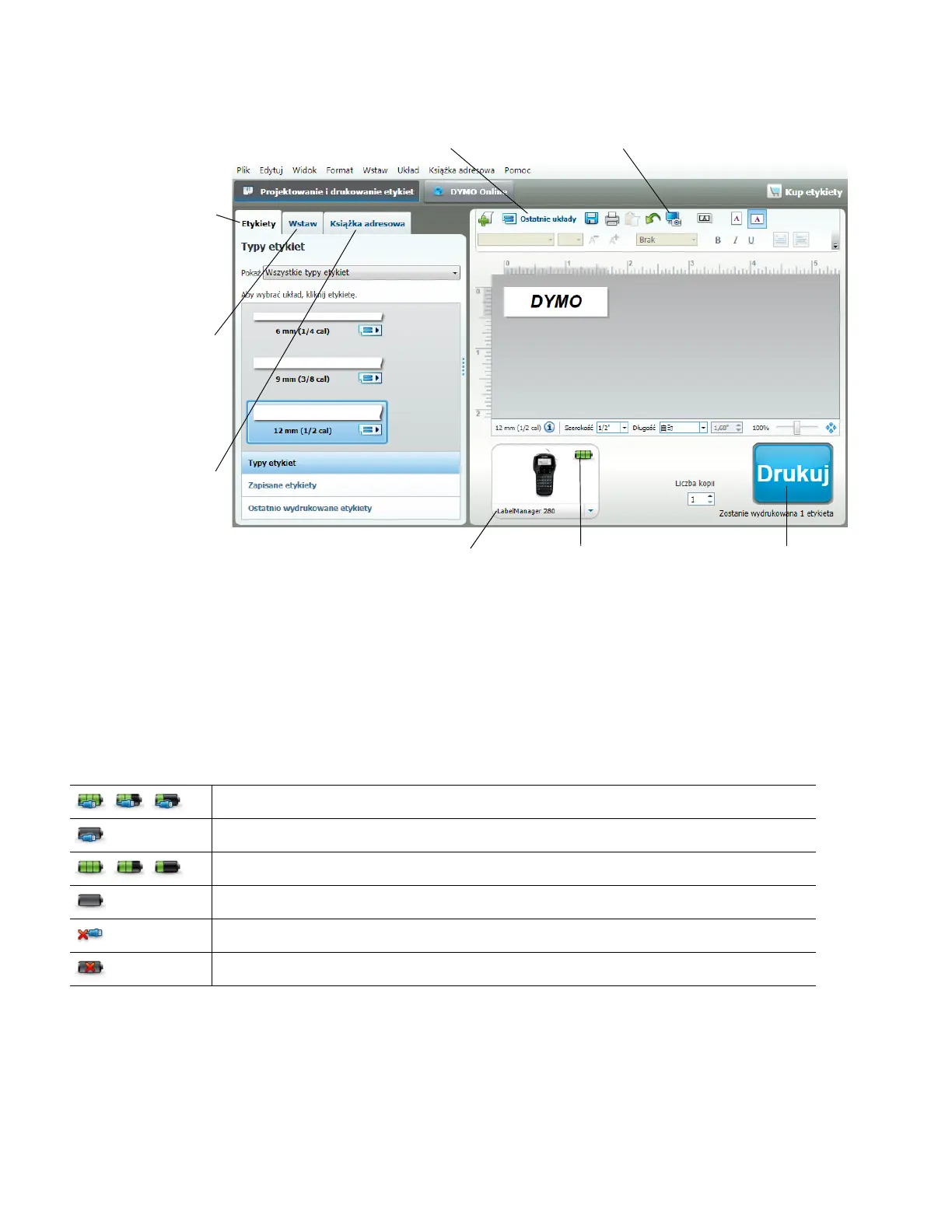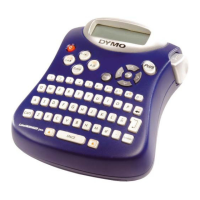14
Używanie oprogramowania DYMO Label
Poniższy rysunek przedstawia niektóre z ważniejszych funkcji dostępnych w oprogramowaniu DYMO Label .
Pełne informacje szczegółowe na temat obsługi oprogramowania można znaleźć w Pomocy online.
W menu Pomoc można wyświetlić następujące elementy:
Pomoc DYMO Label
Instrukcja użytkownika DYMO Label
Instrukcja użytkownika LabelManager 280
Wyświetlanie stanu drukarki etykiet
Stan drukarki etykiet jest wyświetlany w obszarze Drukuj oprogramowania DYMO Label. Poniższa tabela zawiera opis
możliwych stanów drukarki etykiet.
Drukarka etykiet jest podłączona i trwa ładowanie akumulatora
Drukarka etykiet jest podłączona i trwa ładowanie akumulatora; drukowanie nie jest możliwe
Drukarka etykiet jest podłączona i akumulator nie jest ładowany
Drukarka etykiet jest podłączona i akumulator nie jest ładowany; drukowanie nie jest możliwe
Drukarka etykiet jest odłączona lub wyłączona
Drukarka jest podłączona i występuje problem z akumulatorem
Wybierz
wizualnie typ
etykiety
izastosuj
układy.
Wstaw tekst,
adresy, obrazy,
kształty, linie, kody
kreskowe, daty lub
liczniki.
Zapamiętaj ulubione
adresy lub inne
dane w książce
adresowej;
automatycznie
wstawiaj dane na
etykiecie.
Wybierz drukarkę, aby
wydrukować etykiety.
Drukuj etykietę.
Zastosuj układ
do etykiety.
Przechwyć obszar ekranu w celu
umieszczenia na etykiecie.
Wyświetl stan drukarki etykiet.
