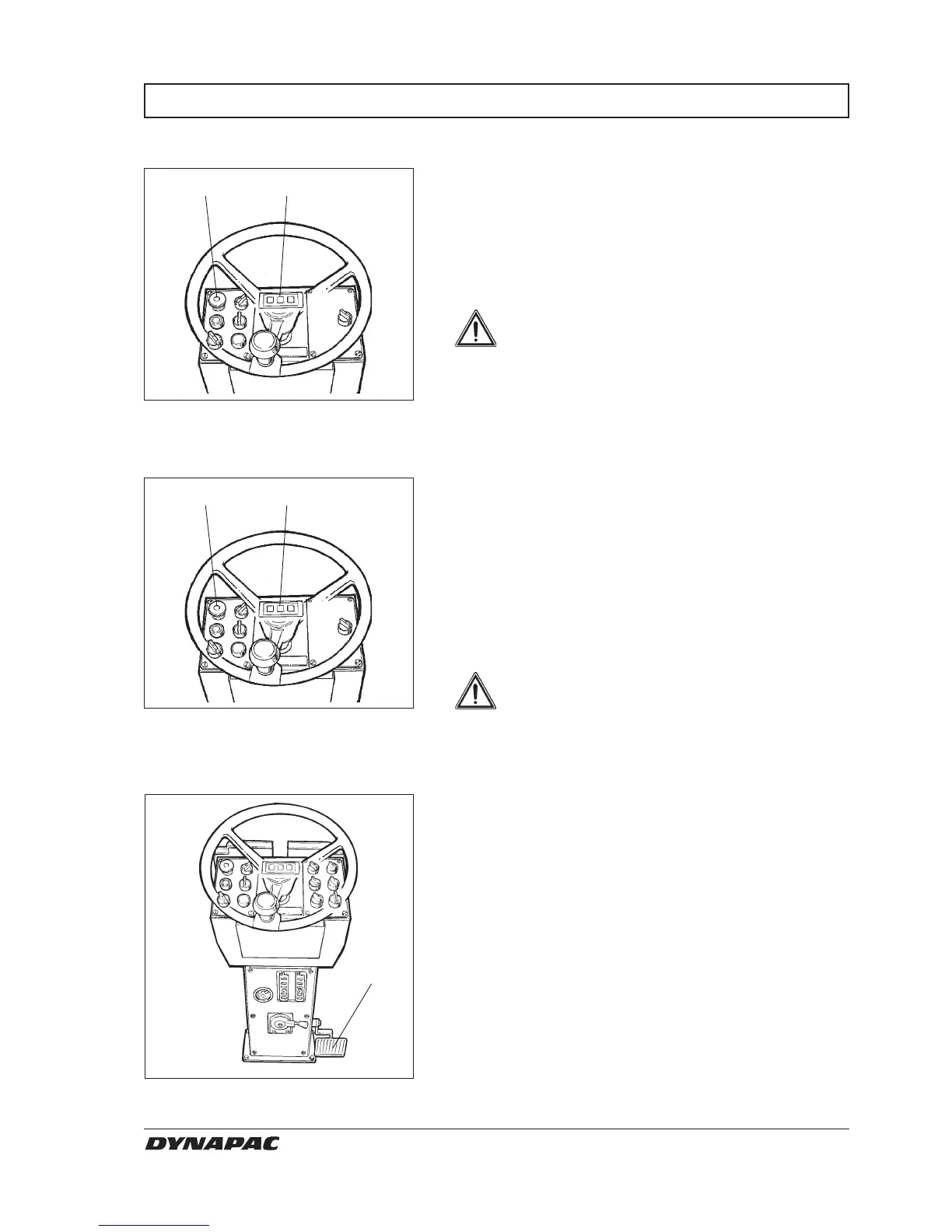19
CC 102/C/122/C/132/142/C O102EN3
Using the reserve brake
Fig. 24 Instrument panel
6. Reserve/parking brake knob
9. Brake warning lamp
69
The brake pedal works in the same way as the re-
serve/parking brake knob; the brakes are activated on
pressing the brake pedal.
1
Brake pedal (Optional)
BRAKING
Normal braking
69
Fig. 26 Steering column
1. Brake pedal
Braking is normally done with the forward/reverse
lever. The hydrostatic transmission brakes the roller
when the lever is moved toward neutral.
In addition, each drum motor has a disc brake that acts
as a reserve brake when driving, and as a parking
brake when stationary.
To brake, press the reserve/parking brake
knob (6), hold the steering wheel firmly and
be prepared for a sudden stop.
After braking, restore the forward/reverse lever to
neutral and pull up the reserve/parking brake knob.
Press the switch to switch off the vibration.
Move the forward/reverse lever to neutral to stop the
roller.
Always press the reserve/parking brake knob (6), even
for brief stops, when on sloping ground.
Turn the speed control back to idling, allow the engine
to idle a few minutes to cool down.
Remember that when you start and drive a
cold machine, the hydraulic fluid is cold
and the braking distance will be longer
than normal until the machine reaches
normal working temperature.
Fig. 25 Instrument panel
6. Reserve/parking brake knob
9. Brake warning lamp
