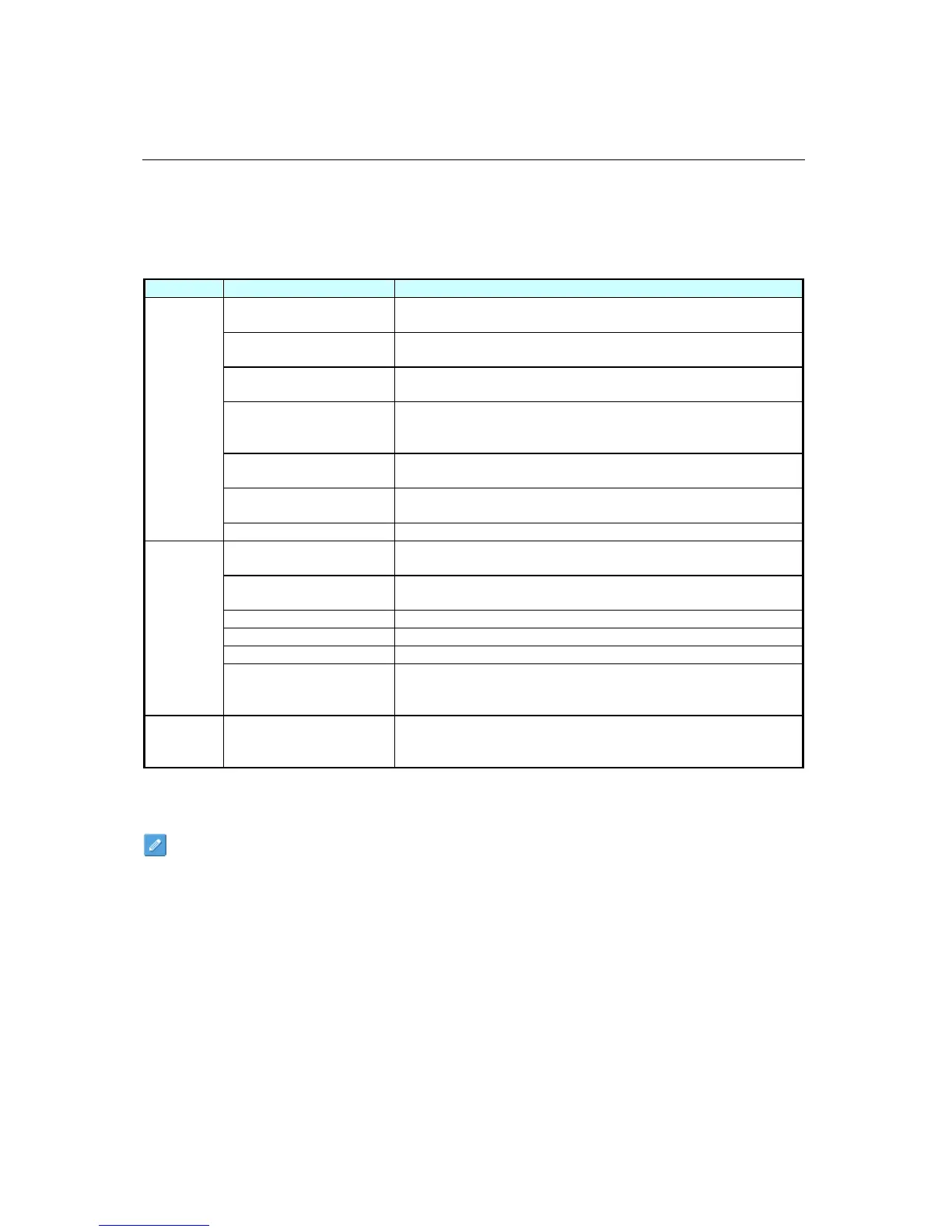DS322LR4-1 User Manual 18
Navigating the On Screen Display (OSD) Menu
Press the MENU button on either the rear panel control or remote control to show the OSD. Use the
navigation arrows to select and adjust the menu items.
Picture
Picture Mode
Set the picture mode.
The options are: Standard, Dynamic, Soft, Personal.
Color Mode
Set the color mode.
The options are: Cool, Normal, Warm, Personal.
Advanced
Set the advanced.
The options are: H-Pos, V-Pos, Clock, Phase, Auto.
Zoom Mode
Set the zoom mode.
The options are: Normal, Full, Zoom, Cinema, Wide, Point to
Point.
Backlight
Adjusts the brightness level.
Range 0 – 100.
Color Range
Set the color range.
The options are: AUTO, 0~255, 16~235.
Light Sensor Turn on / off light sensor function.
Setup
Menu Language
Set the language used in the OSD menu.
The options are: English, French, Spanish.
Transparent
Set the transparent used in the OSD menu.
The options are: 0%, 25%, 50%, 75%, 100%.
Restore Default Restores all settings to default.
Software Update (USB)
New version firmware update.
FW ID The firmware version.
Monitor ID
Set the ID number for controlling the display via the RS232C
connection. Each display must have a unique ID number
when multiple sets of this display are connected.
APP USB Media Player
Play video and audio files which stored in USB storage
device.
The options are: PHOTO, MOVIE.
Some functions may not be available for all input.
*Adjusted value: Each R/G/B value for this product has been individually adjusted in during production
to a preset color mode of cool (6500K).
