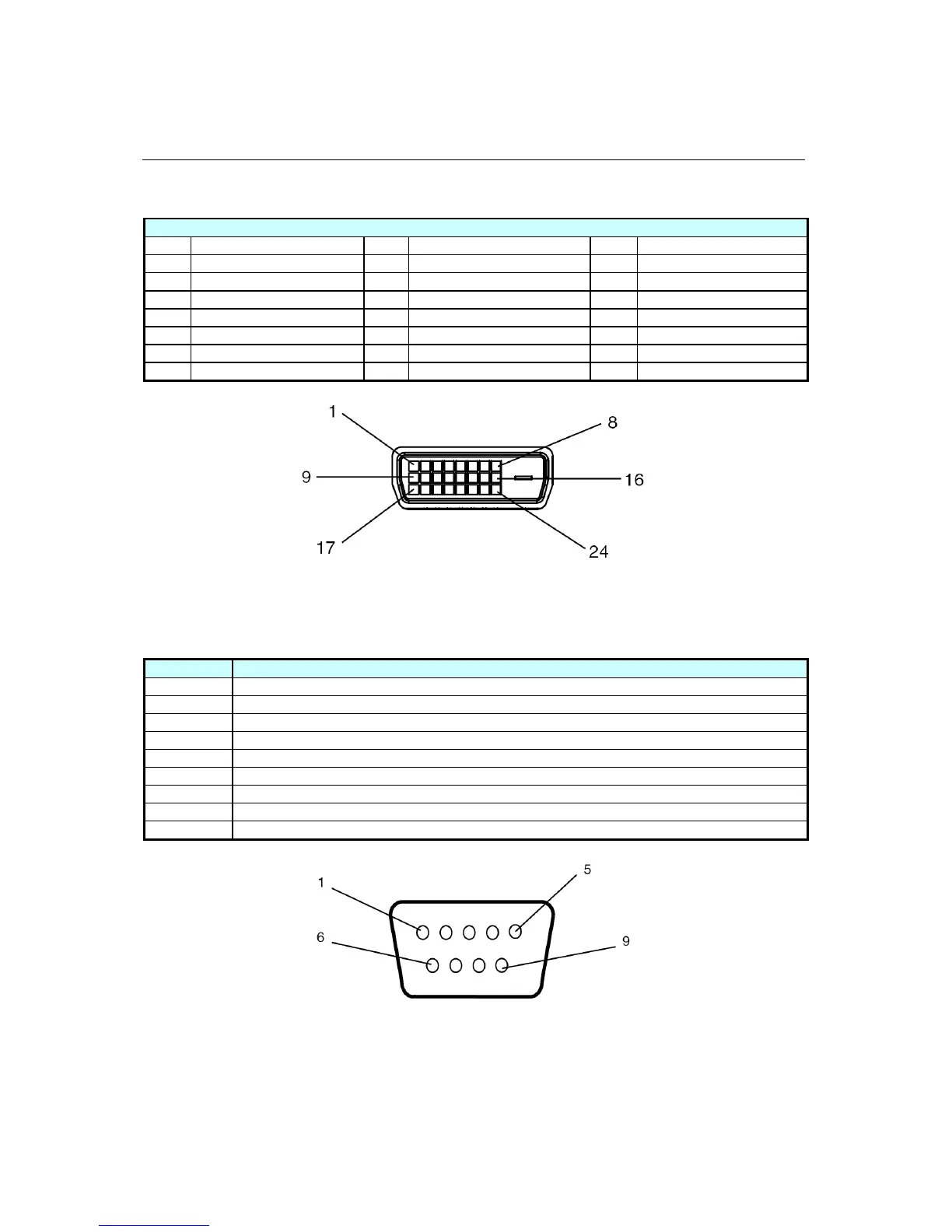DS322LR4-1 User Manual 21
Pin Assignments
Digital RGB Input (DVI-D): DVI
PIN ASSIGNMENT OF DVI CONNECTOR
01 RX2- 09 RX1- 17 RX0-
02 RX2+ 10 RX1+ 18 RX0+
03 Shield (RX2 / RX4) 11 Shield (RX1 / RX3) 19 Shield (RX0 / RX5)
04 NC 12 NC 20 NC
05 NC 13 NC 21 NC
06 DDC-Serial Clock 14 +5V power 22 Shield (RXC)
07 DDC-Serial Data 15 Ground 23 RXC+
08 NC 16 Hot plug detect 24 RXC-
RS-232 Intput
PIN No.
