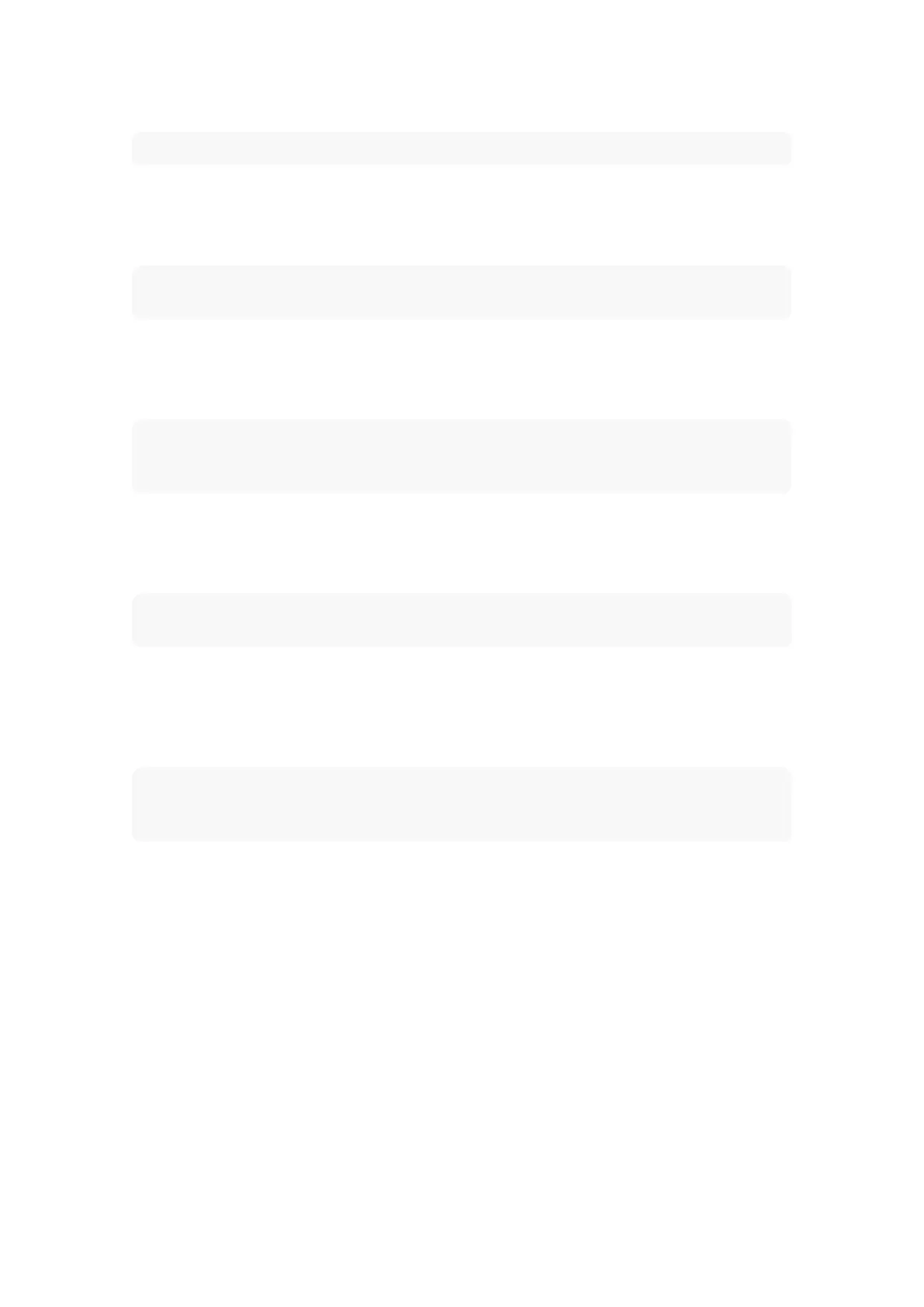equipment. It is inherently more resistant to interference and noise than unbalanced connection.
3. Balanced XLR output sockets (left and right)
The XLR output sockets are intended for the connection of active left and right main speakers or a power amplifier
driving the main speakers.
Note
The Sub 6 distance compensation signal processing can only function correctly if the main speakers are driven
via the subwoofer outputs.
4. Unbalanced phono input sockets (left and right)
If your audio source provides unbalanced phono outputs connect them to these sockets using high quality phono
audio cables.
Note
If your audio source provides only a mono subwoofer output it can be connected to either Sub 6 left or right
input. In this case however the main speakers must be driven from the audio source and not via the Sub 6
outputs.
5. Unbalanced phono output sockets (left and right)
The phono output sockets are intended for the connection of active left and right main speakers or a power
amplifier driving the main speakers.
Note
The Sub 6 distance compensation signal processing can only function correctly if the main speakers are driven
via the subwoofer outputs.
6. Trigger input
The trigger input enables wired remote control of subwoofer switch on and o in automated home systems. Your
Dynaudio retailer or installer will be able to provide more information on the use of the Sub 6 in home automation
systems.
Note
The USB socket present on the Sub 6 connection panel is intended for fault diagnosis and firmware update
only. It cannot be used for audio connection or playback. Contact your Dynaudio retailer or Dynaudio directly
for more information of firmware updates.
Sub 6 Connections Schemes
The connection schemes illustrated here cover most common installations.
Installation 17
