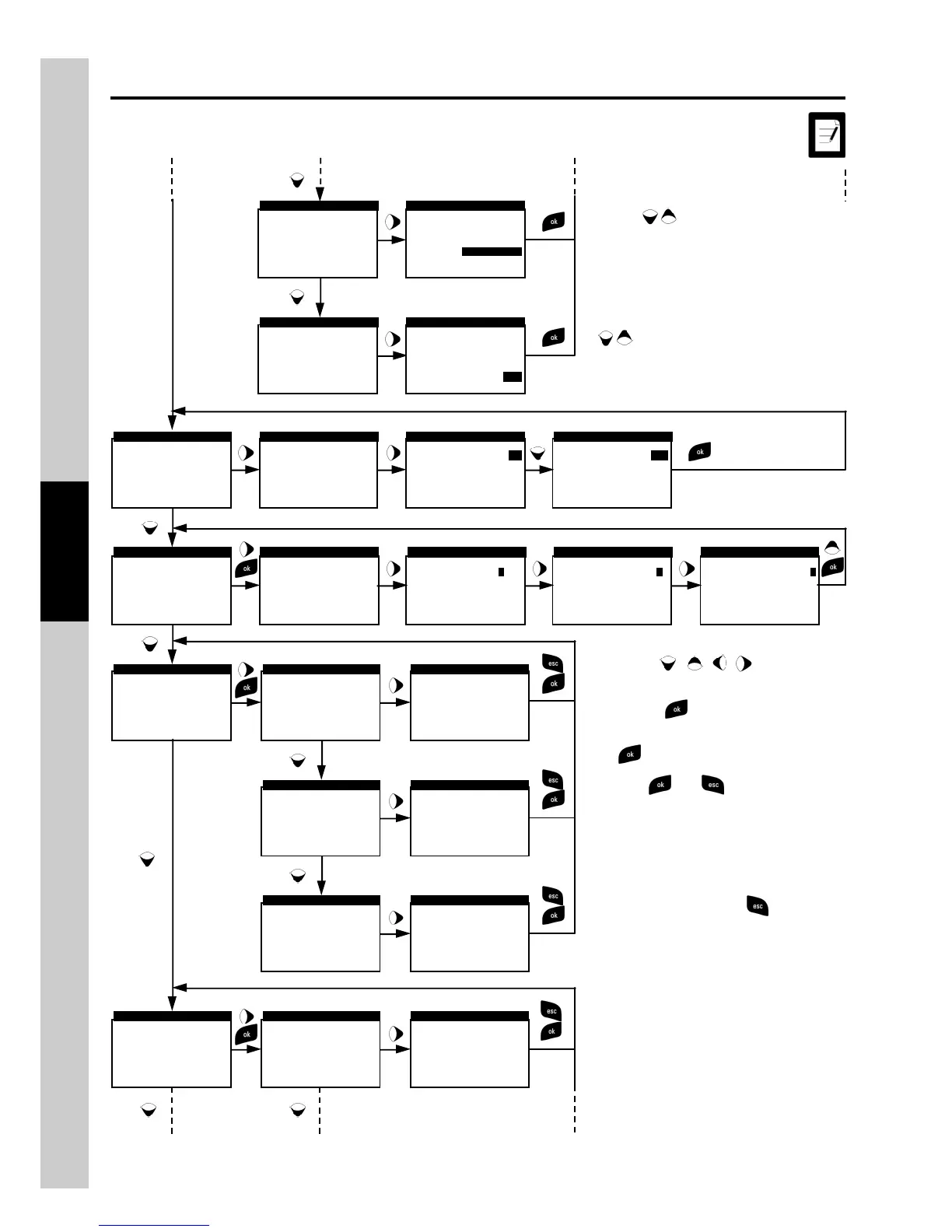26
@IST01530EEJ 019175A0 190411
Number
Measure
Active
Limit
►Unit
ALARMS
maximum
CO
1
1500
ppm
Number
Measure
Active
Limit
Unit
ALARMS
maximum
CO
1
1500
ppm
Number
Measure
Active
►Limit
Unit
ALARMS
maximum
CO
1
1500
ppm
Number
Measure
Active
Limit
Unit
ALARMS
maximum
CO
1
+01500.0000
ppm
The alarm threshold v alues can be set
via the keys within the following
range:
- 99999.999 to + 99999.99
(the value is referred to the unit of
measurement set) maximum, minimum, no.
The v alues that can be selected with the
keys for this parameter are:
ppm, mg/m
3
, mg/kWh, g/GJ, g/m
3
,
g/kWh, %
►Buzzer
BUZZER
on
Buzzer
BUZZER
on
Buzzer
BUZZER
off
▲
Automatic analysis
Condensation
Time/Date
Alarms
►Buzzer
▼
CONFIGURATION
▲
Automatic analysis
Condensation
Time/Date
Buzzer
►NOx/NO factor
▼
CONFIGURATION
►
NO
X
/NO
NO
X
/NO FACTOR
3 0 1 .
NO
X
/NO
NO
X
/NO FACTOR
3 0 1 .
NO
X
/NO
NO
X
/NO FACTOR
3 0 1 .
NO
X
/NO
NO
X
/NO FACTOR
3 0 1 .
▲
Condensation
Time/Date
Buzzer
NOx/NO factor
►Operator
▼
CONFIGURATION
►1:
2:
3:
OPERATOR ID
Jerry Smith_
▲
◄ 9:;<=>?!“#$٪& ’)~* ►
▼
TEXT EDITING
1:Jerry Smith
►2:
3:
OPERATOR ID
John Doe_
▲
◄ 9:;<=>?!“#$٪& ’)~* ►
▼
TEXT EDITING
1:Jerry Smith
2:Joe Doe
►3:
OPERATOR ID
Jane Doe_
▲
◄ 9:;<=>?!“#$٪& ’)~* ►
▼
TEXT EDITING
Use the “EDIT TEXT” f unction as f ollows:
Using the cursor keys, go
to the box that corresponds to the letter or
number required to form the desired word,
and press ' ' to conf irm.
When you have finished striking in the
desired text, still using the cursor keys, go
to ' ' to confirm the entered data or to '
' to exit without sav ing, and press the
relativ e ' ' or ' ' button. The task is
done.
If you wish to modify a letter or a whole
line, all you need to do is position the
cursor in front of the letter to be cancelled
by means of the cursor keys in the f irst
row of controls.
At this point go to the second row of
controls and press the ' ' key on the
key pad. In this way the letter preceding
the cursor can be cancelled, after which
the desired text can be entered or the
user can confirm and exit.
▲
Time/Date
Buzzer
NOx/NO factor
Operator
►Report header setup
▼
CONFIGURATION
►1:
2:
3:
4:
REPORT HEADER
E Instruments_
▲
◄ 9:;<=>?!“#$٪& ’)~* ►
▼
TEXT EDITING
1
2
3
4
5
6
7
8