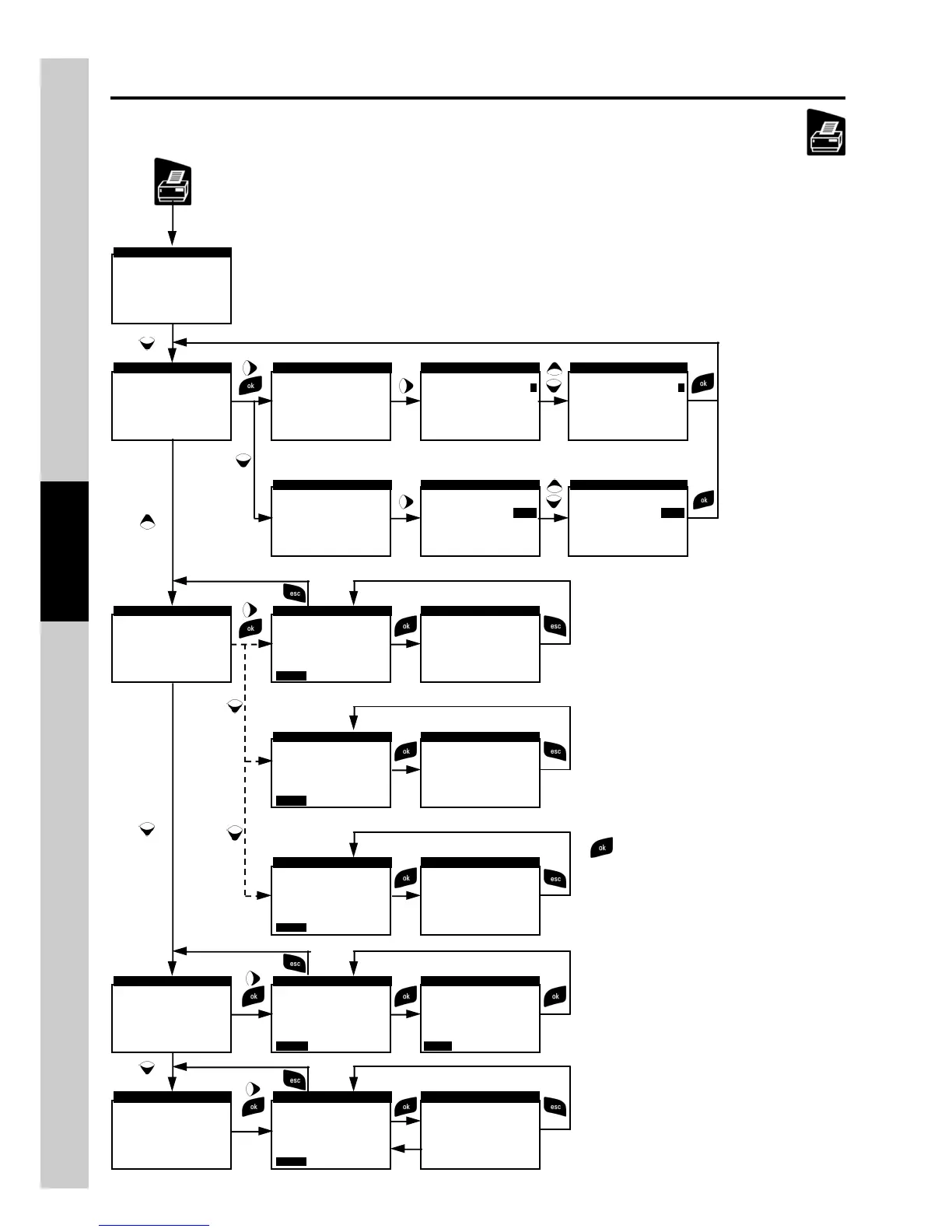32
@IST01530EEJ 019175A0 190411
4.11.1 Flow Chart - Print Menu
Enables the Print Menu. Allows to print the combustion analysis data on a paper ticket which reports the
measurement v alues. The printed v alues are those shown on the display when the menu is enabled.
This menu can be used f or combustion analysis, ev en when recalled from the memory, for draft, smoke,
ambient gas and f or tightness test results.
►Print report
Print setup
Paper feed
Print test
PRINT
Print report
►Print setup
Paper feed
Print test
PRINT
►Print report
Print setup
Paper feed
Print test
PRINT
Print report
Print setup
►Paper feed
Print test
PRINT
Print report
Print setup
Paper feed
►Print test
PRINT
►Copies
Model
PRINT SETUP
full
1
Copies
►Model
PRINT SETUP
full
1
Analysis
Model
PRINT REPORT
PRINT QUIT
full
running
Analysis
Model
Please wait ...
PRINT REPORT
full
running
Memory
Analysis
Model
PRINT REPORT
PRINT QUIT
full
1
001
Memory
Analysis
Model
Please wait ...
PRINT REPORT
full
1
001
Memory
Analysis
Model
PRINT REPORT
PRINT QUIT
full
average
001
Memory
Analysis
Model
Please wait ...
PRINT REPORT
full
average
001
Paper feed
PAPER FEED
START QUIT
Paper feed
PAPER FEED
STOP
Report test print
PAPER TEST
START QUIT
Report test print
Please wait ...
PAPER TEST
►Copies
Model
PRINT SETUP
full
1
Copies
►Model
PRINT SETUP
full
1
►Copies
Model
PRINT SETUP
full
1
Copies
►Model
PRINT SETUP
full
1
Sev eral copies of the
test ticket can be
printed, choosing
amo ng diff ere nt
lay outs according to
th e inf ormations
included.
According to the values shown on the display
when the menu is activ ated and the selected
ticket lay out, the user can choose among
different models.
In the examples are reported the cases of
printing the analysis under acquisition,
printing a single analysis after recall f rom
memory and printing an av erage analysis
after recall from memory.
Go-ahead f or printing is giv en by pressing
' ' with the PRINT option highlighted in
the background.
1
2
3
4
5
6
7
8