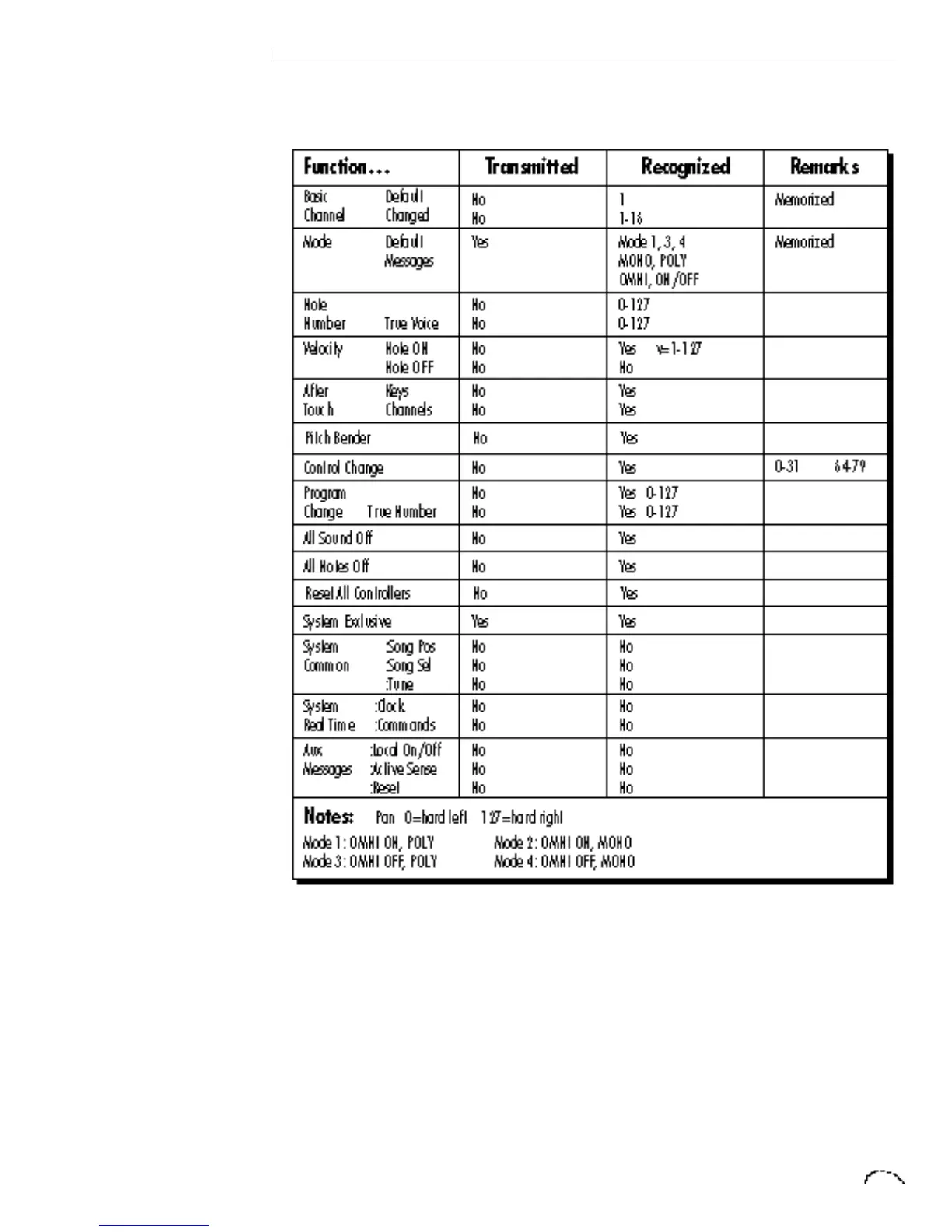MIDI
Implementaion
Chart
GENERAL INFORMATION FOR CLASSIC KEYS
• Product ID is 04.
• Device ID is [00-0F] (0-15 decimal).
• Since MIDI data bytes cannot be greater than [7F] (127 decimal), the data values are
“nibble-ized” to a 14-bit signed 2's complement format.
• There is only one edit buffer which is for the current preset (the preset shown in the
display). Only one preset at a time can be edited via SysEx commands and changing the
current preset erases the edit buffer.
